A recent survey shows video marketing has the highest customer
engagement compared to other forms of marketing. More than 82% of all internet traffic is videos and it is only growing.
Companies are spending a significant amount on creating high-quality content.
But the way we create videos hasn't really changed. Most of the video editing process is still manual and slow. That's
where video automation can significantly improve the process.
What is video automation?
Video automation is automatically editing and generating rendering videos with specific software or workflow.
Traditional video production methods can be costly and time-consuming. It requires an editor to spend hours editing and
refining. That's where video automation is helpful. With a proper workflow, one can edit and generate thousands of
high-quality videos in minutes.
Let's say you own a clothing brand and you find that using product videos for marketing improves revenue. So you decide
to create short videos for all your products.
First, you need to create a design for your video. Maybe you want to show the price, product image, and other
information, and add effects based on the story. Then you need to resize, crop, and tweak all of them to fit various
marketing channels like social media, email, etc...
An average fashion brand sells more than 1,000 SKUs every month. That will take a long time and cost a lot of money to
generate videos for every item.
That's when video automation can help you. A well-designed workflow can simultaneously edit and generate thousands of
high-quality product videos for your brand.
Here is a simple video example that automatically generates birthday cards for your customers with discount codes that you can integrate into your CRM and use it to increase sales:
Different ways to automate videos
The automation process can be unique to one's requirements and skills. It can be briefly divided into 3 different
segments:
Code:
If you know how to code, then chances are you have already tried to automate editing videos. Libraries such as
MoviePy for Python and FFmpeg allow you to programmatically
edit videos. If you require a customizable, scalable, and powerful solution, developing your own video automation
workflow is the way to go.
However, using these libraries on a single computer is not scalable and efficient. Editing videos is a
resource-intensive process. It may take hours to edit and generate a single video using a standard computer. Setting up
your own cloud server is not easy or cost-effective.
That's where solutions like Shotstack can help. Shotstack provides a cloud based video editing
API and a robust hosting infrastructure. This allows you to
simultaneously edit and render multiple videos in a powerful cloud infrastructure while not having to worry about
setting up your own servers. You can use SDK for Python, Nodejs, Ruby, or PHP to develop your automation.
Low code:
Another method to automate videos is by using low-code tools. Leveraging integration tools like
Zapier or Make for automation with products like Shotstack, Rocketium,
etc.. to create a powerful automation workflow.
Creating a workflow may require a little bit of programming. The downside of this method is the limitation due to
pre-built integration between the two applications.
No code:
The final method to automate videos is by using pre-built software.
Adobe, Biteable, and similar
UI-based tools that offer video editing. Not all tools have automation features but some tools allow limited automation
by integrating another application like Zapier.
However, these types of software will have limited automation features as they are not designed for bulk automation. As
it requires an automated process to replace data, the integration methods can be limited.
Using a video editing API like Shotstack with code/low-code methods seems to be the most efficient and sustainable
approach to automating video generation. The result is a powerful process that allows full control over the entire
workflow, including integrations and destinations with most external software. This way, you are not stuck with features
of one particular tool and can scale without a problem.
Is video automation right for you?
Although the video automation process is more efficient than traditional video editing processes, it still needs to
progress to be a full-service solution. After all, videos are a form of creative expression.
Hence differentiating your requirements and planning ahead can help you understand if video automation is the right
solution for you. The following questions can help you decide:
- What type of video is it? Illustrated, animated, story-based, etc
- Do the videos have repetitive design patterns? Example: Real estate videos, automotive listing videos, sports highlights, etc.. have repetitive patterns which make them easy to automate
- How long are the videos?
- How many similar videos do you need to produce?
- Where is the video going to be used?
- Is precision important? Video attributes like color correction, effects, etc
The future of video automation
As we move into the age of automation with evolving technologies like AI and Robotic Process Automation it is fair to
say automation will largely impact the future of media generation. That said, we will still need professional video
producers, designers, and editors for originality and creativity.
For high-volume, short, similar videos used in marketing, video automation can be an ideal companion. Industries such as
real estate, travel, automotive, sports, media, news, etc… that continuously need to produce content can significantly
improve their workflow through video automation.

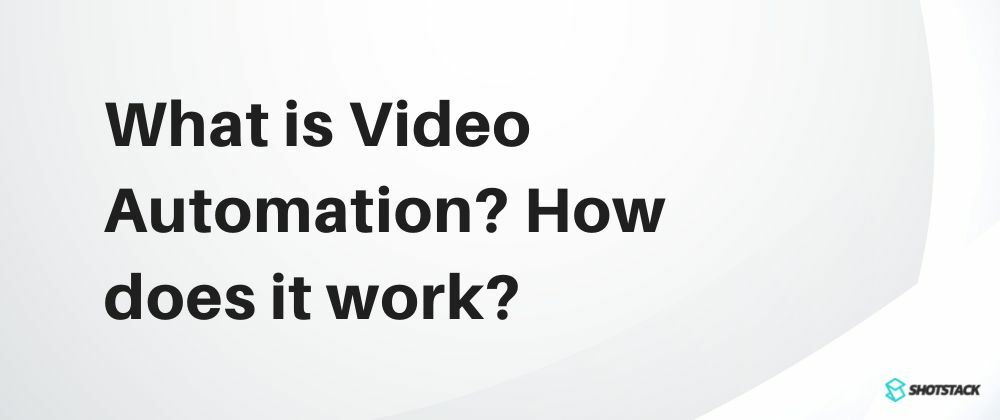





Latest comments (0)