I bought iPad Pro and found that I need to touch screen to move pages. I know there is browser extension, like Vimium to operate with only keyboard. To move page, use "hit-a-hint". I like this idea and wanted to have the app. I looked for App store but I unabled to find it. Ok, it's time to develop it by myself. I spent 5 months to build this. I used React Native as I had experience on it.
I named this app as Wazari Brower and this can be downloaded from here. I wrote documentation here
This is an open source project and able to see the code inside from the github repository. I’m sure there are tons of bugs there, so any bug report is welcome (and also PR :) )
I’ve also found that iOS doesn’t support keyboard key configuration. So I added this function to replace capslock and ctrl. The final feature is folloing. I hope you like this.
Feature
- Customizable shortcuts to operate browser. e.g. Change tabs without touching screen.
- Panes to split views vertiacally or horizontally.
- Hit-A-Hint - without touching, click links to move pages.
- Customizable modifiers. e.g. swap capslock with ctrl key.
- Customizable default search engine - DuckDuckGo or Google
- Exclude web sites not to use keymapping. Some dynamic web site doesn't use Input type=text or textarea, which Wazari keymapping doesn't work. But you can exclude these website so you can still type on it.
- Histories to go back easily
- Integrated to Wazaterm so you can terminal - I had a separate project for this. I wanted to integrate with it too.

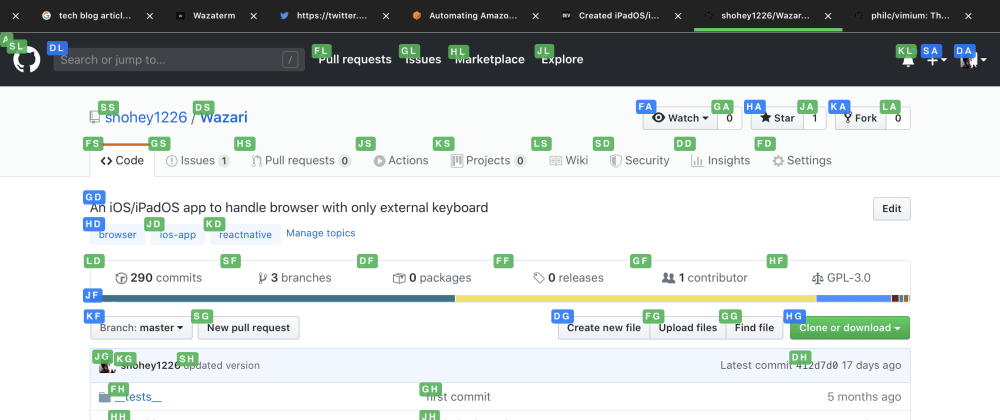





Top comments (0)