Each widget in Tkinter is included here with a brief description regarding it’s use and purpose. This is followed by a code sample from it’s respective article and the output is shown through the use of an image or video.
Python Tkinter Widgets:
Frame:
Outlines the frame for your Tkinter window with a fixed size. Just like the human skeleton, a Tkinter window requires a frame to support it and give it structure.
Buttons:
The Python Tkinter Button is a standard Tkinter widget. A button is used as a way for the user to interact with the User interface. Once the button is clicked, an action is triggered by the program.
Entry:
A standard Tkinter widget used to take input from the user through the user interface. A simple box is provided where the user can input text.
Label
A Tkinter widget used to display simple lines of text on a GUI. Also very versatile, and can even be used to display images.
Check Button
A check button is a Tkinter GUI widget that presents to the user a set of predefined options. The user may select more than one option.
Radio Button
A radio button is a Tkinter GUI widget that allows the user to choose only one of a predefined set of mutually exclusive options.
Menu
The Tkinter Menu widget is used to create various types of menus in the GUI such as top-level menus, which are displayed right under the title bar of the parent window.
ComboBox
A special extension of Tkinter, the ttk module brings forward this widget. A combobox presents a drop down list of options and displays them one at a time. Has a more modern approach than other similar widgets.
List Box
Another Tkinter widget that is used to display a list of options for the user to select. Displays all of the options in one go. Furthermore, all options are in text format.
Menu Button
A combination of both the button and menu widget, this button widget displays a drop down menu with a list of options once clicked. This widget is unique because it's able to incorporate aspects of both check buttons and radio buttons into it.
Canvas
One of the more advanced Tkinter widgets. As the name suggests, it's used to draw graphs and plots on. You can even display images on a Canvas. It's like a drawing board on which you can paint or draw anything.
Scale
The Tkinter Scale widget is used to implement a graphical slider to the User interface giving the user the option of picking through a range of values. The Maximum and minimum values on the Scale can be set the programmer.
Scrollbar
A useful widget in GUI's, which allows you to scroll in a Tkinter window or enable scroll for certain widgets. Typically used when you're limited in space for your Tkinter window, but want more space for the widget (e.g Canvas).
Extra Tkinter Content
Deleting widgets in Tkinter
How to close a Tkinter window (programatically)
Disable resizing for a Tkinter window
Changing the Default Tkinter Font
Emptying out the Entrybox contents
Creating a color chooser
Tkinter Grid Placement

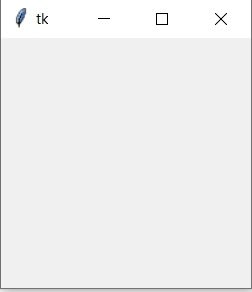
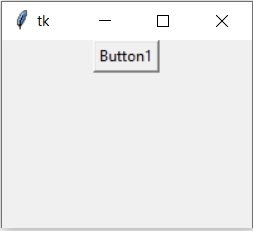
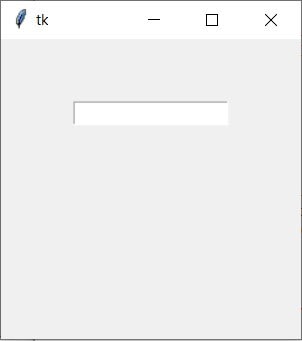

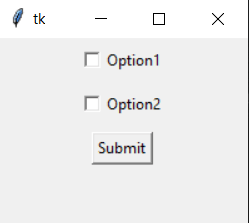
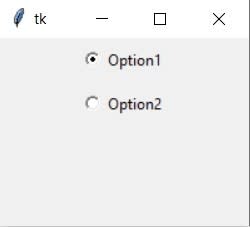
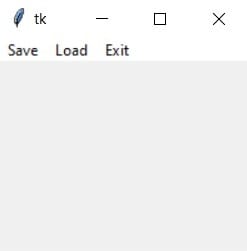
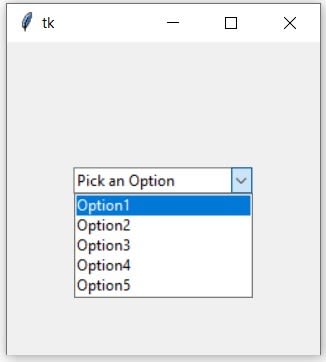
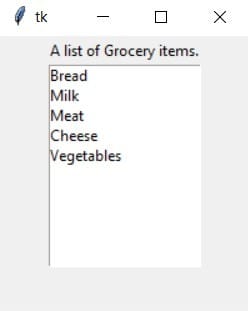
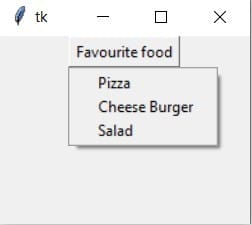
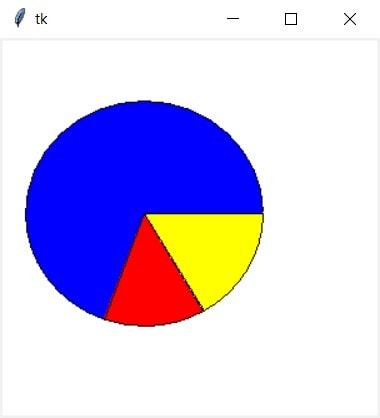
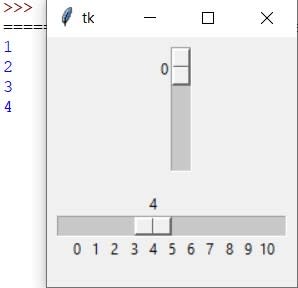
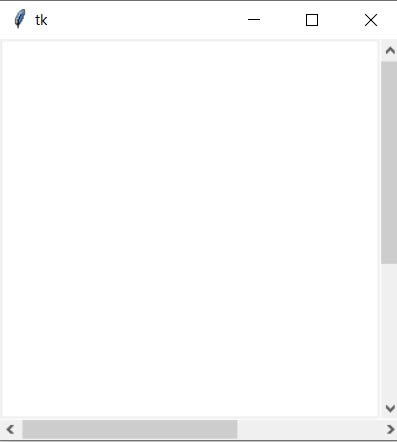





Oldest comments (0)