An Incident Response plan is a critical part of any organization's disaster recovery and business continuity strategy. It outlines the steps that should be taken in the event of a security breach or other disruptive incident in order to minimize the impact on the organization and its stakeholders. In this blog post, we'll explore how to create an Incident Response plan for Amazon Web Services (AWS) specifically.
We’ve built a platform to automate incident response and forensics in AWS — you can deploy it from the AWS Marketplace here. You can also download a free playbook we’ve written on how to respond to security incidents in AWS.
First, it's important to understand the potential risks and threats that your organization may face when using AWS. Some common threats include:
- Security breaches and unauthorized access to your AWS resources
- Denial of service (DoS) attacks
- Malicious code or malware
- Misconfigured AWS resources
- Loss or corruption of data
To create an effective Incident Response plan for AWS, you'll need to take the following steps:
- Identify potential threats and vulnerabilities: This step involves conducting a risk assessment to identify the potential threats and vulnerabilities that your organization may face when using AWS. This should include an analysis of your current AWS infrastructure and any potential weaknesses or gaps in your security controls.
- Define the scope of your Incident Response plan: Your Incident Response plan should cover all of the AWS resources that are critical to your organization's operations. This should include not only your production environments, but also any non-production environments, such as development, test, and staging environments.
- Establish roles and responsibilities: Clearly define the roles and responsibilities of the individuals and teams who will be responsible for responding to incidents. This should include the Incident Response team, as well as any other relevant teams, such as the security team, network team, and application development team.
- Develop a communication plan: In the event of an incident, it's important to have a clear and effective communication plan in place. This should include a list of key stakeholders who need to be notified, as well as the specific information that needs to be communicated to them. It should also outline the communication channels that will be used, such as email, phone, or an incident response platform.
- Create an incident response playbook: The incident response playbook should be a detailed document that outlines the specific steps that need to be taken in the event of an incident. This should include information on how to identify, contain, and remediate the incident, as well as how to communicate with stakeholders and escalate the incident if necessary.
- Test and validate your Incident Response plan: Once you have developed your Incident Response plan, it's important to regularly test and validate it to ensure that it is effective. This can be done through simulated incident response exercises, as well as through regular reviews and audits of your AWS environment.
What if your AWS account is hacked?
If your AWS account has been hacked, it's important to take immediate action to minimize the impact of the breach and prevent further damage. Here are some steps you can take to respond to a hacked AWS account:
- Identify the source of the breach: The first step is to determine the source of the breach and the extent of the damage. This can be done by reviewing AWS CloudTrail logs and other relevant security logs to identify any suspicious activity or unauthorized access to your AWS resources.
- Contain the breach: Once you have identified the source of the breach, it's important to take steps to contain it. This may involve disabling access to the compromised AWS resources, revoking any compromised credentials, or shutting down any malicious instances or services.
- Remediate the breach: After containing the breach, the next step is to remediate it. This may involve rebuilding or replacing any compromised AWS resources, as well as implementing additional security controls to prevent future breaches.
- Communicate with stakeholders: It's important to communicate with stakeholders, such as customers and regulators, about the breach in a timely and transparent manner. This should include information about the steps that have been taken to contain and remediate the breach, as well as any steps that customers can take to protect themselves.
- Conduct a post-incident review: After the breach has been contained and remediated, it's important to conduct a post-incident review to identify any lessons learned and areas for improvement. This can help to prevent future breaches and improve the overall security of your AWS environment.
By following these steps, you can create an effective Incident Response plan for AWS that will help you minimize the impact of a security breach or other disruptive incident. This will enable you to protect your organization's assets and reputation, as well as maintain the trust of your customers and stakeholders.
For more, see this official guide from AWS:
And this video from AWS:

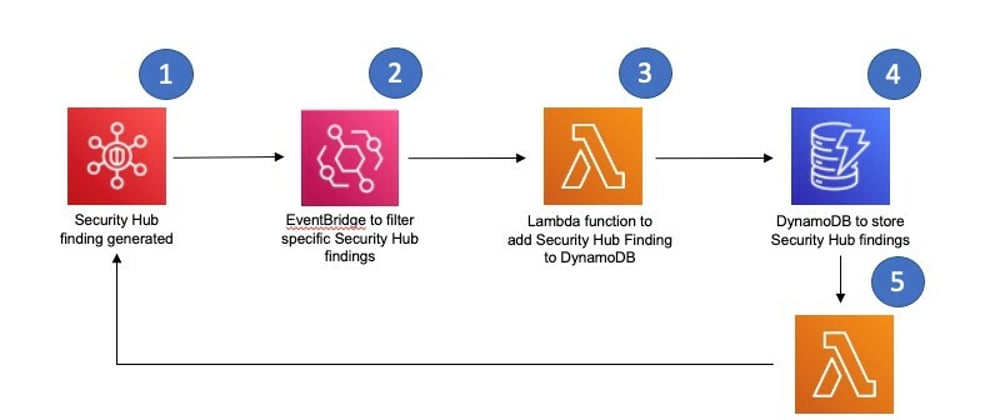
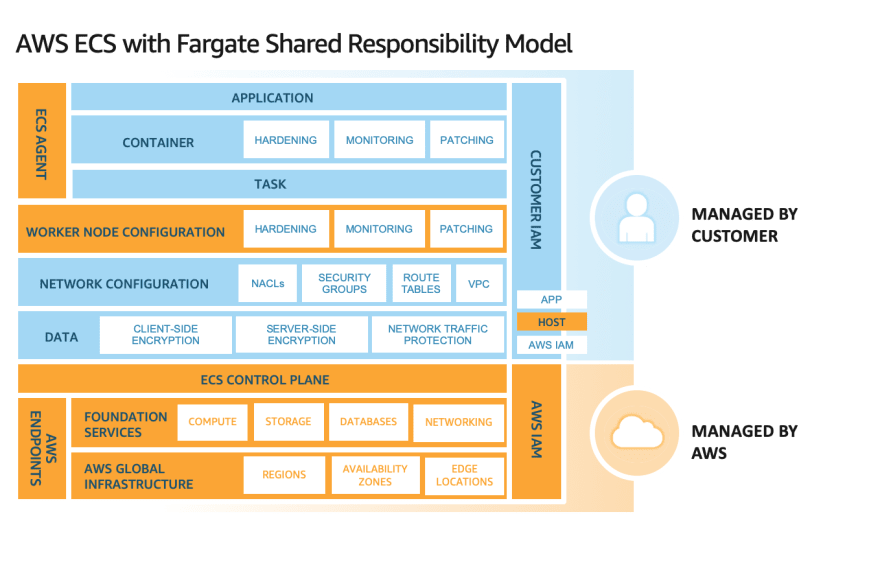




Oldest comments (0)