I'm an intuative and determined software developer who loves to code, I can always find a solution to the problem even if its a stack/language I'm not familiar with. My passion is front-end/UI/UX
I think i have encountered the same issue when making a new application using angular 10, I didn't spend much time looking into fixing it. I was just playing with something...
I will update here once I have a working example and how i did it for Angular 10.
I'm an intuative and determined software developer who loves to code, I can always find a solution to the problem even if its a stack/language I'm not familiar with. My passion is front-end/UI/UX
I'm an intuative and determined software developer who loves to code, I can always find a solution to the problem even if its a stack/language I'm not familiar with. My passion is front-end/UI/UX
I'm an intuative and determined software developer who loves to code, I can always find a solution to the problem even if its a stack/language I'm not familiar with. My passion is front-end/UI/UX
Thank you, i have successfully run with tailwind thank to your guide. But in your post, you have to warn people who already create webpack.config.js, remove it before install schematic because it will throw error that webpack.config.js already exist
I'm an intuative and determined software developer who loves to code, I can always find a solution to the problem even if its a stack/language I'm not familiar with. My passion is front-end/UI/UX
By any chance are you using Angular 10.x?
I think i have encountered the same issue when making a new application using angular 10, I didn't spend much time looking into fixing it. I was just playing with something...
I will update here once I have a working example and how i did it for Angular 10.
Yes, im using angular 10. I occured this problem , i think i have to revert to angular 9
Read the update to my guide. I changed it to work with Angular10
Now i face the problem with custom webpack builder, did you have occured this problem with angular 10?
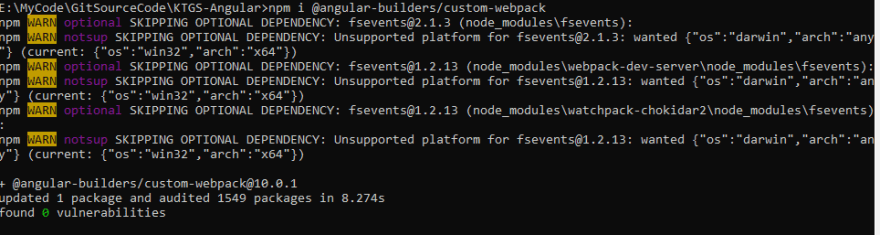
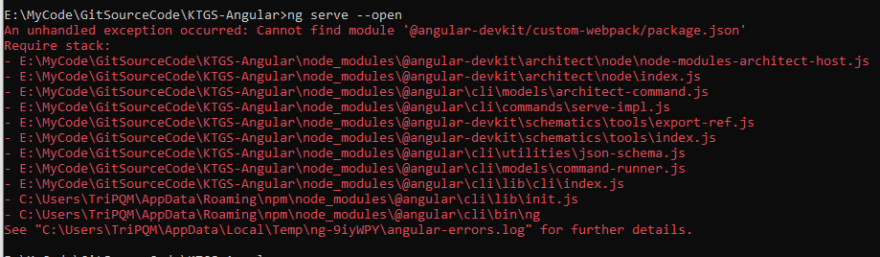
I have moved to use the schematic garygrossgarten/ngx-tailwind which i dont use a custom-webpack anymore, my angular.json looks like this
I suggest you try installing the schematic and go from there!
So, do i have to remove the custom webpack ? Or just install the schematic garygrossgarten/ngx-tailwind directly on my project?
You can try just installing the schematic. I’ve never tried undoing my own work in favour of the schematic.
If you do install it. All you should need to do is update the angular.Json to match mine
Thank you, i have successfully run with tailwind thank to your guide. But in your post, you have to warn people who already create webpack.config.js, remove it before install schematic because it will throw error that webpack.config.js already exist
Glad you got it to work!