When it comes to creating a mobile app there are really only two platforms that developers need to concern themselves with android and iOS app development. Developing for these two platforms, however, is a very different process. As a result, some developers stick to only offering an app for one product or the other.
Considering there are more than 1.2 billion Android users compared to a somewhat paltry 215 million Apple users, some developers stick to only creating apps for Android. Other developers actually take the reverse routs and only create apps for iOS. Whichever route you take, here are some of the key differences between iOS app development and Android app development.
Here are 10 Major Differences Between Android and iOS App Development
1: Store
Android users find their apps via the Google Play store, while iOS users download them from the Apple app store. This is also important to understand if you have any type of monetized features in the app. When developing for Android, you will need to negotiate terms with Google, while iOS apps are governed by Apple. If you sell your app on either platform. Apple and Google will both want their piece of the pie but their terms are very different so make sure you know what they are before getting started.
2: Platform Size
If you are developing an app for an existing business, such as a restaurant or retail store. Then you will most likely want to develop an app for both platforms. If you are developing a standalone app, however, such as photo editing, shopping apps or productivity apps. You may consider developing for just one platform. With a market of 21 billion users, the Google Play platform is highly competitive. But it is significantly easier to get an app through their approval process. On the other hand. The Apple app store has a far more limited number of offerings which gives new standalone apps a much better chance of getting noticed.
3: Development Process
It is important to determine right from the start if you want to develop an app just for iOS or for multiple platforms. If you are developing just for Apple, you can use Xcode, which is Apple’s official development platform. If you want to develop an app for multiple platforms. However, you will want to use a multi-use platform like Adobe Air or Marmalade. Apple uses its own proprietary language called Swift. Which (as the name implies) is fast and easy to work with but is also not compatible with other platforms.
When developing an app for Apple. They start getting involved much earlier in the design process than Google and they are also much more hands-on throughout the process. If you are designing for Apple, you will want to create a standard “Hello, World” app and push it onto your iPhone or iPad early on. Otherwise, you will need to figure it out once you get to the Quality Assurance phase. You will also want to join their Apple developer program early on.
4: Approval Process
Both iOS app development and Android app development require approval from the main platform designers. They have to ensure that the app works seamlessly within their platform and doesn’t cause cross-compatibility issues with other apps. Apple’s app guidelines are incredibly specific. This is why you want to familiarize yourself with them long before you ever start doing any of the actual codings for your app.
Apple devices all have a fairly clean, streamlined appearance and they like all the apps they offer to have a similar appearance. You may be able to get away with having a somewhat cluttered UI that is difficult to navigate on the Google Play store, but Apple will not approve your app until or unless it meets some very demanding standards.
5. Development complexity
The difference between android and iOS app development is not so complex in coding languages. According to the study, iOS app development is easier as compared to the development of android apps.
Android OS has a wide range of devices that operates on systems. And iOS has a limited range of devices like iPhone, iPad, iPod or MacBook. As an outcome, iOS is not so difficult for developing mobile applications.
But Android app development is quite difficult for mobile app development because it has a wider range of operating systems.
6.Testing and debugging
It has grown clear that app development for Android and iOS does not resist the motto ‘one size fits all’. To develop a successful app for Android and/or iOS, it is essential to change the design to the features of the operating system.
To assure that an app is running well, it is likely to check this with the iOS simulator and the Android emulator. Developers observe constantly that the iOS simulator is faster but occasionally fails to show an accurate and practical design.
However, its Android match can provide you with more realistic simulation. Also, carrying out various tests on real mobile devices will help to understand the app’s interaction flow and detect possible bugs. So, this is the basic difference for testing and debugging between the ios and android application development.

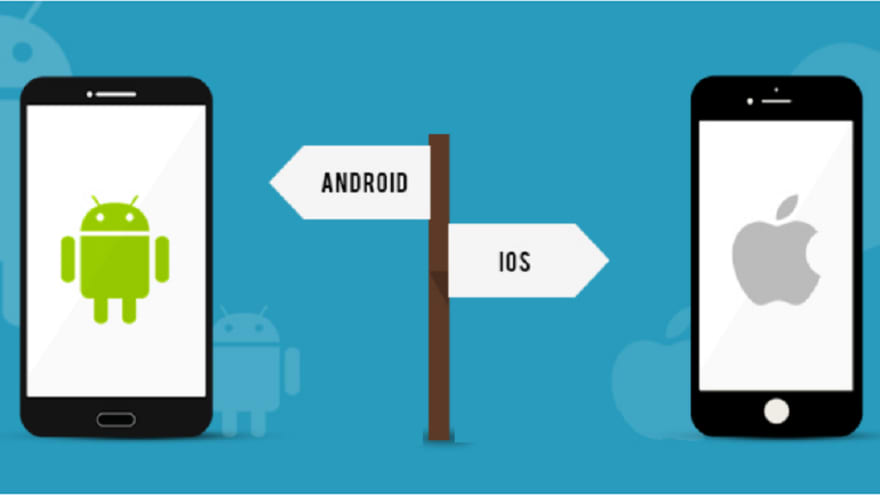





Top comments (2)
You are absolutely right, Android and iOS app development take different approaches to creating mobile apps. Although both platforms are popular and widely used, there are some key differences between them that developers should understand before choosing a platform for their project.
This is an interesting article and provides a great comparison of the two most popular app development platforms. As someone who has experience in both iOS and Android app development, I would say that one of the most important differences between the two is the development environment. Android apps require more coding and technical knowledge compared to iOS apps which offer a much more user-friendly platform. Additionally, iOS app development services are more expensive and take longer to build compared to Android. Thanks for the great article!