User testing is a misleading term. It implies that what’s being tested is the user, when in reality what’s being tested is the product or service. This is important to remember in any discussion about user feedback gathering because that feedback is an indicator of your project’s perceived value and usefulness in the eyes of users – not just rationally, but also emotionally.
Indicators like these can provide tangible ways for teams to develop empathy with both existing and potential users. In turn, teams can use those insights to iteratively improve upon their projects.
The goal should be to interpret that gathered feedback to provide a better product or service that people want to use, whether because it’s pleasurable, helpful, useful, needed, etc. User testing is a great way to collect that user feedback under controlled circumstances. This is especially true if you’ve already clarified your target audiences. If you haven’t, then user testing can be a starting point to help you begin to do so.
Generally speaking, user testing involves designing scenarios to gather feedback from a relevant audience segment within a desired context. Put even more simply, it’s a way to listen to your users. Although user testing can be found across many different design contexts, I’m focusing on user testing for the web because I work on a digital product team.
General to Specific User Testing
User tests can be used as exploratory starting points for uncovering friction and pain points that need to be prioritized, or they can be designed with specific use cases or problems in mind. This general/specific approach to user testing can be used in a spectrum (e.g. you start general and over time progress to specific user tests), or as needed (e.g. you start specific to answer pre-existing questions or to solve unambiguous problems).
One factor that can affect the motivation behind user testing is the stage of development of the project in question. Newer projects might benefit from a more general user testing strategy, whereas more established projects might benefit from a more specific user testing strategy that focuses on feature releases, for example. A general-to-specific user testing progression can also make sense for teams that haven’t tried user testing before.
In my case, when I first began exploring user testing I chose the former, more general approach for my product and team for two reasons: 1) It was my first experience with user testing, as well as my team’s, and 2) I wanted user feedback to help guide my team’s development initiatives along with my design and marketing initiatives. The second reason is especially important to me because our product is still new.
User Feedback Formats
Documented user feedback usually comes in some combination of video, audio, and/or text forms. To determine which feedback format suits your team, it helps to consider the following things:
- The tools you’re using to administer the test
- The location of the user taking the test (remote vs on-site)
- Your goals for the test
- Your available bandwidth for reviewing and evaluating the test feedback
- Who needs to access and review test feedback
Different feedback formats provide different kinds of value to you as the tester, and it’s worth considering what format best meets your needs. This can be especially important if your user tests are administered remotely. Here are some points that illustrate why it’s important to consider feedback format:
-
Written feedback
- Pro: Encourages more user reflection before answering, which means feedback is usually clearer and more cohesive
- Pro: Can be better for capturing small details
- Pro: Quickest way for testers to review feedback
- Con: Less representative of user’s emotional response in-the-moment
-
Video feedback
- Pro: Screen recordings show you exactly what the user is experiencing on their machine, in their browser, etc.
- Pro: Direct video can show body language and facial expressions
- Con: It can take a long time to review all test footage, even if sped up
-
Audio feedback
- Pro: It’s easier to capture initial user reactions with emotion intact
- Pro: Inflection, tone of voice, etc. can indicate user’s emotional response along with the content of their feedback
- Con: It can take a long time to review all test footage, even if sped up
Determining Production Value
User tests can be as formal or informal as you need them to be. I’ve designed and administered user tests on a paid platform on one hand, and using a shared Google doc and Quicktime recording on the other hand. Ultimately, the primary value that paid tools can provide lies in finding qualified people to take your test who fit your target demographic. There are plenty of secondary features like video transcription, annotation, and recording that can also make paid services worthwhile.
The only paid service I’ve used to administer user testing so far is UserTesting, but I encourage you to explore UserTesting’s AlternativeTo page to get a broader overview of similar user testing tools out there.
If you'd like to see what an actual user test looks like, I've customized an informal user test in a Google doc. You can use this template as a starting point for designing your own user tests, or you can just check it out to see what kinds of questions are asked in a basic user test.



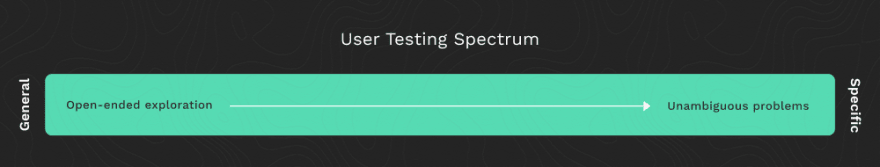
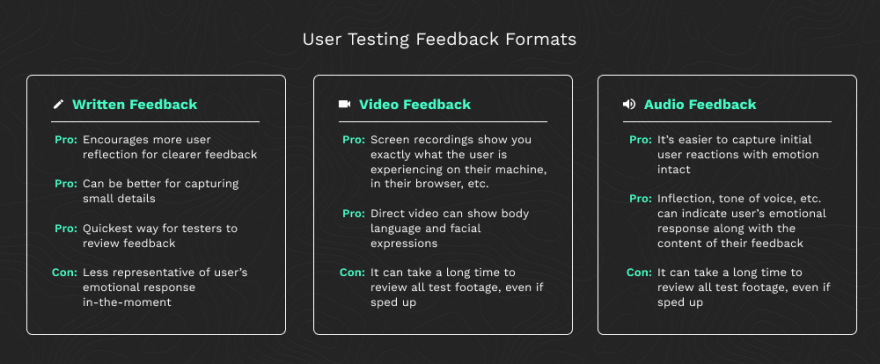
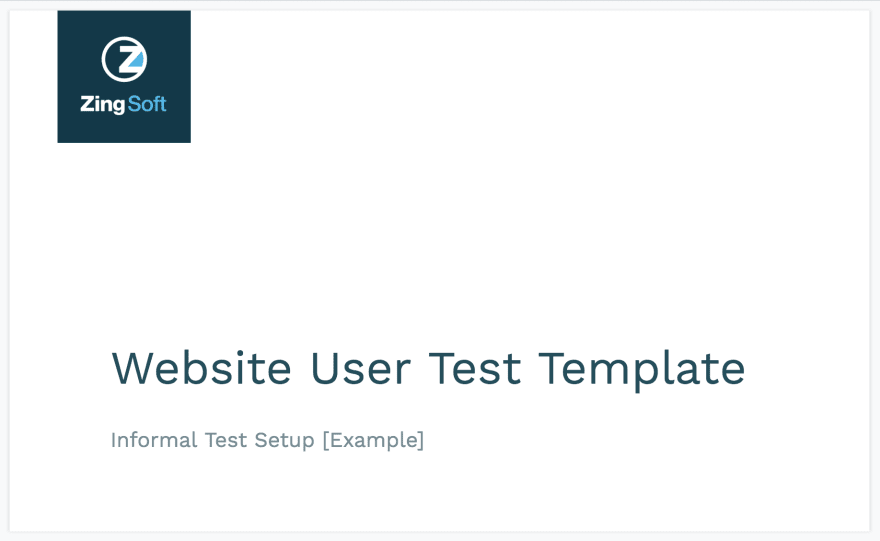





Top comments (0)