I was working with a rich text editor the other day and needed to strip the HTML tags from the string and store it in the database. And here are the few ways I learned that could come in handy to anyone who is trying to do the same.
What we are trying to do is remove the tags from the string and make the string printable as plain text. Let’s dive in and see how it works.
1) Using .replace(/<[^>]*>/g, ‘’)
This method is a simple and efficient way to remove the tags from the text. This method uses the string method .replace(old value,new value) which replaces the HTML tag values with the empty string. The /g is used for it to happen globally (every value found in the string is replaced with the specified if the /g is used).
The drawback of this method is that we can’t remove some HTML entities. It still works well though.
var myHTML= "<div><h1>Jimbo.</h1>\n<p>That's what she said</p></div>";
var strippedHtml = myHTML.replace(/<[^>]+>/g, '');
// Jimbo.
// That's what she said
console.log(stripedHtml);
2) Create a temporary DOM element and retrieve the text
This is the most efficient way of doing the task. Create a dummy element and assign it to a variable. We can extract later using the element objects. Assign the HTML text to innerHTML of the dummy element and we will get the plain text from the text element objects.
function convertToPlain(html){
// Create a new div element
var tempDivElement = document.createElement("div");
// Set the HTML content with the given value
tempDivElement.innerHTML = html;
// Retrieve the text property of the element
return tempDivElement.textContent || tempDivElement.innerText || "";
}
var htmlString= "<div><h1>Bears Beets Battlestar Galactica </h1>\n<p>Quote by Dwight Schrute</p></div>";
console.log(convertToPlain(htmlString));
// Expected Result:
// Bears Beets Battlestar Galactica
// Quote by Dwight Schrute
3) html-to-text npm package
This is the package I discovered recently. This is the converter that parses HTML and returns beautiful text. It comes with many options to convert it to plain text like wordwrap, tags, whitespaceCharacters , formattersetc.
Package.json is needed to use the package. We need to install the package first and then use it in our file.
You can find the official doc of the package here.
Installation
npm install html-to-text
Usage
const { htmlToText } = require('html-to-text');
const text = htmlToText('<div>Nope Its not Ashton Kutcher. It is Kevin Malone. <p>Equally Smart and equally handsome</p></div>', {
wordwrap: 130
});
console.log(text); // expected result:
// Nope Its not Ashton Kutcher. It is Kevin Malone.
// Equally Smart and equally handsome
Find the example of the project here.
And that sums it up. Thank you!!

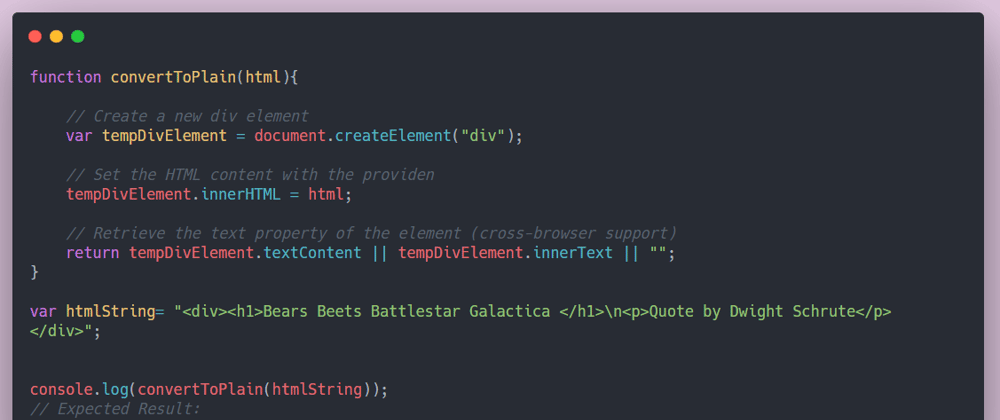





Top comments (7)
There is an alternative to create a DOM element
that doesn't append to the body(actually the one from OP doesn't either!) :You could also use
document.createDocumentFragment(string), but fragment have no innerText, so in the end it's more complicated.The method presented in the main post doesn't append to the body, either.
Ho you're right, I read that too quickly :p
The
html-to-textmodule seems great, but I have problems with using it in a browser environment. I am running into a similar issue as described on Github. Can anybody recommend a production ready alternative that plays well with browser?What is
[^withRegExps (well, I mean, the context clues of the post tell me, but y'know, maybe there's more to it than I think), and where can I learn about similar RE features?It means "negated set" so
[^>]is "a set of any characters except for>"My favourite tool for learning about and testing regex is regexr.com/
Is it possible to parse the images which we insert in the editor? and do we need HTML Viewer to view the data in Flutter App