Chat Apps on the Rise!
Slowly but surely, the world has moved away from traditional methods of chatting using SMS towards messenger apps. The evolution of chat apps has changed it all! Modern chat apps have now become the most preferred option for connecting with friends and family. Chat apps like Whatsapp, Facebook Messenger, Hike, Snapchat are popular among these.
However, things have changed now. People these days not only log in to their messenger apps to chat with friends but also to connect with brands. Besides, they are more likely to communicate with businesses using these chat apps. Here in this blog, I have discussed how to make a chat app.
How to Create an App like WhatsApp?
As stated by Dave Thomas, “What do you need to start a business? Three simple things: know your product better than anyone, know your customer, and have a burning desire to succeed."
Surely, this is not all that you need for making an app. There is a lot more to it. But before doing this, I would like to narrate a small story. Alex is a business owner who wishes to create an app of his own. Without wasting any time, he does comprehensive research. Let’s have a closer look at the key takeaways of the research to know how to make an app like WhatsApp.
1. Keeping up with a Right Business Model
Choosing the right business model while creating an app like WhatsApp is a must. You need to keep up with the main points that are listed here. Go through these meticulously for making a messenger app of your own.
Know who your Target Audience is!
It is important to know who the target audience is before you start making the messenger app. A survey by Statista made an observation that messenger apps are most popular among young people as they use it for staying connected with friends. Entrepreneurs access these apps for various marketing purposes.
Pick the right Monetization Strategy!
In order to increase your app revenue, you should choose the right monetization strategy to sell the app on the digital store. You may use certain monetization models that will help you earn profits after releasing the app.
Know all your Competitors!
It’s important that you comprehend the market needs well and study all your competitors playing in the big leagues. If their apps are better than that of yours, you need to analyze its features in detail and embed them in your app too.
Add More Value to your App!
If your app is completely similar to other apps prevailing in the market, why will people install your app? When analyzing how to make an app like WhatsApp, it is important that you instill distinct features in your app to make it competitive and unique!
2. Hiring a Dedicated Development Team
As said by Doug Conant: To win in the marketplace, you must first win in the workplace. If you are all juiced up to know how to make an app, prefer to choose experienced coders who have already worked on such projects before. You can hire React js developers who can easily foresee any possible scenario of your app failing in the future and prevent it from happening.
3. Building a Strong Platform
What is one important thing you should know when creating your app? A strong platform and a good understanding of its background components! All these are essential for building a successful chat app. Let’s have a look at WhatsApp's architecture and its individual components.
- App Server: Erlang
- Operating System: FreeBSD
- Database: Mnesia
- Technology: XMPP
- Programming Languages: iOS - Objective-C or Swift, Android - Java or Kotlin
[Good Read: 12 Tech Experts Share Their Predictions For Chat App Technology!]
4. MVP Features That You Must Include in Your App
REGISTRATION was never so easy before!
The registration page is the entrance to your chat app. It offers users with options like SMS authorization and voice verification.
How does this feature work in an app? Let’s read further to know more about it. On installing, the application creates an account using a person's number and a user name. Once this is done, the application software automatically checks all the numbers in the user's address book and compares them with WhatsApp's user database to set up the list of contacts in the application.
Stay connected using MESSAGE EXCHANGE!
With so many features already present, Message Sharing offered by WhatsApp is just like a cherry on the cake. WhatsApp supports individual chats, group chats and Broadcast Lists (allowing users to send a single message to several people at once).
WhatsApp uses XMPP technology for message sharing. It is similar to the HTTP protocol.
Don’t miss out on these NOTIFICATIONS!
On a chat application like WhatsApp, the user is usually informed about two things. One, when he/she is invited to a group conversation. Two, when a new message arrives. WhatsApp uses pop-ups or push notifications to keep the users updated with the latest message arrived on their chat apps.
How is the process implemented? It is done through Google Cloud Messaging or Apple Push Notifications. By using these cloud services, your server sends the notification to your application users. This is done using the HTTP/2 multiplex protocol.
Make things easier with MULTIMEDIA FILES TRANSMISSION!
While learning how to create an app like WhatsApp, it is important that you instill features that allow the users to send short voice, picture, and video messages. You can make this happen by adding the Multimedia Files Transmission feature.
How is the transmission procedure carried out? It is executed by uploading a multimedia file that is to be delivered to the HTTP server. Then, the server sends a link to the content together with its Base64 encoded thumbnail.
It’s cool to have LOCATION SHARING on your app!
If you are using a WhatsApp-like application, it is impossible for your users to get lost. You can integrate the Geolocation feature into your app and get the exact location of your device tracked.
Android provides Google Play location service APIs as a solution for geolocation integration into an app. Apple provides the Core Location framework for its users that reports the iOS-run device’s current location.
CONTACT SHARING made simpler than ever before!
You should integrate this feature. Do you know how useful is this for your app? It allows the users to exchange contacts and save them to their address books.
WhatsApp uses the XMPP Protocol to implement contact sharing just like it did to execute message delivery.
Hear your loved ones using VOICE CALLING!
The Voice calling feature will surely add an extra value to your app making it more competitive.
In order to integrate this feature, WhatsApp has been using the PJSIP library. This is an open-source multimedia communication library that is written in the C language.
Make it right by availing SETTING ADJUSTMENTS!
Here are a few things that you need to add to your app so that the users may adjust the application as per their needs.
-Help
-Profile Settings
-Account Settings
-Chat Settings
-Notification Settings
-Data Usage Settings
5. Selecting a Great Design
A good design for making your app is a must! Great design is the basis of any app. It greatly affects and influences the popularity of your app. It is the face of your product. Adding well-designed icons, lovely colors and a highly enticing user interface makes your app more interactive and user-friendly.
The Bottomline
By now, it must be clear so as to how to make a chat app like WhatsApp. Creating an app is a daunting task. Adding features that are able to meet user expectations and win popularity can be quite challenging.
WhatsApp, too, had to face a number of problems like these. But its founders successfully overcame all the obstacles and gained people’s attention. This application is a perfect combination of impressive design and smart functionality.
Considering the fact that there are a lot of WhatsApp's clones existing in the market, it would be difficult for you to build an app that outperforms your rivals. However, if the right process is implemented, the results won’t let you down!

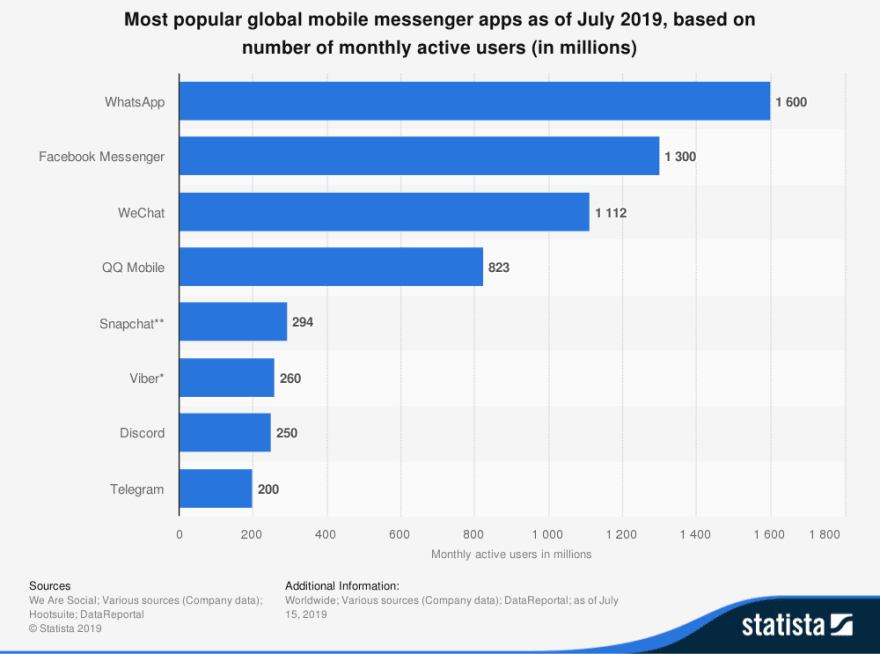


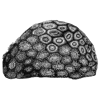



Top comments (0)