This article is focused on Windows, but a similar experience is expected on Docker Desktop for Macs.
So you want to try out, experiment with Kubernetes but you don't have a cluster, yet. The good news is that Docker Desktop has a solution for you.
After downloading Docker Desktop here follow the installation instructions and you should have Docker installed and configured.
After that, open the Docker Desktop application, click on the small gear on the right corner of the app screen, a.k.a settings and you should find something similar to the image below. All you need to do now is to click on "Enable Kubernetes" option then "Apply and Restart" and you should have a workable one node cluster to test your deployments.
I suggest that between your test cycles, use the option "Reset Kubernetes Cluster" to ensure your environment has a fresh start for your new tests.
Now try out accessing the cluster from a command prompt using kubectl (Kubernetes CLI) that was already installed as part of Docker Desktop. You should see something similar to the lines below.
kubectl describe nodes
Name: docker-desktop
Roles: master
Labels: beta.kubernetes.io/arch=amd64
beta.kubernetes.io/os=linux
kubernetes.io/arch=amd64
kubernetes.io/hostname=docker-desktop
kubernetes.io/os=linux
node-role.kubernetes.io/master=
Annotations: kubeadm.alpha.kubernetes.io/cri-socket: /var/run/dockershim.sock
node.alpha.kubernetes.io/ttl: 0
volumes.kubernetes.io/controller-managed-attach-detach: true
CreationTimestamp: Wed, 24 Feb 2021 22:57:16 +0100
Taints: <none>
Unschedulable: false
Lease:
HolderIdentity: docker-desktop
AcquireTime: <unset>
RenewTime: Wed, 24 Feb 2021 23:00:06 +0100
Conditions:
Type Status LastHeartbeatTime LastTransitionTime Reason Message
---- ------ ----------------- ------------------ ------ -------
MemoryPressure False Wed, 24 Feb 2021 22:59:47 +0100 Wed, 24 Feb 2021 22:57:13 +0100 KubeletHasSufficientMemory kubelet has sufficient memory available
DiskPressure False Wed, 24 Feb 2021 22:59:47 +0100 Wed, 24 Feb 2021 22:57:13 +0100 KubeletHasNoDiskPressure kubelet has no disk pressure
PIDPressure False Wed, 24 Feb 2021 22:59:47 +0100 Wed, 24 Feb 2021 22:57:13 +0100 KubeletHasSufficientPID kubelet has sufficient PID available
Ready True Wed, 24 Feb 2021 22:59:47 +0100 Wed, 24 Feb 2021 22:57:47 +0100 KubeletReady kubelet is posting ready status
Addresses:
InternalIP: 192.168.65.3
Hostname: docker-desktop
Capacity:
cpu: 16
ephemeral-storage: 263174212Ki
hugepages-2Mi: 0
memory: 13020552Ki
pods: 110
Allocatable:
cpu: 16
ephemeral-storage: 242541353378
hugepages-2Mi: 0
memory: 12918152Ki
pods: 110
System Info:
Machine ID: 2d9be7ee-9db8-4724-8b48-c3017de7c8f7
System UUID: 2d9be7ee-9db8-4724-8b48-c3017de7c8f7
Boot ID: ffa2e5e8-8525-43fa-9a11-136d213cd56d
Kernel Version: 5.4.72-microsoft-standard-WSL2
OS Image: Docker Desktop
Operating System: linux
Architecture: amd64
Container Runtime Version: docker://20.10.2
Kubelet Version: v1.19.3
Kube-Proxy Version: v1.19.3
Non-terminated Pods: (9 in total)
Namespace Name CPU Requests CPU Limits Memory Requests Memory Limits AGE
--------- ---- ------------ ---------- --------------- ------------- ---
kube-system coredns-f9fd979d6-d4z9r 100m (0%) 0 (0%) 70Mi (0%) 170Mi (1%) 2m42s
kube-system coredns-f9fd979d6-w5spm 100m (0%) 0 (0%) 70Mi (0%) 170Mi (1%) 2m42s
kube-system etcd-docker-desktop 0 (0%) 0 (0%) 0 (0%) 0 (0%) 110s
kube-system kube-apiserver-docker-desktop 250m (1%) 0 (0%) 0 (0%) 0 (0%) 100s
kube-system kube-controller-manager-docker-desktop 200m (1%) 0 (0%) 0 (0%) 0 (0%) 86s
kube-system kube-proxy-6hj7l 0 (0%) 0 (0%) 0 (0%) 0 (0%) 2m42s
kube-system kube-scheduler-docker-desktop 100m (0%) 0 (0%) 0 (0%) 0 (0%) 98s
kube-system storage-provisioner 0 (0%) 0 (0%) 0 (0%) 0 (0%) 86s
kube-system vpnkit-controller 0 (0%) 0 (0%) 0 (0%) 0 (0%) 86s
Allocated resources:
(Total limits may be over 100 percent, i.e., overcommitted.)
Resource Requests Limits
-------- -------- ------
cpu 750m (4%) 0 (0%)
memory 140Mi (1%) 340Mi (2%)
ephemeral-storage 0 (0%) 0 (0%)
hugepages-2Mi 0 (0%) 0 (0%)
Events:
Type Reason Age From Message
---- ------ ---- ---- -------
Normal NodeHasSufficientMemory 2m56s (x8 over 2m56s) kubelet Node docker-desktop status is now: NodeHasSufficientMemory
Normal NodeHasNoDiskPressure 2m56s (x8 over 2m56s) kubelet Node docker-desktop status is now: NodeHasNoDiskPressure
Normal NodeHasSufficientPID 2m56s (x7 over 2m56s) kubelet Node docker-desktop status is now: NodeHasSufficientPID
Normal Starting 2m41s kube-proxy Starting kube-proxy.
kubectl get pods -o wide --all-namespaces
NAMESPACE NAME READY STATUS RESTARTS AGE IP NODE NOMINATED NODE READINESS GATES
kube-system coredns-f9fd979d6-d4z9r 1/1 Running 0 4m16s 10.1.0.2 docker-desktop <none> <none>
kube-system coredns-f9fd979d6-w5spm 1/1 Running 0 4m16s 10.1.0.3 docker-desktop <none> <none>
kube-system etcd-docker-desktop 1/1 Running 0 3m24s 192.168.65.3 docker-desktop <none> <none>
kube-system kube-apiserver-docker-desktop 1/1 Running 0 3m14s 192.168.65.3 docker-desktop <none> <none>
kube-system kube-controller-manager-docker-desktop 1/1 Running 0 3m 192.168.65.3 docker-desktop <none> <none>
kube-system kube-proxy-6hj7l 1/1 Running 0 4m16s 192.168.65.3 docker-desktop <none> <none>
kube-system kube-scheduler-docker-desktop 1/1 Running 0 3m12s 192.168.65.3 docker-desktop <none> <none>
kube-system storage-provisioner 1/1 Running 0 3m 10.1.0.4 docker-desktop <none> <none>
kube-system vpnkit-controller 1/1 Running 0 3m 10.1.0.5 docker-desktop <none> <none>
Alternatively you can also use Minikube to set up a cluster on your local machine, using this tutorial.
For the latest information always check the Kubernetes official documentation.
Last but not least, some pieces of training on Docker and Kubernetes that might help on your container journey:
Docker
https://www.youtube.com/watch?v=3c-iBn73dDE
Kubernetes
https://www.youtube.com/watch?v=X48VuDVv0do
Kubernetes Services
https://www.youtube.com/watch?v=T4Z7visMM4E
Kubernetes Pods and Containers - Networking
https://www.youtube.com/watch?v=5cNrTU6o3Fw
Videos are from Techworld with Nana check out her page for more interesting stuff.


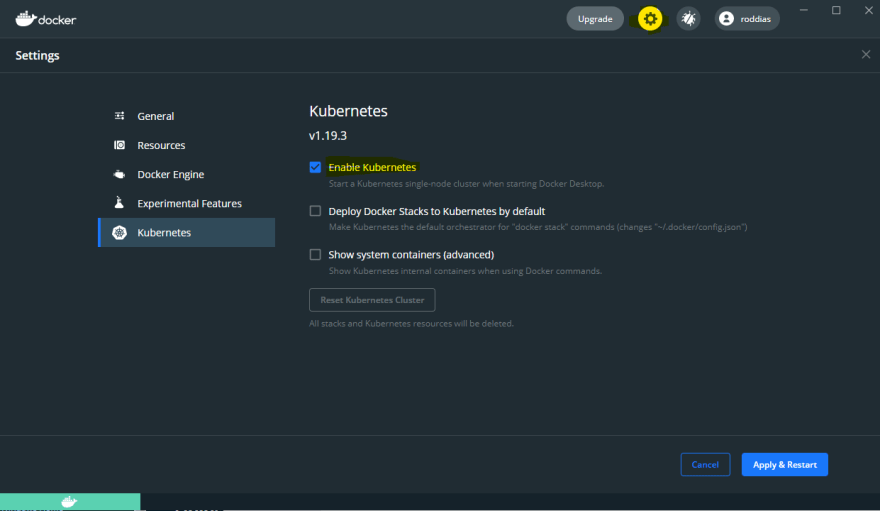





Top comments (0)