📘 Most languages and frameworks support asynchronous programming. But, what is it exactly? Learn about async programming and how to implement it in C#.
You probably already read about asynchronous programming. async and await words are used everywhere, no matter which programming language we choose. Talking about .NET framework, and C# in particular, we have some native functions, classes, and reserved words that we can use to implement asynchronous tasks and workflows in our projects.
In this article, we will talk about synchronism, parallelism, concurrency, and how to implement asynchronous algorithms in our C# applications.
Synchronous and Asynchronous Tasks
As a developer, you surely faced scenarios where certain actions or operations took a considerable amount of time to execute. We regularly have to do long-running tasks such as reading a file, calling an API, or downloading a big file. We could wait for one of these tasks to be finished before executing another task. If that's the case, we say we are working in a "synchronous" way. By doing this, the whole application gets blocked and stops responding until the whole task is completed, and we can move on to a new one.
In some cases, we don't have any alternative. If we have Task1 and Task2 that depend on the result of the first action, we will have to wait until Task1 finishes executing to start Task2. But we could have the scenario where the subsequent tasks (or some of them) don't depend on the result of the previous long-running task. If that's the case, we have different strategies and approaches that we could take to make our application faster and in a more performant way.
For example, we could have an application that runs concurrent tasks internally. There is a button and a task executed when it is clicked. Right after the user clicks on the button, the application can trigger a separate thread to run the requested task. In the meantime, the main thread becomes available to execute other actions while the button's task is executed in the background. Doing this, we keep the UI responsive in case the user wants to interact with it.
Another scenario would be needing to run multiple copies of a certain group of actions or instructions. An example of this would be uploading many files at the same time. In this case, our application could trigger one thread per file and execute the necessary code inside of them. Doing this, we would be processing the files in a "parallel" way. In a nutshell, here is the difference between the two concepts: concurrency means the application is making progress on more than one task at the same time, while parallelism is about running multiple tasks simultaneously.
But let's say we have to read a big file, call an API, and do some complex calculations. There is no dependency between the three tasks, but we need the result of all of them to continue the execution of our application and update the UI. In this case, we could execute our tasks "asynchronously" with the three ones running simultaneously and wait for their result to do the subsequent tasks.



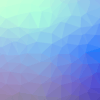


Top comments (0)