The emergence of cloud services is a huge boon for businesses that want to keep their data safe. Office 365 is one such Microsoft product that makes its user feel secure. It is a cloud-based solution that allows you access the data from anywhere and at any time. It facilitates team and group collaboration activities with apps such as SharePoint, Teams. Employees who want to work from home can easily log in to Office 365 from their home computers and pick up where they left off. Businesses do not have to worry about updates, frequent downtime, server crashes, or other issues because it is easily managed from the cloud. All of these benefits compel businesses to switch from Exchange to Office 365.
However, data migrations may not appear to be as straightforward as they seem, because they necessitate extensive planning and preparation. Furthermore, the entire operation can be risky, resulting in data loss, disrupting existing systems and the list could go on and on. Usage of native methods for Exchange to Office 365 migration require scripting knowledge and suffer from reliability issues. As a result, the migration operation necessitates a perfect solution and should be approached with caution. In such scenarios, it is recommended that third-party tools be used to perform the same migration with greater reliability, speed, and no downtimes. Unlike native methods, they offer excellent customer service if something goes wrong. In this article, we introduce you to EdbMails, a safe and secure tool to migrate Exchange mailboxes to Office 365. Before we get into EdbMails, let's take a look at the advantages of migrating to Office 365.
Why is Exchange to Office 365 migration required?
Data is secure in the cloud : After migrating, your data is securely transferred to the Office 365 cloud. This means you no longer have to be concerned about the security of your data. Microsoft has mechanisms in place to continuously monitor your files for viruses, breaches, and malware and provides advanced security features complying with global certifications.
Say goodbye to on-premise maintenance, updates and downtime : On-premises Exchange users are aware of the difficulties in performing manual updates, as well as the frequent downtime and maintenance costs that can quickly add up. With Office 365, you no longer need to be concerned about the aforementioned issues because everything is handled automatically.
Flexible licensing plans to suit business requirements : Office 365 is extremely adaptable because you can select a licensing option based on your budget. Microsoft's various business plans make it very appealing for businesses to choose the one that best meets their needs. Plans are flexible and even include a one-month trial version to test all of the latest features.
Have access to the latest apps and features from any device : In any organization, collaboration is the talk of the town. Teamwork, discussions, presentations, and meetings are all essential components of any project. In addition to the standard mailbox, Office 365 provides a plethora of apps such as SharePoint, Groups, Teams, and OneDrive to support these activities. There is no need for employees to be tied to a single PC, and they can access important documents or respond in minutes from their smartphones, even during vacations or holidays.
*Challenges involved in Exchange to Office 365 migration *
If you have Exchange 2010 or later, you can use Microsoft Exchange Deployment Assistant to plan your migration. There are also options such as cutover migrations, which allow for direct mailbox migrations but only for a limited number of mailboxes. Let us look at the common limitations of the native solutions.
For native Exchange to Office migration, one must be well-versed in Powershell scripts.
For migrations of more than 150 mailboxes, cutover migration is not recommended.
There are no filters available for selectively transferring emails. If a user has just completed the migration, the entire mailbox must be transferred again, which can be inconvenient.
If you want to migrate from older versions of Exchange (legacy versions) you must first migrate to the most recent Exchange versions and then switch over to Office 365.
Native methods are hampered by data loss and network issues. If a migration process is halted, it cannot be resumed from the same point.
EdbMails tool to perform Exchange to Office 365 migration
Native migration methods are best suited for migrating a small number of mailboxes. However, they are not recommended for organizations dealing with a large number of mailboxes containing sensitive data. EdbMails Exchange to Office 365 migration tool can help you perform a secure migration from Exchange to Office 365. This utility is very useful and convenient for migrating data without the above-mentioned complications associated with the native method. Let's take a look at how EdbMails outperforms traditional migration methods in the following section.
Notable features of EdbMails Exchange to Office 365 migration tool
EdbMails directly migrates Exchange mailboxes to Office 365 without the use of any third-party intermediaries or DLLs. You do not have to migrate to intermediate Exchange versions or perform double migration hops.
EdbMails configures impersonation rights for the target Office 365 server automatically and makes it simple to migrate public folders, archives, and shared mailboxes
The migration process does not necessitate the usage of complex PowerShell scripts.
The tool can handle large mailboxes without imposing size constraints.
One of the best features of the application is that it handles Exchange and Office 365 throttling automatically without causing any downtime.
EdbMails performs incremental migration to avoid duplicate items on subsequent migration operations.
It’s easy to use GUI allows even non-technical persons to carry out the migration.
You can use EdbMails to create and map mailboxes directly from the tool.
The filter option allows you to migrate mail items of your choice selectively.
EdbMails is a highly-reliable, feature-filled, low-priced Exchange migration tool
If your organization wants to switch to Office 365 and intends a risk-free migration, EdbMails Office 365 Migration is the best available option. You can use this application to perform secure Office 365 without the fear of data loss. It does not necessitate the execution of any difficult PowerShell scripts or commands. You can migrate only specific files or folders without losing data. There is no need to be concerned about server maintenance, security issues, or system updates, as would otherwise be the case. Furthermore, it is ISO 27001:2013 certified, secures your entire migration process with OAuth 2.0 and TLS encryption and adheres to the Microsoft-recommended migration flow. What sets EdbMails apart from its competitors is its low-cost solution, which offers up to 75% off and excellent 24/7 customer support. To learn more about the tool's features, feel free to contact us for a free customized live demo.
Conclusion
Office 365 can rightfully be described as a one-stop shop for organizations looking to collaborate and take advantage of Microsoft's cutting-edge cloud services. With all of these appealing features, many businesses are eager to make the final switch from their current setups to Office 365. However, migrating to Office 365 comes at a cost if proper planning is not undertaken. Native Exchange mailbox migration solutions entail extensive technical knowledge and are not suitable for large mailboxes. In such cases, EdbMails Exchange migration tool can help you migrate from your current Exchange environment to Office 365. It is worth noting that the tool can perform migrations from Hosted Exchange, On-premise, and legacy Exchange to Office 365 in a single migration. There is no need for intermediate migration hops, and you can migrate public folders, shared mailboxes, and archive mailboxes. EdbMails also ensures complete data consistency by preserving the structure of the source and target folders.
As an added bonus, we also introduce you to Sigsync, an Office 365 email signature management tool for adding email signatures to your emails. If you're having trouble managing your email signatures and disclaimers, or if you want to use the power tools of email signatures for brand marketing and establishing your business identity, Sigsync is the perfect solution for you. It allows you to manage social media links, websites, eye-catching banners, one-click surveys, analytics, and a slew of other features for Exchange and Office 365 users. If you want to learn more about this cloud-based solution, visit https://www.sigsync.com.


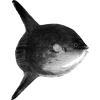



Top comments (0)