I have spent the last year intermittently working on a PHP JSON Web Token library called ReallySimpleJWT, and this week I released version 1.0.0. The code is accessible via GitHub and Packagist.
For those of you who have not used JSON Web Tokens before they are a URL friendly, token based, authentication system. And they allow you to easily transfer information via an encoded JSON payload.
The core benefits of JSON Web Tokens are twofold: you don't need to use sessions or cookies to maintain authentication between states; and you don't have to constantly call the database for user information as this can be stored in the token payload.
Each token is broken down into three parts and each part is separated by a dot.
- Header: This contains information on the token type, usually JWT, and the hashing algorithm used, eg HMAC SHA256 or RSA.
- Payload: This contains any information you wish to transfer about the user, eg the user identifier.
- Signature: This secures the token and is a hash of the encoded header and payload, along with a secret.
// Token structure
header.payload.signature
// A real world token
eyJhbGciOiJIUzI1NiIsInR5cCI6IkpXVCJ9.eyJzdWIiOiIxMjM0NTY3ODkwIiwibmFtZSI6IkpvaG4gRG9lIiwiYWRtaW4iOnRydWV9.TJVA95OrM7E2cBab30RMHrHDcEfxjoYZgeFONFh7HgQ
JWT security is achieved via the signature which is created by hashing the encoded header and payload and securing this with a secret only known to the author.
When receiving a token from a user the author will then be able to validate the signature by re-hashing the received header and payload with the known secret and checking it matches the received signature. If anyone were to tamper with the header or payload the signatures would not match and authentication would fail.
If you wish to get started quickly with JWTs the ReallySimpleJWT library offers an easy to use interface for generating and validating JSON Web Tokens.
use ReallySimpleJWT\Token;
// Generate a token
$token = Token::getToken('userIdentifier', 'secret', 'tokenExpiryDateTimeString', 'issuerIdentifier');
// Validate the token
$result = Token::validate($token, 'secret');
It's perfect if you need to quickly implement user authentication on a simple API. The library also offers more advanced usage and functionality if you'd like to read the documentation.
How to Build a JSON Web Token in PHP
If you'd like to build your own JWT generator or just learn a little bit more about them the following guide will help. While the examples below are written using PHP the concepts apply to any language so all developers should find them useful. The full script is at the bottom of this guide.
Create the Header and Payload
To begin we need to create header and payload JSON strings. We'll do this based on two simple arrays each asserting a number of claims about the token. You can read more about claims in the associated RFC. For the header we define the type typ and the algorithm alg claims which are RFC standard claims; for the payload we'll create our own claim user_id.
// Create token header as a JSON string
$header = json_encode(['typ' => 'JWT', 'alg' => 'HS256']);
// Create token payload as a JSON string
$payload = json_encode(['user_id' => 123]);
Create Base64Url Header and Payload Strings
Next we encode our $header and $payload JSON strings as Base64Url strings. This is slightly different to a standard Base64 string and there is no built in PHP Base64Url method yet. So we have to do a bit of string replace magic which will replace + with -, / with _ and = with ''. This is so that the Base64 string is passed within URLs without any URL encoding.
// Encode Header to Base64Url String
$base64UrlHeader = str_replace(['+', '/', '='], ['-', '_', ''], base64_encode($header));
// Encode Payload to Base64Url String
$base64UrlPayload = str_replace(['+', '/', '='], ['-', '_', ''], base64_encode($payload));
Create the Signature
To create the signature we need to use the hash_hmac() method available in PHP and use the sha256 algorithm. We pass in a concatenated string of the Base64Url encoded header and payload $base64UrlHeader . "." . $base64UrlPayload. It's important to note we have to include the dot . between the two strings. We add a secret, ideally a strong one that is longer than twelve characters. The ReallySimpleJWT library enforces this principle, but for our example we don't need to worry. Finally we force the hash_hmac() method to return the output as binary data.
// Create Signature Hash
$signature = hash_hmac('sha256', $base64UrlHeader . "." . $base64UrlPayload, 'abC123!', true);
Base64Url Encode the Signature
Once we have created the signature we simply need to Base64Url encode it as we did with the header and payload.
// Encode Signature to Base64Url String
$base64UrlSignature = str_replace(['+', '/', '='], ['-', '_', ''], base64_encode($signature));
Create the JSON Web Token
Finally we create the JWT by concatenating the header $base64UrlHeader, payload $base64UrlPayload and signature $base64UrlSignature. Each part of the JWT is separated by a dot.
// Create JWT
$jwt = $base64UrlHeader . "." . $base64UrlPayload . "." . $base64UrlSignature;
// Output
eyJ0eXAiOiJKV1QiLCJhbGciOiJIUzI1NiJ9.eyJ1c2VyX2lkIjoxMjN9.NYlecdiqVuRg0XkWvjFvpLvglmfR1ZT7f8HeDDEoSx8
And that's it, really easy. You can test the JWT that this code produces on the JWT.io website. The code is below in full and I'd suggest you read the relevant documentation on the JWT site along with the RFC.
You can of course use the ReallySimpleJWT Library if you wish and I will produce a post on validating JWTs in the next week or two. If you have any thoughts or have noticed any mistakes please message me @RobDWaller on Twitter.
The Script
// Create token header as a JSON string
$header = json_encode(['typ' => 'JWT', 'alg' => 'HS256']);
// Create token payload as a JSON string
$payload = json_encode(['user_id' => 123]);
// Encode Header to Base64Url String
$base64UrlHeader = str_replace(['+', '/', '='], ['-', '_', ''], base64_encode($header));
// Encode Payload to Base64Url String
$base64UrlPayload = str_replace(['+', '/', '='], ['-', '_', ''], base64_encode($payload));
// Create Signature Hash
$signature = hash_hmac('sha256', $base64UrlHeader . "." . $base64UrlPayload, 'abC123!', true);
// Encode Signature to Base64Url String
$base64UrlSignature = str_replace(['+', '/', '='], ['-', '_', ''], base64_encode($signature));
// Create JWT
$jwt = $base64UrlHeader . "." . $base64UrlPayload . "." . $base64UrlSignature;
echo $jwt;





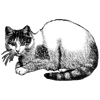

Top comments (32)
I followed your blog topic i.e. "How to Build a JSON Web Token in PHP" in order to generate a JWT token. But, when I try to verify it via the available JWT verifiers (such as jwt.io/) I get the "Invalid Signature" error.
Maybe the checker is buggy. Can you suggest a JWT checker that you use, please? If my token is genuinely invalid, can you suggest some routes to follow so that I can discover what I am doing wrongly?
When using jwt.io are you providing them with the correct secret?
Also if you're worried this is an 'issue' with the library feel free to create a ticket with an example token and I'll take a closer look.
github.com/RobDWaller/ReallySimple...
I think this is because the jwt.io checker is a bit counter intuitive. To get the signature to verify you need to paste the secret into the "verify signature" block and also have the "secret base64 encoded" checkbox set properly. If your secret is simply text you leave this check off. If it is binary then you need to base64 encode it before pasting it. Then set this check on.
The JWTs I generated with Rob's code verified fine on jwt.io.
Hi Rob,
You did a goog job !
I'm pretty new to php development, so i have some questions.
Let's say that I have an ios app, which sends to the server
Username = john doe
Password = helloWorld
Whats going on next ?'
What would be the php code for that in order to create the jwt.
And so, what would be userId, secret, TimedateString and issuer identifier ?
Thksss for what you did Rob !
Thanks for the comment, I will try to answer your question.
The username and password, would query the database to check that the user exists. If the user does exist the user identifier for the database table will be retrieved, this is usually an integer. You would then use the identifier to create your token so you know who the user is.
The secret is what you want to hash your token with, it's like a salt, it's for security purposes. The data time string is for the expiry date, when do you want the token to expire, the issue identifier is a reference to the website that generated the token, this could be a URL for example.
I hope that info helps. Let me know if you have any further questions.
Thanks for your fast answer, i understood more now ! But I still have few questions 🙈
When I want to create my token, I write for example
Token::getToken('24', 'sha256, 1*,2*)
1*) According to you, what is the best dateExpiry ?
2*) When you say that the issue identifier is a reference to the website that generated the token, what do you mean by that ? I thought that was your method who created the toked.
And if the meaning of "generated" is the side that ask for creating the token (i.e my iOS app), is the issue id the bundle id of the App ?
Ps: thanks you a lot, really, and sorry for my misunderstanding
Of words, i'm new to the english too :)
The expiry should be relatively short, I would say minutes. You should also create a way for you to update tokens as Facebook does. Facebook tokens last for about 60 minutes and if you want to continue making requests after 60 minutes you have to trade the current token for a new token before the current token expires.
The issue identifier is the application that creates the token, not the application or user who asks for the token.
eg
User 1 asks for a token
Website A creates and returns the token to User 1.
In this scenario the issue identifier would be "Website A"
if you are using public/private key pair you can use the script below
unable to install pakage on php 5.6.30?
Got an error below.
Problem 1
- paragonie/random_compat v9.99.99 requires php 7 -> your PHP version (5.6.
30) does not satisfy that requirement.
- paragonie/random_compat v9.99.99 requires php 7 -> your PHP version (5.6.
30) does not satisfy that requirement.
- Installation request for paragonie/random_compat (locked at v9.99.99) -> s
atisfiable by paragonie/random_compat[v9.99.99].
Thanks Rob, great and unique tutorial for generating web tokens without dependencies, thanks for sharing.
Hi Rob,
Thanks for this damn great job !
This really help me.
Glad it is useful.
Hi Rob! Many thanks. Very very very good!
:)
Excellent article, thanks! Helped me build a JWT token in Zoho Deluge for Zoom API.
Only point that seems to be different for Zoom API is this stage should be omitted.
For Zoom the signature is added without further Base64 encryption.
Hi, Rob. Thanks for the post.
Regarding the secret. How does that get managed on the server-side, between JWT creations and validations? Is it a static config string? Is a new one supposed to be generated for each unique user/session? Or, can I use the same secret (salt) for everything, as long as it's sufficiently complex?
This is something that most JWT articles/explanations omit, and perhaps it's taken for granted that a lot of developers haven't implemented an authorization system before, and therefore aren't sure how not to shoot themselves in the foot, security-wise.
Thanks.
Hello neimeier. What I have done for the secret is to add it to the user's row in the database. You will use the payload of the jwt to store the username/user id and when the user attempts to authenticate, you can verify the jwt against the secret stored in the users database row. This makes it easier to invalidate tokens as well, since if the user resets their secret in the database, every device connected will have to authenticate again.
Hi Rob,
Great work! Looks easy to use. However, what's the advantage of your library over something like firebase/php-jwt?
Hi, thanks for the response.
I would say my library has a simpler and more eloquent interface. Also the code in my library is more abstracted so should be more robustly tested.
A weakness would be that ReallySimpleJWT hasn't been as widely used therefore in terms of community feedback and integration testing it's probably not as robust.
I would though very much appreciate any feedback you have on my code, feel free to open some issues if you think it necessary.
Cheers, Rob
Great tut, Rob! Thanks
Rob, if I use your package, how do I get the actual generated JWT to send over a request, for instance?
How would you decode this jwt? to extract the information if needed.
Hello, ist there a way to use your library in my php scripts without the installer, with the good old php require_once for example?
In theory you can download the repo into your own project and require_once all the files you need. Ultimately that is all the Composer autoloader does.
@rob , how can I use the jwt with ES256 algorithm? Thank you.
I don't believe I've looked into this yet, if you submit an issue to my repo I can take a look though.
Some comments may only be visible to logged-in visitors. Sign in to view all comments.