Start with semantic HTML
<ul>
<li>
<img src="https://placehold.it/300x180" alt="" />
<h2>Text label</h2>
<p>Descriptive text</p>
</li>
<li>
<img src="https://placehold.it/300x180" alt="" />
<h2>Text label</h2>
<p>Descriptive text</p>
</li>
<li>
<img src="https://placehold.it/300x180" alt="" />
<h2>Text label</h2>
<p>Descriptive text</p>
</li>
</ul>

Add some declarations to reset a few browser default styles
/* Resets */
img {
max-width: 100%;
}
ul {
padding: 0;
list-style-type: none;
}
Four options to stack the list items horizontally instead of vertically
1. CSS Columns: 1 declaration
ul {
columns: 3;
}
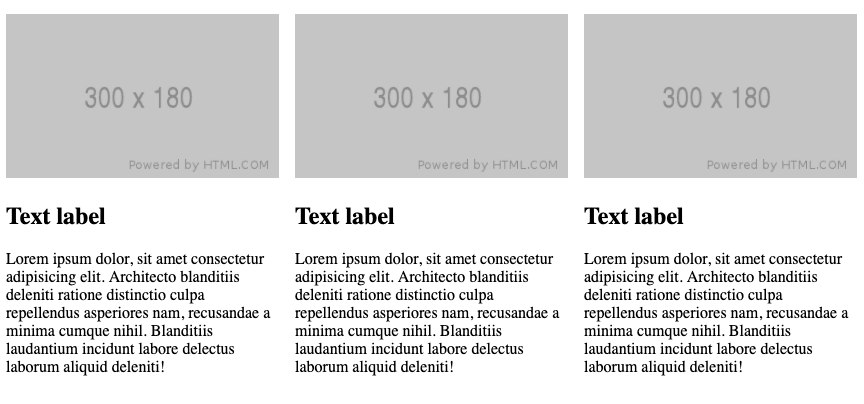
2. Inline-block display with calc(): 2 declarations
li {
width: calc((100vw / 3) - 20px);
display: inline-block;
}

3. CSS Flexbox: 1 declaration
ul {
display: flex;
}

4. CSS Grid: 2 declarations
ul {
display: grid;
grid-template-columns: repeat(auto-fill, minmax(250px, 1fr));
}

Keep it simple. Don't feel stupid.
Want to practice? Here's two free resources.
- FrontEndMentor.io
- FreeCodeGame.com

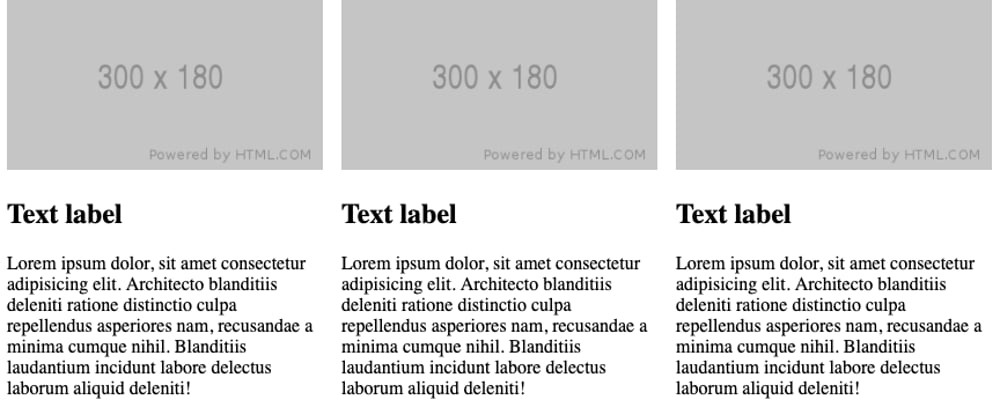

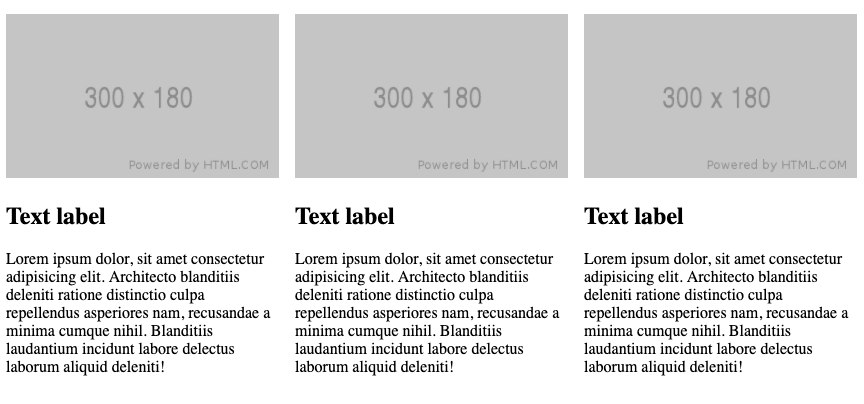








Top comments (0)