All through the years, React Native has successfully established itself as a top-notch cross-platform mobile app development solution. This has resulted in creating different types of technology stacks around it and helped to make it important for defining the most appropriate database for the specific project.
This article will be showcasing the top 10 databases used for React Native app development in 2021.
Factors to take into consideration when selecting React Native Databases
- Intricacy of the data
A different option for several client-side and server-side scripting languages happens to be key-value storage. It is imperative to serialize values and keys with the help of a React Native app development company or the library itself. Despite being imperative, serialization can result in significant halts and problems in the performance of your application, particularly while it is operating within a restricted resource environment of mobile devices.
Consequently, on most occasions, React Native development services will choose a database that will allow you to store more complicated information, unlike the key-value pairs such as objects and full documents, and come with complicated data types.
- Number of Code Lines
If you make use of over 20 lines of code for writing an uncomplicated CRUD operation, your ultimate choice ought to be any advanced database. Apart from making coding more complicated, an advanced DB will likewise impact the performance of the database to a great extent, along with the overall development cost of React Native. Moreover, your application will become quite slow with the processing of quite a few lines of code.
As a result, do not employ a database that comes with sophisticated functionality if it has the possibility of reducing your app’s user experience and delaying the release speed.
- Off-line Data Syncing
If you are creating an application of low complexity that does not provide multi-user collaboration, it would be advisable for you to use an uncomplicated database that will work properly with streamlined synchronization functionality. These types of apps will be able to sync with the servers once an Internet connection has been established.
Syncing functionality requires the database to be complicated, given that collaboration happens to be the main feature of an app. Applications such as Trello that cannot show various versions of a particular project or document need a React Native application development company for achieving flawless syncing even when network conditions become patchy.
- Managing Data Conflicts Plus Concurrency
There will be more possibility for data conflicts in case you add more collaboration-related features inside the application. You ought to search for databases sharing conflict-handling policies on repository pages or websites. Go through database documents for becoming aware of how they take care of syncing and conflicting or search for the trade-offs that are created and the impact it is going to make on the app.
- Memory Management
App crashes can happen because of ineffective database memory handling practices. Compaction happens to be amongst the proactive procedures for memory management, where the data or documents that will not be used are removed from the memory. This process is similar to the garbage collection section of programming, which helps to make sure that free memory is available at any particular time.
Depending on these above mentioned five factors, we have been able to identify the top 10 databases for your React Native app development procedure.
Realm
Firebase
SQLite
PouchDB
Async Storage
WatermelonDB
Vasern
BerkeleyDB
MongoDB
Amazon DynamoDB
Check out in details here: https://www.rlogical.com/blog/top-10-databases-to-use-for-react-native-mobile-app-development/



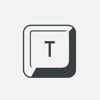


Top comments (0)
Some comments may only be visible to logged-in visitors. Sign in to view all comments.