Uploading content using your own web address has now become easier than ever before.
Tiiny Host allows you to upload websites to a subdomain of your domain. This may seem complicated, but it isn't.
You can upload your content using your own web address in 5 quick and easy steps. All you've to do is:
- Head over to http://tiiny.host.
- Click the "CREATE" button from your control panel.
- You’ll see a bar with a “website-name” text mentioned. Enter your preferred subdomain name here.
- Click the .tiiny.site option, and a dropdown list will appear. Here, select your connected domain.
- Select and upload your zip file here and click Launch.
Tiiny host will only take a few seconds to launch your site and that's it!
You can read more about the benefits of having your own web address at https://tiiny.host/blog/how-to-upload-content-using-your-own-web-address/

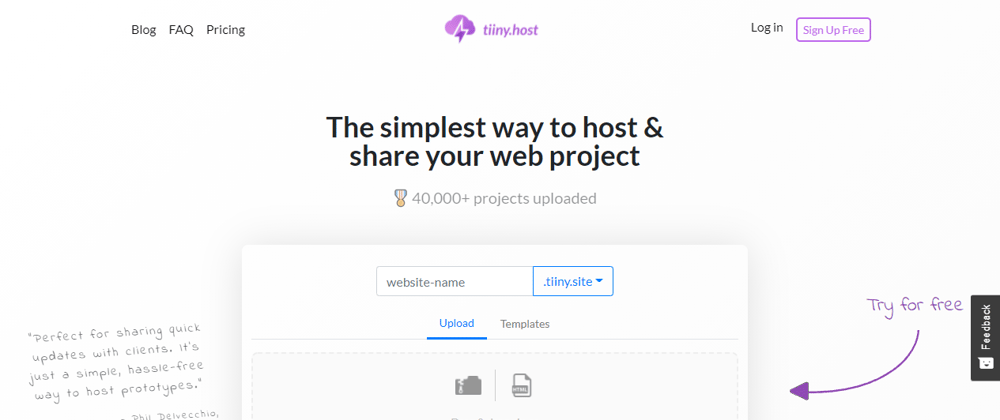





Top comments (0)