Note: this post is about a novel personalizable way of time management enabled by recent updates to arttime: an application that blends beauty of curated text-art with functionality of a clock/timer/time manager.
Recent updates to arttime makes it a personalizable and configurable pattern-based time manager, where users are in control of the pattern of sprints of activity and breaks. Traditional time management techniques like Pomodoro Technique and whole range of open source applications that implement it miss the mark for developers in 21st century. As developers we sit and work in front of a much more powerful machine than a kitchen timer can ever be, and there is more room for expression of time management than what Francesco Cirillo conceived while creating Pomodoro Technique in 1980s based on a simple tomato(pomodoro)-shaped kitchen timer.
Simply put, Pomodoro Technique is just a pattern of time management where one breaks every 30 minutes of work in 25:5 sprints where 25 minutes is set for work, and 5 minutes for a short break. This 25:5 pattern/sprint is repeated 4 times, then one takes a longer break (like 30 minutes), followed by more sprints 25:5 sprints.
Problems with Pomodoro technique:
- A sprint is binary, it has only two components: work or break. Depending on the nature of activity one is performing, it might make more sense to break a sprint in more parts. This is especially helpful while multi-tasking.
- Every 30 minute period is divide in same kind of (25:5) sprint. It might make more sense to have different kind of sprints. Example: a 15:15 sprint for 15 minute of morning scrum meeting, and another 15 minute to skim through emails. Pomodoro Technique does not let one set different patterns to get notifications at.
Arttime's time management feature attempts to remain minimalist while solving the most obvious problems with Pomodoro. User can set a pattern of times to get notifications at for their day's program. They can get notifications at relative as well as absolute times. An instance of arttime is pretty lean on CPU (~0.3%) and memory (~7kB). One can keep multiple instances open, use one as a ad-hoc timer, another as a time manager for a work day, and etc.
As a self-contained (zero dependency) shell utility, arttime works across OSes (tested on Linux, macOS, and BSD Unixes). It was conceived as a command-line utility for multiple reasons. For developers who use tmux, screen, vim, neovim, etc dev-optimized workflow, it can be integrated seamlessly and made to appear /disappear from screen with a keystroke or two (without having to switch between application windows). It pretty much never gets in the way of developers workspace. And when it does occupy screen space, it does so with text art to support your day's mood, acting as a self-motivating/inspiration device.
While arttime is fairly new as an application, it's ready for use. I have a bunch of improvements in mind, your feedback is welcome too. It's always running in my workspace, and has benefitted me forget an ad-hoc goal I set for near future or to keep track of my work day in general. Hope it is helpful to you as well. Enjoy!



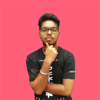



Top comments (0)