Recently I was in need of a way to get meta tags for a service I was creating. So I decided to search GitHub for a solution. Unfortunately, everything either didn't work or was very slow. So here we are.
First off, install
node-fetchandcheeriowith npm.Next, we need to fetch the HTML of the website we are getting the meta tags from.
fetch("https://discord.com")
.then(result => result.text())
.then(html => {
console.log(html);
}).catch(error => {
console.log(error);
})
- Now we need to pass this HTML into Cheerio, which will allow us to find meta tags from their attributes.
fetch("https://discord.com")
.then(result => result.text())
.then(html => {
console.log(html);
+ const $ = cheerio.load(html);
}).catch(error => {
console.log(error);
})
- The way we do this is using code like this...
↓ find meta elements with property "og:title"
$('meta[property="og:title"]').attr('content')
get the chosen elements content attribute ↑
- After doing this for all the meta tags I had this...
fetch("https://discord.com")
.then(result => result.text())
.then(html => {
console.log(html);
const $ = cheerio.load(html);
+ const title = $('meta[property="og:title"]').attr('content') || $('title').text() || $('meta[name="title"]').attr('content')
+ const description = $('meta[property="og:description"]').attr('content') || $('meta[name="description"]').attr('content')
+ const url = $('meta[property="og:url"]').attr('content')
+ const site_name = $('meta[property="og:site_name"]').attr('content')
+ const image = $('meta[property="og:image"]').attr('content') || $('meta[property="og:image:url"]').attr('content')
+ const icon = $('link[rel="icon"]').attr('href') || $('link[rel="shortcut icon"]').attr('href')
+ const keywords = $('meta[property="og:keywords"]').attr('content') || $('meta[name="keywords"]').attr('content')
+ // do something with the variables
}).catch(error => {
console.log(error);
})
You can see the finished product here and view the source on GitHub. A node module is also available here!
Sorry if this article sucked, it was my first time writing on this blog.

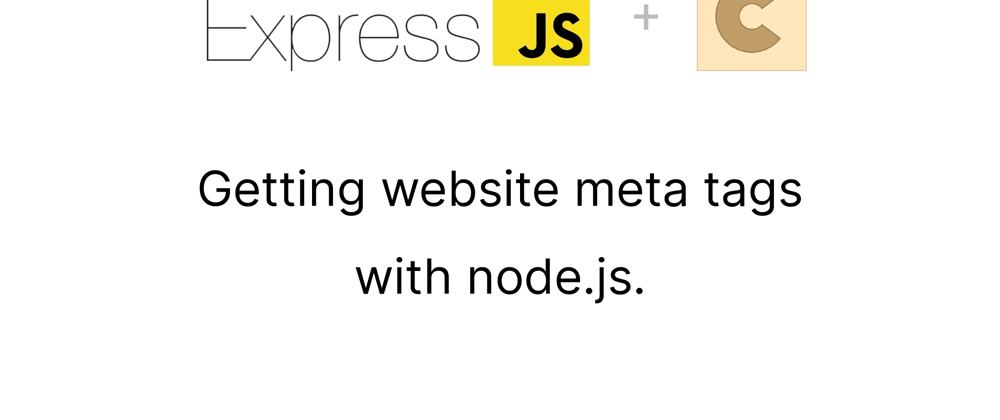





Top comments (1)
Amazing job!