1) Create a folder for every web page in /var/www
To go to /var/www you got to write these lines:
cd ..
cd var/www
In my case i have a folder named html, inside of html y have 3 folders for three different websites i'm hosting, and an index.html that comes for default with nginx
2) Locate the index.html of your project
Yes index with lowercase, not UPPERCASE or something like that, this thing is case sensitive..., in my case my index.html is right here:
you can see the route by writing pwd and then press enter
3) Copy the route
Just copy the route you obtained with pwd
4) Go to sites-available
cd
cd ..
cd etc/nginx/sites-available
right here for default you have a file named default
5) Modify default
you got to modify the file named default, so write this:
vim default
(i use vim, i don't like nano, i'm kind of rebel, don't judge me)
6) Add server block:
right here you're gonna see something like this:
so, after the first
server{
}
write something like this:
server{
listen 80;
listen [::] 80;
example example.com (example is just an example, right here you need to write your domain)
root /var/www/example.com (another example, here you need to add the route you just copied with pwd in the 3rd part of this thing)
index index.html (yes, i told you, don't use Index.html, or something like that, that's gonna crash your site)
location / {
try_files $uri $uri =404;
} (for prevent errors)
}
7) Get out of vim
it's not that hard, just press scape, then write :x!, to save the changes you just made
8) Test
Try, that's the way of the jedi (or maybe the way of the sith, you just test it)
sudo nginx -t
you should see something like this in the case you don't have any mistake
9) Install CERTBOT
In the case you don't have certbot you shall install it, this is a guide for install it:
10) Add SSL to your webpage
sudo certbot --nginx -d example.com -d www.example.com (again, example is only an example, this is the name of your the name)
this domain should be the same domain you wrote in the block you just wrote, then press 2 because you don't want people in your website not using HTTPS.
And that's all!! Hope it can be usefull

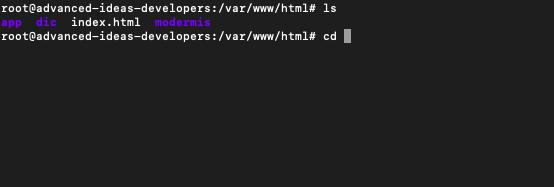
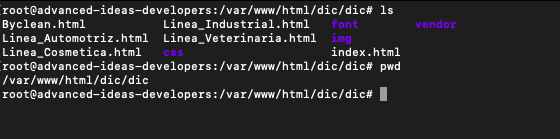







Oldest comments (0)