If you want to change a single css property of an element you may do so in the following way:-
$element.style[propertName] = newValue;
Simple. right?
but what if you want to add multiple CSS Styles to an element??
perhaps you may use the $element.style.cssText attribute, but then your code will become really nasty and difficult to maintain.
Take a look:-
$element.style.cssText = 'position:absolute;top:0;left:0;color:red;background:blue;padding:10px;margin:5px;';
Now You Might Ask, "So...What's the solution to this problem??"
Since $element.style is just like any other Javascript Object we can use the Object.assign method on it too.
Like this :-
const style = {
position: 'absolute',
top: 0,
left: 0,
color: 'red',
background: 'blue',
padding: '10px',
margin: '5px'
};
Object.assign($element.style, style); // easy-peasy
As you can see now the code has become more readable and maintainable.
You can go one step further and convert it into a re-usable utility function like this :-
const style = ($el, obj) => Object.assign($el.style, obj);
// and use it like this
style($element, { color: 'red' });
So That Was It. Thanks For Reading. Do Like This Post and Share It With Your Friends.
JAI HIND! JAI BHARAT!

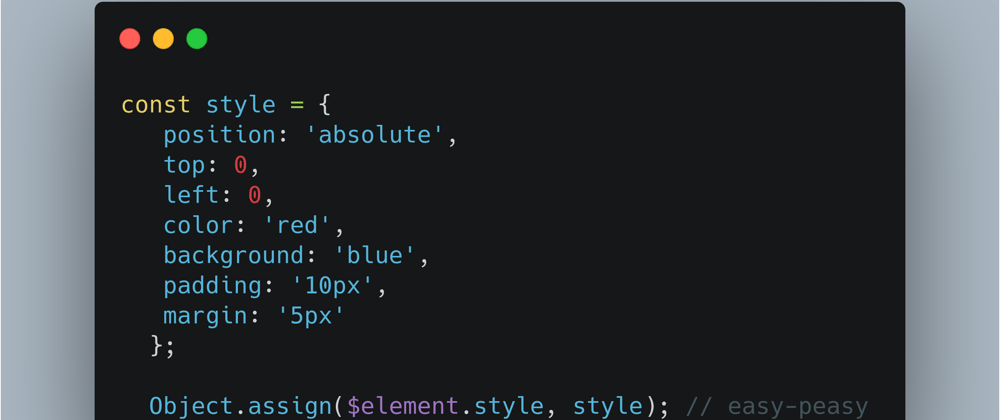





Top comments (0)