StaFi has been breaking glasses and smashing the ceiling. few days ago, after the launching of the their rFIS product and the two way rbridge, Stafi has recorded a lot of interests and recognition from the crypto space especially the earth community.
In order to incentivize FIS holders to participate in rFIS products, we will launch a StakingDrop incentive campaign for the rFIS product. From January 22 to January 30, 2021, stakers who participate in FIS staking by using the rFIS product could have the chance to receive the StakingDrop.
So incase you are still left out on this opportunity to get rewarded for holding FIS...Here is a guide that gives you the clear illustrations on how to participate.
Guide
The first two parts of the guide are mainly to explain the basic operations of PolkadotJS extension and Metamask wallet. Users who are familiar with the operations of it can skip to the FIS swap part.
Download and installation
This guide requires PolkadotJS extension and Metamask wallet.
PolkadotJS extension: https://chrome.google.com/webstore/detail/polkadot%7Bjs%7D-extension/mopnmbcafieddcagagdcbnhejhlodfdd(Chrome)
Metamask wallet: https://metamask.io/download.html
Then you can follow the prompts to import the StaFi and ETH accounts.
The connection of StaFi rProduct and extension
Connect Metamask and switch account
1.Connect ETH account
Enter the link: https://rtoken.stafi.io/rbridge, click "Connect to Metamask", and follow the prompts to connect successfully.
Note: The ETH account needs to be imported in advance.
2.Switch account
Sign 1: Choose "Ethereum Mainnet" here
Sign 2: Click to display all currently imported ETH accounts.
Sign 3: Select account. You can switch between different accounts. The account after switching will be displayed in StaFi rProduct.
Connect PolkadotJS and switch account
Connect StaFi account
Enter the link: https://rtoken.stafi.io/rbridge, click "Connect to PolkadotJS extension" and follow the prompts to connect successfully.
Note: StaFi accounts need to be imported in advance.
2.Switch account
Click Sign1 to display all the accounts that have been imported, select the account and click "Confirm" to switch successfully
Native to ERC20
- Select "rBridge"-"Native to ERC20", enter the number of FIS and the ETH address that need to be swapped. The second column automatically displays the number of swapped FIS , the number of FIS before and after conversion is the same. Click "Swap"
Estimate Fee shows the commission for the operation, which will be deducted from the StaFi account. So it is not recommended to convert all of it. A certain balance should be left in the account.
- Enter the account password in the transaction confirmation interface and click "Sign the transaction".
3.The page shows "Tx Broadcasting" when the operation is successful
4.Check ERC20 FIS
1) Selected "Add Token " on Metamask.
2)Selected "Custom Token" and enter token contract address:0xef3a930e1ffffacd2fc13434ac81bd278b0ecc8d, then click "Next"
3) This page shows the number of ERC20 FIS,click "Add Tokens"
4) Added successfully.
ERC20 to Native
- Select "ERC20 to Native", ERC20 FIS balance displays the FIS balance of the currently connected ETH account. Enter the number of FIS and the StaFi address. The second column shows the number of mainnet FIS to be swapped.
Estimate Fee means the commission for this operation.
- Click "Confirm" on the transaction confirmation interface.
- Check the mainnet FIS after successful swap
You can check it in FIS Balance after the operation is completed.
Reference
1)rFIS solution:https://docs.stafi.io/rproduct/rfis-solution
2)rFIS Product:https://rtoken.stafi.io/rfis
3)Staker Guide:https://docs.stafi.io/rproduct/rfis-solution/rfis-guide
4)OV Guide:https://docs.stafi.io/rproduct/rfis-solution/validator-testing-guide,
5)OV recruitment:https://medium.com/stafi/stafi-rfis-original-validator-recruitment-campaign-b72aaa27636
6)rToken paper:https://docs.stafi.io/stafi-whitepaper/rtoken-paper
7)rFIS FAQ:https://docs.stafi.io/rproduct/rfis-solution/rfis-faq
8)rFIS Audit Report:https://github.com/stafiprotocol/stafi-bootstrap/blob/master/audits/rfis/peckshield-audit-report-stafi-node-v1.0.pdf
About StaFi Protocol
StaFi is the first DeFi protocol unlocking liquidity of staked assets. Users can stake PoS tokens through StaFi and receive rTokens in return, which are available for trading, while still earning staking rewards. FIS is the native token on StaFi Chain. FIS is required to provide security to the network by staking, pay for transaction fees on the StaFi chain, and mint & redeem rTokens.
Website: www.stafi.io
rFIS Product:https://rtoken.stafi.io/rfis
Twitter:@Stafi_Protocol
Telegram Chat: https://t.me/stafi_protocol
Telegram Announcements: https://t.me/stafi_ann
Discord: https://discord.com/invite/jB77etn

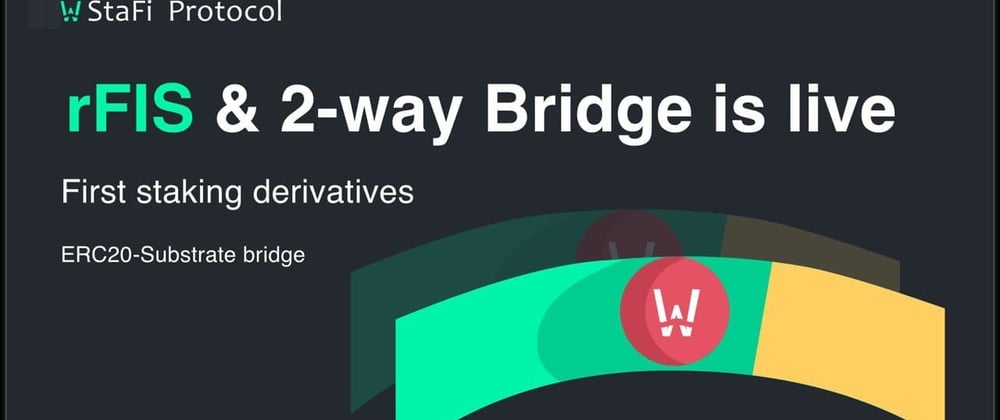








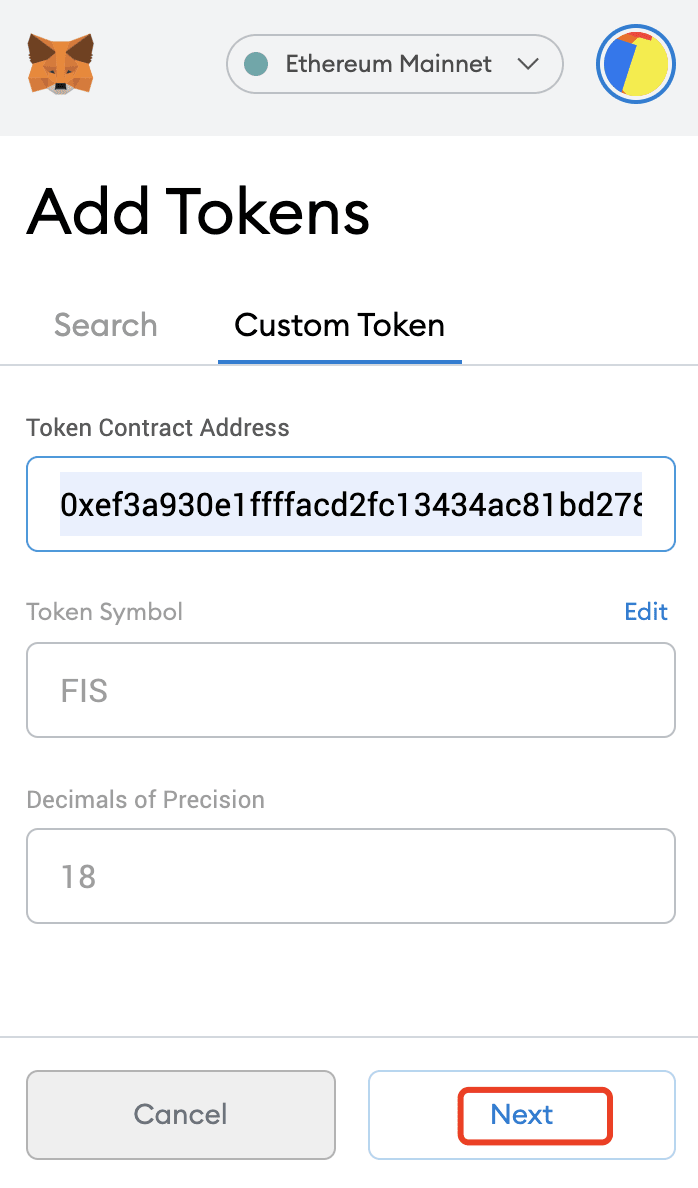











Top comments (0)