Do you want a responsive, fast loading, Search Engine Optimized Website? Then read the following..
Yes I want this!! How can I get it?
- Responsive

- Search Engine Optimized
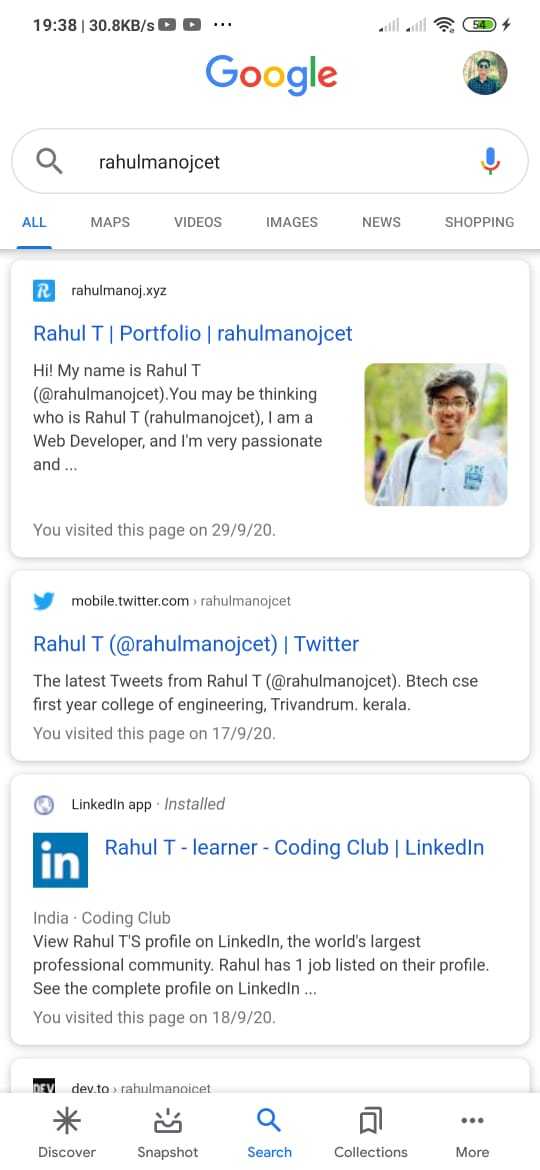
If you want to see the live demo clickme
You can see the source code here - portfolio-jekyll
Prerequisites
-
Ruby version 2.5.0 or higher, including all development headers (check your Ruby version using
ruby -v) -
RubyGems (check your Gems version using
gem -v) -
GCC and Make (check versions using
gcc -v,g++ -v, andmake -v)
If you don't have this then install it, Its easy!!
If the above mentioned requirements are satisfied, Now you are ready to install jekyll !!
Install Jekyll
gem install jekyll bundler
Once it is installed successfully you are ready to test my portfolio locally and make changes
Instructions
git clone https://github.com/rawho/portfolio-jekyll.gitonce it is cloned move in to the correct directory by
cd portfolio-jekyllThen lets install all the bundles by
bundle installThis sometimes shows some error, then you have to do
bundle updateonce it is done, you can type
bundle exec jekyll serveThis will create a server at port 4000, You can visit http://localhost:4000, there you can see the website.

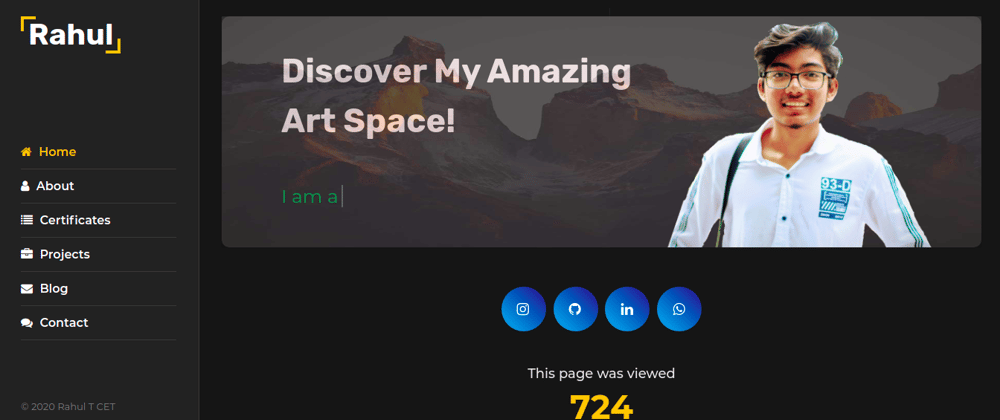
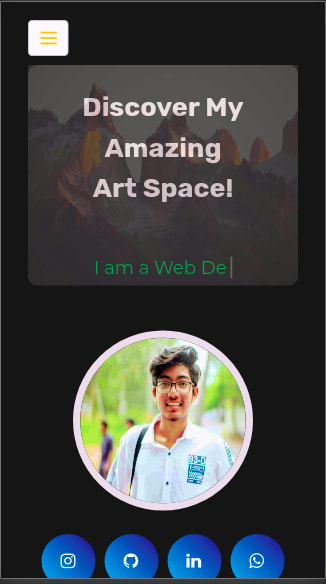

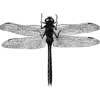



Top comments (2)
I took a look to your website, I like it so much! You did a great job with the "tabbed sections trick", and I like you did it all using #jekyll!
Thank you ❤