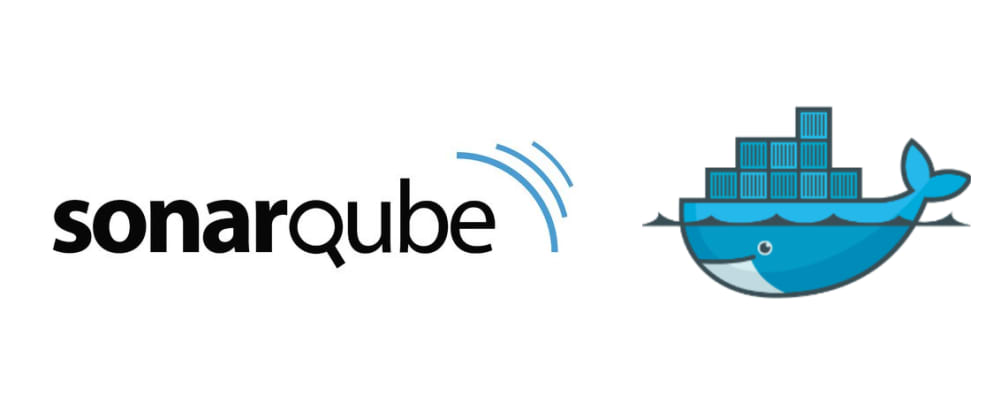
Background
In this post I'm going to show you how to setup SonarQube on Docker on Windows machine and the way how to perform a code a...
For further actions, you may consider blocking this person and/or reporting abuse


It was a good quick read Rafal.You should also try out SonarLint if you are using Visual Studio 2017. It allows you to connect to the SonarQube server directly from the Visual Studio and gives you almost a realtime feedback about your code.
First of all, thanks for your replay. I'm glad that you enjoy my post. I'll take a closer look at the SonarLint.
Thanks for the hint.
Great! I'll try!
Nice to hear that. Fingers crossed.
I'm not using the docker edition sonarqube but your example of how to run the analysis with a user key got me over a hurdle I thought impossible to solve
thanks!
You welcome 😉
My society use it, it's definitly a good thing when you have to sell your product
Nice Article. Good to see more things with docker / .net on windows
I am planning on applying this as soon as I have a few spare minutes.
Of course I've made a typo (as always there is at least one typo in my text). I've fixed it. Thanks again.