Overview
This tutorial uses examples from the following GitHub demo project template repository.
Welcome to part 2 of my series on Using Terraform on GitHub. In part 1 of this series we looked at how to build enterprise scale multi environment infrastructure deployments in Azure using a non-monolithic approach, to construct and simplify complex terraform deployments into simpler manageable work streams, that can be updated independently, increase build time, and reduce duplicate workflow code by utilizing reusable GitHub workflows.
Recently I decided to create two public GitHub Actions on the GitHub Actions marketplace called Terraform Plan for AZURE and Terraform Apply for AZURE. So in this part of the series I will show how you can use the public marketplace actions instead of reusable workflows.
Pre-Requisites
The pre-requisites we need to start using terraform on GitHub is exactly the same as in part 1 of this series. I would recommend going through part 1 first, and follow the same steps for 1-3.
We are going to perform the following steps:
- Create Azure Resources (Terraform Backend): (Optional) We will first create a few resources that will host our terraform backend state configuration. We will need a Resource Group, Storage Account and KeyVault. We will also create an Azure Active Directory App & Service Principal that will have access to our Terraform backend and subscription in Azure. We will link this Service Principal with our GitHub project and workflows later in the tutorial.
- Create a GitHub Repository: We will create a GitHub project and set up the relevant secrets and (optional) GitHub environments that we will be using. The project will host our workflows and terraform configurations.
- Create Terraform Modules (Modular): We will set up a few terraform ROOT modules. Separated and modular from each other (non-monolithic).
- Create GitHub Workflows using marketplace Actions: After we have our repository and terraform ROOT modules configured we will create a workflow and configure multi-stage deployments using public marketplace actions to run and deploy resources in Azure based on our terraform ROOT Modules.
Steps 1 to 3
Refer to part 1 of this series.
4. Create GitHub Workflows using marketplace Actions
In the root of our repository we create a folder/path called .github/workflows. This folder/path will contain our GitHub Action Workflows.
If you are following this tutorial based on the demo project template repository, you will notice that the folder contains a YAML workflow called [./.github/workflows/Marketplace_Example.yml].
Let's take a closer look at this workflow:
# I have created public github marketplace actions (plan and apply) as well that can be used as shown in this example.
#Plan: https://github.com/marketplace/actions/terraform-plan-for-azure
#Apply: https://github.com/marketplace/actions/terraform-apply-for-azure
name: 'Marketplace-Example'
on:
workflow_dispatch:
pull_request:
branches:
- master
jobs:
##### PLAN A DEPLOYMENT #####
Plan_Dev_Deploy:
runs-on: ubuntu-latest
if: ${{ github.actor != 'dependabot[bot]' }}
environment: null #(Optional) If using GitHub Environments
steps:
- name: Checkout
uses: actions/checkout@v3.6.0
- name: Dev TF Plan Deploy
uses: Pwd9000-ML/terraform-azurerm-plan@v1.2.1
with:
path: 01_Foundation ## (Optional) Specify path TF module relevant to repo root. Default="."
plan_mode: deploy ## (Optional) Specify plan mode. Valid options are "deploy" or "destroy". Default="deploy"
tf_version: latest ## (Optional) Specifies version of Terraform to use. e.g: 1.1.0 Default="latest"
tf_vars_file: config-dev.tfvars ## (Required) Specifies Terraform TFVARS file name inside module path.
tf_key: foundation-dev ## (Required) AZ backend - Specifies name that will be given to terraform state file and plan artifact
enable_TFSEC: true ## (Optional) Enable TFSEC IaC scans (Private repo requires GitHub enterprise). Default=false
az_resource_group: TF-Core-Rg ## (Required) AZ backend - AZURE Resource Group hosting terraform backend storage acc
az_storage_acc: tfcorebackendsa ## (Required) AZ backend - AZURE terraform backend storage acc
az_container_name: ghdeploytfstate ## (Required) AZ backend - AZURE storage container hosting state files
arm_client_id: ${{ secrets.ARM_CLIENT_ID }} ## (Required - Actions Secrets) ARM Client ID
arm_client_secret: ${{ secrets.ARM_CLIENT_SECRET }} ## (Required - Actions Secrets) ARM Client Secret
arm_subscription_id: ${{ secrets.ARM_SUBSCRIPTION_ID }} ## (Required - Actions Secrets) ARM Subscription ID
arm_tenant_id: ${{ secrets.ARM_TENANT_ID }} ## (Required - Actions Secrets) ARM Tenant ID
github_token: ${{ secrets.GITHUB_TOKEN }} ## (Required) Needed to comment output on PR's. ${{ secrets.GITHUB_TOKEN }} already has permissions
##### APPLY DEPLOY #####
Apply_Dev_Deploy:
needs: Plan_Dev_Deploy
runs-on: ubuntu-latest
environment: Development #(Optional) If using GitHub Environments
steps:
- name: Dev TF Deploy
if: ${{ github.actor != 'dependabot[bot]' }}
uses: Pwd9000-ML/terraform-azurerm-apply@v1.2.0
with:
plan_mode: deploy ## (Optional) Specify plan mode. Valid options are "deploy" or "destroy". Default="deploy"
tf_version: latest ## (Optional) Specifies version of Terraform to use. e.g: 1.1.0 Default="latest"
tf_key: foundation-dev ## (Required) Specifies name of the terraform state file and plan artifact to download
az_resource_group: TF-Core-Rg ## (Required) AZ backend - AZURE Resource Group hosting terraform backend storage acc
az_storage_acc: tfcorebackendsa ## (Required) AZ backend - AZURE terraform backend storage acc
az_container_name: ghdeploytfstate ## (Required) AZ backend - AZURE storage container hosting state files
arm_client_id: ${{ secrets.ARM_CLIENT_ID }} ## (Required - Actions Secrets) ARM Client ID
arm_client_secret: ${{ secrets.ARM_CLIENT_SECRET }} ## (Required - Actions Secrets) ARM Client Secret
arm_subscription_id: ${{ secrets.ARM_SUBSCRIPTION_ID }} ## (Required - Actions Secrets) ARM Subscription ID
arm_tenant_id: ${{ secrets.ARM_TENANT_ID }} ## (Required - Actions Secrets) ARM Tenant ID
##### PLAN A DESTROY #####
Plan_Dev_Destroy:
needs: Apply_Dev_Deploy
runs-on: ubuntu-latest
if: ${{ github.actor != 'dependabot[bot]' }}
environment: null #(Optional) If using GitHub Environments
steps:
- name: Checkout
uses: actions/checkout@v3.6.0
- name: Dev TF Plan Destroy
uses: Pwd9000-ML/terraform-azurerm-plan@v1.2.1
with:
path: 01_Foundation ## (Optional) Specify path TF module relevant to repo root. Default="."
plan_mode: destroy ## (Optional) Specify plan mode. Valid options are "deploy" or "destroy". Default="deploy"
tf_version: latest ## (Optional) Specifies version of Terraform to use. e.g: 1.1.0 Default="latest"
tf_vars_file: config-dev.tfvars ## (Required) Specifies Terraform TFVARS file name inside module path.
tf_key: foundation-dev ## (Required) AZ backend - Specifies name that will be given to terraform state file and plan artifact
enable_TFSEC: false ## (Optional) Enable TFSEC IaC scans (Private repo requires GitHub enterprise). Default=false
az_resource_group: TF-Core-Rg ## (Required) AZ backend - AZURE Resource Group hosting terraform backend storage acc
az_storage_acc: tfcorebackendsa ## (Required) AZ backend - AZURE terraform backend storage acc
az_container_name: ghdeploytfstate ## (Required) AZ backend - AZURE storage container hosting state files
arm_client_id: ${{ secrets.ARM_CLIENT_ID }} ## (Required - Actions Secrets) ARM Client ID
arm_client_secret: ${{ secrets.ARM_CLIENT_SECRET }} ## (Required - Actions Secrets) ARM Client Secret
arm_subscription_id: ${{ secrets.ARM_SUBSCRIPTION_ID }} ## (Required - Actions Secrets) ARM Subscription ID
arm_tenant_id: ${{ secrets.ARM_TENANT_ID }} ## (Required - Actions Secrets) ARM Tenant ID
github_token: ${{ secrets.GITHUB_TOKEN }} ## (Required) Needed to comment output on PR's. ${{ secrets.GITHUB_TOKEN }} already has permissions
##### APPLY DESTROY #####
Apply_Dev_Destroy:
needs: Plan_Dev_Destroy
runs-on: ubuntu-latest
environment: Development #(Optional) If using GitHub Environments
steps:
- name: Dev TF Destroy
if: ${{ github.actor != 'dependabot[bot]' }}
uses: Pwd9000-ML/terraform-azurerm-apply@v1.2.0
with:
plan_mode: destroy ## (Optional) Specify plan mode. Valid options are "deploy" or "destroy". Default="deploy"
tf_version: latest ## (Optional) Specifies version of Terraform to use. e.g: 1.1.0 Default="latest"
tf_key: foundation-dev ## (Required) Specifies name of the terraform state file and plan artifact to download
az_resource_group: TF-Core-Rg ## (Required) AZ backend - AZURE Resource Group hosting terraform backend storage acc
az_storage_acc: tfcorebackendsa ## (Required) AZ backend - AZURE terraform backend storage acc
az_container_name: ghdeploytfstate ## (Required) AZ backend - AZURE storage container hosting state files
arm_client_id: ${{ secrets.ARM_CLIENT_ID }} ## (Required - Actions Secrets) ARM Client ID
arm_client_secret: ${{ secrets.ARM_CLIENT_SECRET }} ## (Required - Actions Secrets) ARM Client Secret
arm_subscription_id: ${{ secrets.ARM_SUBSCRIPTION_ID }} ## (Required - Actions Secrets) ARM Subscription ID
arm_tenant_id: ${{ secrets.ARM_TENANT_ID }} ## (Required - Actions Secrets) ARM Tenant ID
As you can see this workflow has four jobs:, Plan_Dev_Deploy, Apply_Dev_Deploy, Plan_Dev_Destroy, Apply_Dev_Destroy. You will also notice that each job calls the marketplace actions with uses: in a steps: argument.
You will also see that the APPLY jobs: Apply_Dev_Deploy: and Apply_Dev_Destroy job has a special needs: argument which means, the apply job requires the plan job to successfully run first and create the terraform plan, as it will use the PLAN created to perform the APPLY. (The plan is actually uploaded into the workflow as an artifact which will either contain a deployment plan called deploy_plan.tfplan if plan_mode: "deploy" is used, or a destroy plan called destroy_plan.tfplan if plan_mode: "destroy" is used. The apply job will download and apply the PLAN artifact from the workflow artifacts and run the relevant plan based on the plan_mode)
Additionally on the Apply jobs, if you use GitHub Environments you can also link the job using the environment: argument and apply approvals by using Environment Protection Rules.
Input parameters are passed into each of the actions using the with: argument. Lets take a look at each actions available inputs.
PLAN Action Inputs
This action will connect to a remote Terraform backend in Azure, creates a terraform plan and uploads plan as a workflow artifact. (Additionally TFSEC IaC scanning can be enabled).
| Input | Required | Description | Default |
|---|---|---|---|
path |
FALSE | Specify path to Terraform module relevant to repo root. | "." |
plan_mode |
FALSE | Specify plan mode. Valid options are deploy or destroy. |
"deploy" |
tf_version |
FALSE | Specifies the Terraform version to use. | "latest" |
tf_vars_file |
TRUE | Specifies Terraform TFVARS file name inside module path. | N/A |
tf_key |
TRUE | AZ backend - Specifies name that will be given to terraform state file and plan artifact | N/A |
enable_TFSEC |
FALSE | Enable IaC TFSEC scan, results are posted to GitHub Project Security Tab. (Private repos require GitHub enterprise). | FALSE |
az_resource_group |
TRUE | AZ backend - AZURE Resource Group name hosting terraform backend storage account | N/A |
az_storage_acc |
TRUE | AZ backend - AZURE terraform backend storage account name | N/A |
az_container_name |
TRUE | AZ backend - AZURE storage container hosting state files | N/A |
arm_client_id |
TRUE | The Azure Service Principal Client ID | N/A |
arm_client_secret |
TRUE | The Azure Service Principal Secret | N/A |
arm_subscription_id |
TRUE | The Azure Subscription ID | N/A |
arm_tenant_id |
TRUE | The Azure Service Principal Tenant ID | N/A |
github_token |
TRUE | Specify GITHUB TOKEN, only used in PRs to comment outputs such as plan, fmt, init and validate. ${{ secrets.GITHUB_TOKEN }} already has permissions, but if using own token, ensure repo scope. |
N/A |
In the example: Marketplace_Example.yml the terraform plans will be created and is compressed and published to the workflow as artifacts using the same name of the inputs [plan_mode]-[tf_key]:
As mentioned earlier, the artifacts will either contain a deployment plan called deploy_plan.tfplan if plan_mode: "deploy" is used, or a destroy plan called destroy_plan.tfplan if plan_mode: "destroy" is used.
NOTE: If enable_TFSEC is set to true on plan stage, Terraform IaC will be scanned using TFSEC and results are published to the GitHub Project Security tab:
If using a private repository, GitHub enterprise is needed when enabling TFSEC. However if a public repository is used, code analysis is included and TFSEC can be enabled on public repositories without the need for a GitHub enterprise account.
Also note that if the PLAN action is used in the context of a Pull Request (PR) the output will be added as a comment on the PR. (Requires a valid GITHUB TOKEN as input with github_token) Additionally failures on fmt, init and validate will also added to the PR. e.g.:
APPLY Action Inputs
This action will download a Terraform plan workflow artifact created by Pwd9000-ML/terraform-azurerm-plan and apply with an AZURE backend configuration.
| Input | Required | Description | Default |
|---|---|---|---|
plan_mode |
FALSE | Specify plan mode. Valid options are deploy or destroy. |
"deploy" |
tf_version |
FALSE | Specifies the Terraform version to use. | "latest" |
tf_key |
TRUE | Specifies name of the terraform state file and plan artifact to download | N/A |
az_resource_group |
TRUE | AZ backend - AZURE Resource Group name hosting terraform backend storage account | N/A |
az_storage_acc |
TRUE | AZ backend - AZURE terraform backend storage account name | N/A |
az_container_name |
TRUE | AZ backend - AZURE storage container hosting state files | N/A |
arm_client_id |
TRUE | The Azure Service Principal Client ID | N/A |
arm_client_secret |
TRUE | The Azure Service Principal Secret | N/A |
arm_subscription_id |
TRUE | The Azure Subscription ID | N/A |
arm_tenant_id |
TRUE | The Azure Service Principal Tenant ID | N/A |
The terraform apply action will download and apply the plan inside of the artifact created by the plan action using the same [plan_mode]-[tf_key] and apply the relevant plan based on which plan_mode was used in the creation of the plan artifact.
Conclusion
That's all there is to it. So following the same pattern shown in this series you can now further expand your Terraform deployments in a modular, structured, non-monolithic way, by making more modules in separate paths e.g ./03_ect_ect and for each deployment you can use my public marketplace Actions to plan and also apply your configuration. Or if you prefer using re-usable workflows you can also see how to do that in part 1 of this series.
I hope you have enjoyed this post and have learned something new. You can find the code samples used in this blog post on my GitHub page. You can also look at the demo project or even create your own projects and workflows from the demo project template repository. ❤️
Author
Like, share, follow me on: 🐙 GitHub | 🐧 Twitter | 👾 LinkedIn


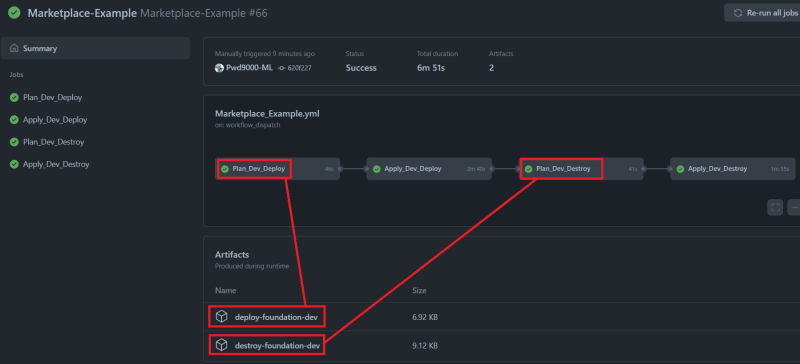



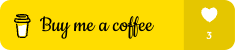


Latest comments (0)