Replace tokens
Replace tokens is a DevOps extension that can be installed into your DevOps Organisation from the Azure DevOps marketplace, simply put it is an Azure Pipelines extension that replace tokens in files with variable values. Today we will look at how we can use this Devops extension working with a terraform HCL code base, to dynamically deploy infrastructure hosted on Azure based on environments defined as variables in DevOps using terraform.
Installing Replace Tokens
Before we can use replace tokens we have to install it into our Devops Organisation from the marketplace.
Go to DevOps Organisation Settings and select the Extensions tab followed by Browse marketplace and search for Replace tokens. In addition also install the terraform extension called Terraform by Microsoft DevLabs as we will use this later on to use terraform tasks in our DevOps pipeline.
Project layout and objective
For this tutorial we will write a simple terraform configuration that will deploy a resource group, but we will use the replace tokens task to manipulate our configuration file to deploy 3 different resource groups based on environment. For example Infra-dev-Rg, Infra-uat-Rg and Infra-prod-Rg. I have set up a new project in my organisation called DynamicTerraform, I also created a repository called Infrastructure. Inside of my repository I have created the following paths:
-
/terraform-azurerm-resourcegroupThis location will be my root path used to store the main terraform configuration files which will be used to deploy a simple resource group. -
/terraform-azurerm-resourcegroup/pipelinesThis location will be used to store and configure yaml deployment pipelines for the resources in my root path. -
/terraform-azurerm-resourcegroup/pipelines/variablesThis location will be used to store and configure yaml variable template files used for my pipelines. -
/terraform-azurerm-resourcegroup/pipelines/task_groupsThis location will be used to store and configure yaml tasks/steps used in my pipelines.
Any additional future resources can be created in new root paths e.g.: /terraform-azurerm-resourceX, /terraform-azurerm-resourceY, /terraform-azurerm-resourceZ etc... For this tutorial we will just be using /terraform-azurerm-resourcegroup to deploy multiple resource groups dynamically based on an environment e.g. dev, uat and prod. This is what the DevOps project layout looks like:
Terraform Configuration
As a pre-requisite I have also pre-created an Azure DevOps service connection that will be used to allow my pipelines to access Azure via the terraform task we installed earlier, and I also pre-created an Azure storage account which will act as my terraform backend to safely store my terraform state files in.
Under my repo path: /terraform-azurerm-resourcegroup/, I have created the following three terraform files:
- main.tf (Main terraform configuration file)
# code/terraform-azurerm-resourcegroup/main.tf
##################################################
# Terraform Config #
##################################################
terraform {
required_version = ">= ~{terraformVersion}~"
backend "azurerm" {
resource_group_name = "~{terraformBackendRG}~"
storage_account_name = "~{terraformBackendSA}~"
container_name = "tfstate"
key = "infra_~{environment}~_rg.tfstate"
}
required_providers {
azurerm = {
source = "hashicorp/azurerm"
version = "~> 2.73"
}
}
}
provider "azurerm" {
features {}
skip_provider_registration = true
}
##################################################
# RESOURCES #
##################################################
resource "azurerm_resource_group" "resource_group" {
name = var.resource_group_name
location = var.location
tags = var.tags
}
NOTE: In the terraform configuration you will notice the following values: ~{terraformVersion}~, ~{terraformBackendRG}~, ~{terraformBackendSA}~ and ~{environment}~, we will be dynamically changing the values inside of ~{ }~ with values from our pipeline variable file later on in this tutorial using replace tokens.
- variables.tf (Terraform variable definition file)
# code/terraform-azurerm-resourcegroup/variables.tf
variable "resource_group_name" {
type = string
description = "Specifies the name of the resource group that will be created."
}
variable "location" {
type = string
description = "The location/region where Azure resource will be created."
}
variable "tags" {
type = map(any)
description = "Specifies a map of tags to be applied to the resources created."
}
- resourcegroup.auto.tfvars (Terraform variables which will be dynamically changed by replace tokens task)
# code/terraform-azurerm-resourcegroup/resourcegroup.auto.tfvars
resource_group_name = "Infra-~{environment}~-Rg"
location = "~{location}~"
tags = {
terraformDeployment = "true"
Environment = "~{environment}~"
}
NOTE: In the TFVARS configuration file you will notice the following values: ~{environment}~ and ~{location}~, we will be dynamically changing the values inside of ~{ }~ with values from our pipeline variable file later on in this tutorial using replace tokens.
DevOps Pipeline Variable files
Under my repo path: /terraform-azurerm-resourcegroup/pipelines/variables/, I have created the following four yaml variable template files:
- common_vars.yml (Declares variables that will be used in all pipelines).
# code/terraform-azurerm-resourcegroup/pipelines/variables/common_vars.yml
variables:
#Terraform Config + backend
- name: terraformVersion
value: '1.0.5'
- name: terraformBackendRG
value: 'TF-Core-Rg'
- name: terraformBackendSA
value: 'tfcorebackendsa'
#Variables used for service connection
- name: AzureServiceConnection
value: 'TF-Terraform-SP'
- name: rootDirName
value: 'terraform-azurerm-resourcegroup'
- dev_vars.yml (Declares variables that will be used in DEV specific pipeline).
# code/terraform-azurerm-resourcegroup/pipelines/variables/dev_vars.yml
variables:
#Development Variables
- name: environment
value: 'dev'
- name: location
value: 'uksouth'
- uat_vars.yml (Declares variables that will be used in UAT specific pipeline).
# code/terraform-azurerm-resourcegroup/pipelines/variables/uat_vars.yml
variables:
#UAT Variables
- name: environment
value: 'uat'
- name: location
value: 'uksouth'
- prod_vars.yml (Declares variables that will be used in PROD specific pipeline).
# code/terraform-azurerm-resourcegroup/pipelines/variables/prod_vars.yml
variables:
#Production Variables
- name: environment
value: 'prod'
- name: location
value: 'ukwest'
NOTE: You will notice that the variable names in each yaml template are aligned with the values used on the terraform configuration files earlier: ~{environment}~, ~{location}~, ~{terraformBackendRG}~, ~{terraformBackendSA}~. Also note that our production variable file has a different location specified: ukwest.
DevOps Pipelines
Under my repo path: /terraform-azurerm-resourcegroup/pipelines/, I have created the following three yaml pipelines (one for each environment):
- dev_deployment.yml (Deploy dev RG - Pipeline)
# code/terraform-azurerm-resourcegroup/pipelines/dev_deployment.yml
name: Deployment-Dev-RG-$(Rev:rr)
trigger: none
variables:
- template: variables/common_vars.yml
- template: variables/dev_vars.yml
stages:
- stage: TF_DEPLOY_DEV_RG
displayName: Deploy Dev ResourceGroup
dependsOn: []
jobs:
- deployment: TF_Deploy_Dev_Rg
displayName: Terraform - Dev - RG
pool:
name: Azure Pipelines
vmImage: windows-latest
workspace:
clean: all
environment: Infra-Dev
strategy:
runOnce:
deploy:
steps:
- checkout: self
### Run common terraform deploy steps
- template: task_groups/tf_deploy_tasks.yml
parameters:
terraformVersion: ${{ variables.terraformVersion }}
rootDirName: ${{ variables.rootDirName }}
AzureServiceConnection: ${{ variables.AzureServiceConnection }}
terraformBackendRG: ${{ variables.terraformBackendRG }}
terraformBackendSA: ${{ variables.terraformBackendSA }}
environment: ${{ variables.environment }}
- uat_deployment.yml (Deploy uat RG - Pipeline)
# code/terraform-azurerm-resourcegroup/pipelines/uat_deployment.yml
name: Deployment-UAT-RG-$(Rev:rr)
trigger: none
variables:
- template: variables/common_vars.yml
- template: variables/uat_vars.yml
stages:
- stage: TF_DEPLOY_UAT_RG
displayName: Deploy Uat ResourceGroup
dependsOn: []
jobs:
- deployment: TF_Deploy_Uat_Rg
displayName: Terraform - Uat - RG
pool:
name: Azure Pipelines
vmImage: windows-latest
workspace:
clean: all
environment: Infra-Uat
strategy:
runOnce:
deploy:
steps:
- checkout: self
### Run common terraform deploy steps
- template: task_groups/tf_deploy_tasks.yml
parameters:
terraformVersion: ${{ variables.terraformVersion }}
rootDirName: ${{ variables.rootDirName }}
AzureServiceConnection: ${{ variables.AzureServiceConnection }}
terraformBackendRG: ${{ variables.terraformBackendRG }}
terraformBackendSA: ${{ variables.terraformBackendSA }}
- prod_deployment.yml (Deploy prod RG - Pipeline)
# code/terraform-azurerm-resourcegroup/pipelines/prod_deployment.yml
name: Deployment-Prod-RG-$(Rev:rr)
trigger: none
variables:
- template: variables/common_vars.yml
- template: variables/prod_vars.yml
stages:
- stage: TF_DEPLOY_PROD_RG
displayName: Deploy Prod ResourceGroup
dependsOn: []
jobs:
- deployment: TF_Deploy_Prod_Rg
displayName: Terraform - Prod - RG
pool:
name: Azure Pipelines
vmImage: windows-latest
workspace:
clean: all
environment: Infra-Prod
strategy:
runOnce:
deploy:
steps:
- checkout: self
### Run common terraform deploy steps
- template: task_groups/tf_deploy_tasks.yml
parameters:
terraformVersion: ${{ variables.terraformVersion }}
rootDirName: ${{ variables.rootDirName }}
AzureServiceConnection: ${{ variables.AzureServiceConnection }}
terraformBackendRG: ${{ variables.terraformBackendRG }}
terraformBackendSA: ${{ variables.terraformBackendSA }}
DevOps Pipelines - Task group
Under my repo path: /terraform-azurerm-resourcegroup/pipelines/task_groups/, I have created the following common yaml tasks/steps template which defines common steps that will be used in each pipeline:
# code/terraform-azurerm-resourcegroup/pipelines/task_groups/tf_deploy_tasks.yml
parameters:
terraformVersion:
rootDirName:
AzureServiceConnection:
terraformBackendRG:
terraformBackendSA:
environment:
steps:
### Install Terraform Version from commom_vars
- task: TerraformInstaller@0
inputs:
terraformVersion: ${{ parameters.terraformVersion }}
### replace tokens in tf and tfvars.
- task: qetza.replacetokens.replacetokens-task.replacetokens@3
displayName: 'Replace tokens in tfvars and tf'
inputs:
rootDirectory: '$(System.DefaultWorkingDirectory)'
targetFiles: |
${{ parameters.rootDirName }}\*.tf
${{ parameters.rootDirName }}\*.tfvars
encoding: 'utf-8'
actionOnMissing: 'warn'
keepToken: false
tokenPrefix: '~{'
tokenSuffix: '}~'
### Terraform Init
- task: TerraformTaskV2@2
displayName: Terraform Init
inputs:
provider: 'azurerm'
command: 'init'
workingDirectory: '$(System.DefaultWorkingDirectory)/${{ parameters.rootDirName }}'
backendServiceArm: '${{ parameters.AzureServiceConnection }}'
backendAzureRmResourceGroupName: '${{ parameters.terraformBackendRG }}'
backendAzureRmStorageAccountName: '${{ parameters.terraformBackendSA }}'
backendAzureRmContainerName: 'tfstate'
backendAzureRmKey: 'Infra_${{ parameters.environment }}_rg.tfstate'
### Terraform Plan
- task: TerraformTaskV2@2
displayName: Terraform Plan
inputs:
provider: 'azurerm'
command: 'plan'
workingDirectory: '$(System.DefaultWorkingDirectory)/${{ parameters.rootDirName }}'
commandOptions: '--out=$(System.DefaultWorkingDirectory)/${{ parameters.rootDirName }}/plan.tfplan'
environmentServiceNameAzureRM: '${{ parameters.AzureServiceConnection }}'
### Terraform Apply
- task: TerraformTaskV2@2
displayName: Terraform Apply
inputs:
provider: 'azurerm'
command: 'apply'
workingDirectory: '$(System.DefaultWorkingDirectory)/${{ parameters.rootDirName }}'
environmentServiceNameAzureRM: '${{ parameters.AzureServiceConnection }}'
Note that the replace tokens task is defined and configured to replace the variables we defined within the tokenPrefix: ~{ and tokenSuffix: }~ as you can see below:
### replace tokens in tf and tfvars.
- task: qetza.replacetokens.replacetokens-task.replacetokens@3
displayName: 'Replace tokens in tfvars and tf'
inputs:
rootDirectory: '$(System.DefaultWorkingDirectory)'
targetFiles: |
${{ parameters.rootDirName }}\*.tf
${{ parameters.rootDirName }}\*.tfvars
encoding: 'utf-8'
actionOnMissing: 'warn'
keepToken: false
tokenPrefix: '~{'
tokenSuffix: '}~'
Now we can configure each pipeline, which will consume its own corresponding variable template file as well as a common variable template file, but use the same terraform configuration code to dynamically deploy the same resource group but each having its own state file, name and tags dynamically.
Also remember to set the environments in Azure DevOps as shown on each of our yaml pipelines e.g.:
# code/terraform-azurerm-resourcegroup/pipelines/dev_deployment.yml#L21-L21
environment: Infra-Dev
After each pipeline has been run, you will notice that our terraform configuration was dynamically changed each time with the replace tokens task, replacing the values on our TF and TFVARS files.
You'll also see the each resource group have been dynamically created.
NOTE: Remember we changed location to be in the UK West region on our variable template file for prod.
Also note that each of the deployments have their own unique state file based on the environment as depicted on each of the yaml pipelines and declared in the variable files e.g.:
# code/terraform-azurerm-resourcegroup/pipelines/dev_deployment.yml#L58-L58
backendAzureRmKey: 'Infra_${{ variables.environment }}_rg.tfstate'
I hope you have enjoyed this post and have learned something new. You can also find the code samples used in this blog post on my GitHub page. ❤️
Author
Like, share, follow me on: 🐙 GitHub | 🐧 Twitter | 👾 LinkedIn










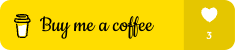





Top comments (0)