Hi there,
Today I will briefly describe how to upload images/files from React front-end to NodeJS back-end using express and multer. I will omit all validations to keep it short & simple.
Frontend
We will use create react app as a boilerplate
mkdir imgUploadExample && cd imgUploadExample
npx install create-react-app frontend
Once installation completed we should see App.js file in frontend folder.
We will start first with creating a simple form where we can upload our image.
return (
<div className='App'>
<h1>Upload to server</h1>
{image.preview && <img src={image.preview} width='100' height='100' />}
<hr></hr>
<form onSubmit={handleSubmit}>
<input type='file' name='file' onChange={handleFileChange}></input>
<button type='submit'>Submit</button>
</form>
{status && <h4>{status}</h4>}
</div>
)
We will need to create two functions
handleFileChange - triggered when file is uploaded, displays an image preview & stores our image data in the state.
handleSubmit - let us submit the image to the server.
function App() {
const [image, setImage] = useState({ preview: '', data: '' })
const [status, setStatus] = useState('')
const handleSubmit = async (e) => {
e.preventDefault()
let formData = new FormData()
formData.append('file', image.data)
const response = await fetch('http://localhost:5000/image', {
method: 'POST',
body: formData,
})
if (response) setStatus(response.statusText)
}
const handleFileChange = (e) => {
const img = {
preview: URL.createObjectURL(e.target.files[0]),
data: e.target.files[0],
}
setImage(img)
}
Once we start react app with npm run start we should see form with select & submit button.
Backend
Now we going to create node application that will handle our POST request with image data send from the fronted. Once image is received it will save it our working directory.
To create new directory run command
mkdir backend && cd backend && mkdir images
then we initialize our application with npm init
We will install few required packages by running command
npm install express cors multer
Our working directories should look like this
├── backend
│ ├── app.js
│ ├── node_modules
| ├── images
│ ├── package.json
│ └── package-lock.json
└── frontend
├── node_modules
├── package.json
├── public
├── README.md
├── src
└── yarn.lock
Multer is a middleware that will let us handle multipart/form data sent from our frontend form.
Cors will let us accept cross origin request from our frontend to backend.
const express = require('express')
const app = express()
const port = 5000
const cors = require('cors')
const multer = require('multer')
const storage = multer.diskStorage({
destination: (req, file, cb) => {
cb(null, 'images/')
},
filename: (req, file, cb) => {
cb(null, file.originalname)
},
})
const upload = multer({ storage: storage })
app.use(cors())
app.post('/image', upload.single('file'), function (req, res) {
res.json({})
})
app.listen(port, () => {
console.log(`listening at http://localhost:${port}`)
})
We initialized multer storage, now received images will be stored at backend/images with original filename.
Start backend with
node app.js
Go to the frontend & upload an image.
Thanks for reading hope someone will find it useful :)

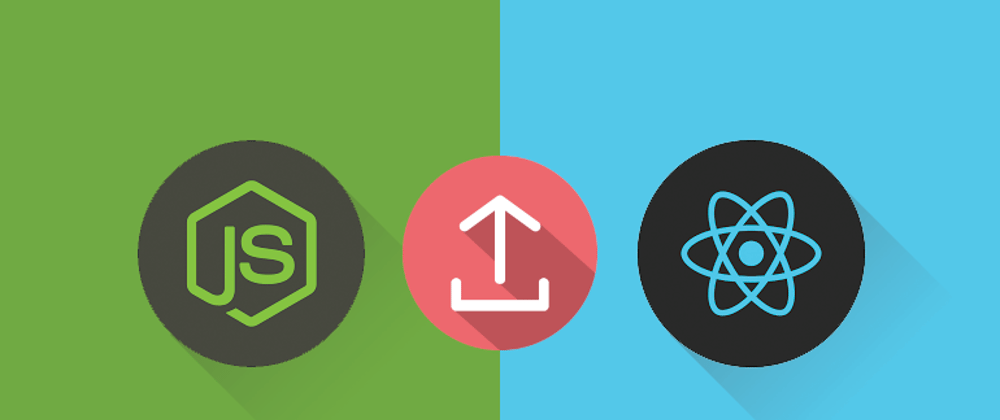

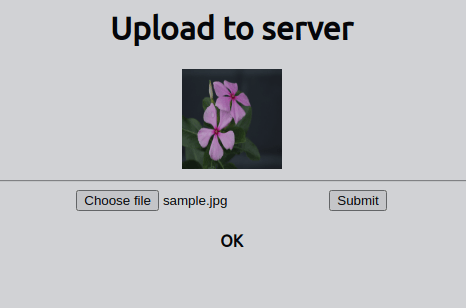





Oldest comments (1)
hello friend.
how can I set the file name from client side?
I tried to send it as formdata child.
But I couldn't get it in backend in storage cb req.body .