Angular lazy loading means that when the application route loads only those modules will load which is on-demand. If we want to achieve lazy loading it's necessary to break down the application into small separated modules.
It is a very useful built-in angular feature, as the app complexity grows its size is getting bigger and bigger that leads to slow application, especially on mobile!
create application:
ng new lazyloading-demo
create modules
ng g module home
ng g module products
create a separate module for routing paths
const routes: Routes = [
{path : '' , component : ProductsComponent}
];
@NgModule({
imports: [
RouterModule.forChild(routes),
],
exports: [RouterModule]
})
export class ProductsRoutingModule { }
import ProductsRoutingModule into products.module.ts and the same thing has to be done for Home module.
Make sure that in routes array has at least one component which point to empty path, that will be the landing page of the module.
const routes: Routes = [
{path: 'home' ,
loadChildren : () => import('./home/home.module').
then(module => module.HomeModule)},
{path : 'products' ,
loadChildren : () => import('./products/products.module').
then(module => module.ProductsModule)}
];
@NgModule({
imports: [RouterModule.forRoot(routes)],
exports: [RouterModule]
})
export class AppRoutingModule { }
When you queryhttp://localhost:4200/home in the network tab you can see that src_app_products_products_module_ts.js loads.
You can find this small demo app on this repository!


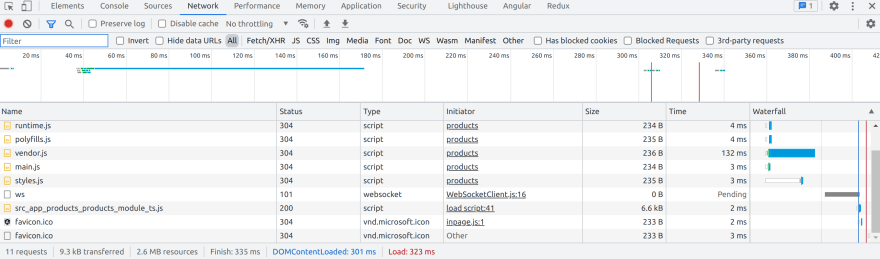





Latest comments (0)