Hello Guys! Welcome to Coding Torque. In this blog, I'm going to explain to you how to make an amazing typing effect using Typed.js. This will be a step-by-step guide including HTML and CSS. Let's get started 🚀.
Let's cover HTML Part
We use HTML to make the skeleton of a website. HTML is a markup language.
Now let's import the fonts using Google Fonts API. Below is the code for Poppins Font. Paste the below code in <head> tag.
<link rel="preconnect" href="https://fonts.googleapis.com">
<link rel="preconnect" href="https://fonts.gstatic.com" crossorigin>
<link href="https://fonts.googleapis.com/css2?family=Poppins&display=swap" rel="stylesheet">
Now let's design the container in our <body> tag. In the below HTML code, we have created a container that contains welcome heading and designation which will have a type effect.
<div class="container">
<h1>Hi! I'm Piyush Patil</h1>
<h6 style="display: flex; align-items: center;">
<p id="designation"></p>
</h6>
</div>
Add the below script tag before ending your body tag. This is the CDN of typed.js JavaScript Library
<script src="https://cdnjs.cloudflare.com/ajax/libs/typed.js/2.0.0/typed.js"
integrity="sha512-ioFpA4cD4gmoOhHglW4f6gep7w+YL7UMKtXx4ebJ5NN4SscmnZYYmSjkA+DaHGvBI4wpYVPx2C7DmmV9TgbIbQ=="
crossorigin="anonymous" referrerpolicy="no-referrer"></script>
Here is the final HTML code
<!doctype html>
<html lang="en">
<head>
<!-- Required meta tags -->
<meta charset="utf-8">
<meta name="viewport" content="width=device-width, initial-scale=1">
<!-- Google Fonts -->
<link rel="preconnect" href="https://fonts.googleapis.com">
<link rel="preconnect" href="https://fonts.gstatic.com" crossorigin>
<link href="https://fonts.googleapis.com/css2?family=Poppins&display=swap" rel="stylesheet">
<title>Amazing Type Effect using JavaScript - @code.scientist x @codingtorque</title>
</head>
<body>
<div class="container">
<h1>Hi! I'm Piyush Patil</h1>
<h6 style="display: flex; align-items: center;">
<p id="designation"></p>
</h6>
</div>
<script src="https://cdnjs.cloudflare.com/ajax/libs/typed.js/2.0.0/typed.js"
integrity="sha512-ioFpA4cD4gmoOhHglW4f6gep7w+YL7UMKtXx4ebJ5NN4SscmnZYYmSjkA+DaHGvBI4wpYVPx2C7DmmV9TgbIbQ=="
crossorigin="anonymous" referrerpolicy="no-referrer"></script>
</body>
</html>


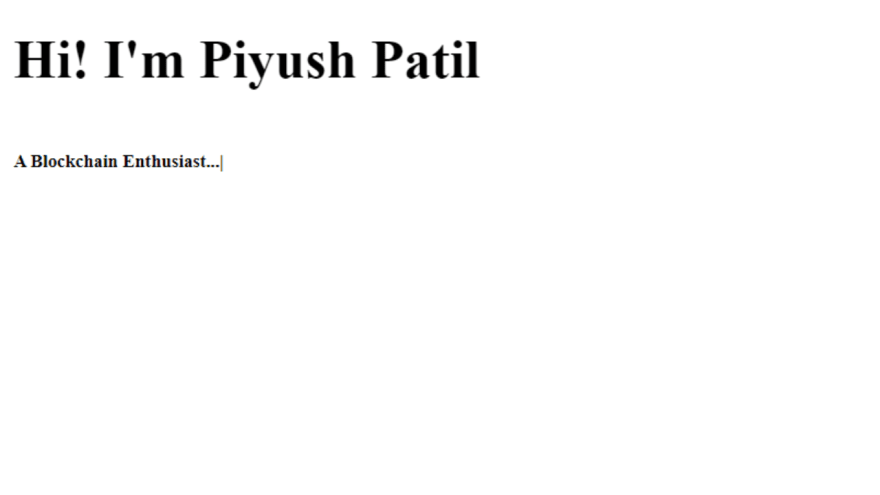





Top comments (0)