Hello world. Today at work I learnt how to do the above. It's never too late to begin increasing your confidence in your code. In four steps, we'll have a small testing suite up and running. Let's start!
Step 1 - Dependencies
These 3 steps should be similar for all editors from VS Code to Notepad.
- Check that you have Node.js installed by running
node -vin your terminal. You should see something like this:
v14.9.0
CD to a folder of your choice (even Desktop, I won't judge), then run
npm initthennpm i jest --save-devFinally, in the package.json file that appeared out of nowhere, add
jest --verboseunder scripts in the key titled 'test' like so:
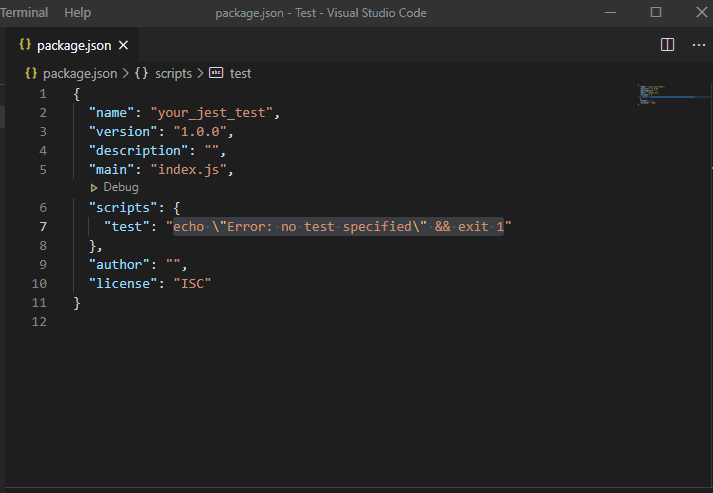
Step 2 - Functions to test
Let us create a file titled countr.js. In it, we shall write a set of functions for a counter app. The functions will accept a number as an argument then increase or decrease its value by 1.
const increase = (a) => ++a;
const decrease = (b) => --b;
module.exports = { increase, decrease };
Step 3 - A test for our functions
Now we shall write some tests! In the same directory, create a file titled countr.test.js. In here, add the following bit of code:
const { increase, decrease } = require('./countr');
test('Increaase yah noww', () => {
expect(increase(3)).toBe(4);
});
test('Beg yuh one nuh', () => {
expect(decrease(4)).toBe(3);
});
Teching Things Apart
This expect(increase(2)).toBe(3) bit of code does the actual work for us. The expect() function accepts as an input the value that our code ( increase(3) ) outputs. The toBe() matcher function accepts the value we hope our code will output.
Step 4 - Testing 123..
Finally, in your terminal, run the command npm test anddd 🥁 🥁 🥁 🥁
You should see these beautiful messages appear before your very eyes:
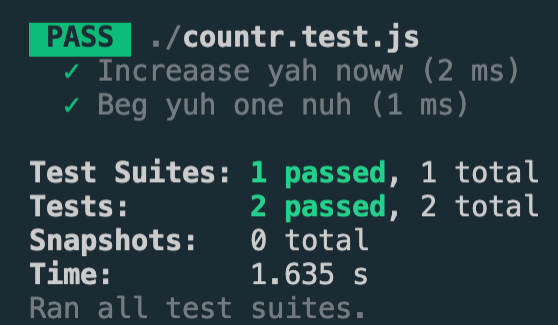
That's it! Welcome to the club!
Attributions
Header - Design vector created by macrovector - www.freepik.com







Top comments (0)