After developing several Discord bots in JS, I decided to switch to TypeScript however I was not satisfied with the way we listen on an event that is very "JavaScript".
So last night, I decided to create a very small framework to develop a Discord bot using three TypeScript decorators: @Discord, @On() and @Once().
How does it works ?
It's quite simple, when you decorate your class with @Discord, it's instantiated internally, so when a certain event is triggered, the framework will simply call the corresponding class method and pass it all the arguments provided by triggering this event.
So, how ?
The full documentation can be found here but here is a simple example:
import {
Discord,
On,
Client // Use the Client that are provided by @typeit/discord
} from "@typeit/discord";
// You must import the types from @types/discord.js
import {
Message
} from "discord.js";
// Decorate the class with the @Discord decorator
@Discord
export class AppDiscord {
private static _client: Client;
private _prefix: string = "!";
private _sayHelloMessage: string = "hello !";
private _commandNotFoundMessage: string = "command not found...";
static start() {
this._client = new Client();
// In the login method, you must specify the glob string to load your classes (for the framework).
// In this case that's not necessary because the entry point of your application is this file.
this._client.login(
"YOUR_TOKEN",
`${__dirname}/*Discord.ts` // glob string to load the classes
);
}
// When the "message" event is triggered, this method is called with a specific payload (related to the event)
@On("message")
async onMessage(message: Message, client: Client) {
// Your logic...
if (AppDiscord._client.user.id !== message.author.id) {
if (message.content[0] === this._prefix) {
const cmd = message.content.replace(this._prefix, "").toLowerCase();
switch (cmd) {
case "hello":
message.reply(this._sayHelloMessage);
break;
default:
message.reply(this._commandNotFoundMessage);
break;
}
}
}
}
}
// Start your app
AppDiscord.start();
Et voilà !




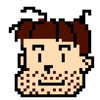


Top comments (1)
vramen vramen interesting