Everyone is their life have forgotten tons of password and I'm one of those too. However, resetting the password isn't a hard task at all. This article will teach you to reset the MySQL Root Password with ease. You can learn about it in detail here on TheDroidGenome.
Pre-requisites
You must have root access to your server before you can start resetting it. You can obtain it easily with the help of sudo command.
Reset MySQL Password
First things first, stop the MySQL Server.
sudo service mysql stopOnce the server is stopped, restart it the —skip-grant-tables option
mysql_safe --skip-grant-tables &Connect to MySQL by the following command
mysql -urootSetup new password using following command
UPDATE mysql.user SET Password=PASSWORD('updated-password') WHERE User='root';Now, Restart you server to take it in effect.
sudo service mysql restart
Wrapping Up
That's how you can reset your MySQL password easily. Let me know if you get any errors or queries. I will be more than happy to help you out.



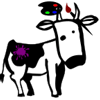


Top comments (0)