Don't you think that the look of Google search has become unfashionable?
So I thought to myself, why don't I change it a little?
And this is the result
If you like the look, just download the User JavaScript and CSS plugin on your Chrome browser and then add the following codes in the extension after pressing the add button and adding a Google search link
----------- js code -------------
// To Top
let New2 = document.createElement("div")
New2.setAttribute("class" , 'to-top')
document.querySelector('body').append(New2)
document.querySelector(".to-top").innerHTML = <svg xmlns="http://www.w3.org/2000/svg" width="16" height="16" fill="currentColor" class="bi bi-chevron-double-up" viewBox="0 0 16 16">
<path fill-rule="evenodd" d="M7.646 2.646a.5.5 0 0 1 .708 0l6 6a.5.5 0 0 1-.708.708L8 3.707 2.354 9.354a.5.5 0 1 1-.708-.708l6-6z"/>
<path fill-rule="evenodd" d="M7.646 6.646a.5.5 0 0 1 .708 0l6 6a.5.5 0 0 1-.708.708L8 7.707l-5.646 5.647a.5.5 0 0 1-.708-.708l6-6z"/>
</svg>
document.querySelector(".to-top").addEventListener("click" , ()=>{window.scroll(0, 0)})
//Number of Title
document.querySelectorAll(".g .yuRUbf h3").forEach((ele , i)=>{
let newDiv = document.createElement('div')
newDiv.setAttribute('class' , 'counterNum')
ele.prepend(newDiv)
document.querySelectorAll(".counterNum").forEach((ele , i)=>{
ele.innerHTML = 1 + i
})
})
// left side
let LeftDive = document.createElement('div')
LeftDive.className = "LeftSide"
LeftDive.innerText = "No Result Fund"
let urlSite = "https://www.tech-notice.com"
document.querySelector(".GyAeWb").append(LeftDive)
let FilterNods = [...document.querySelectorAll('.g .jtfYYd .NJjxre .iUh30 span:nth-child(1)')]
let ResultFilter = FilterNods.filter(ele => ele.innerText == urlSite)
document.querySelector('.LeftSide').innerHTML =
<svg xmlns="http://www.w3.org/2000/svg" width="25" height="25" fill="currentColor" class="bi bi-link-45deg" viewBox="0 0 16 16">
<path d="M4.715 6.542 3.343 7.914a3 3 0 1 0 4.243 4.243l1.828-1.829A3 3 0 0 0 8.586 5.5L8 6.086a1.002 1.002 0 0 0-.154.199 2 2 0 0 1 .861 3.337L6.88 11.45a2 2 0 1 1-2.83-2.83l.793-.792a4.018 4.018 0 0 1-.128-1.287z"/>
<path d="M6.586 4.672A3 3 0 0 0 7.414 9.5l.775-.776a2 2 0 0 1-.896-3.346L9.12 3.55a2 2 0 1 1 2.83 2.83l-.793.792c.112.42.155.855.128 1.287l1.372-1.372a3 3 0 1 0-4.243-4.243L6.586 4.672z"/>
</svg>
<span>${ResultFilter.length}</span>
<svg xmlns="http://www.w3.org/2000/svg" width="25" height="25" fill="currentColor" class="bi bi-bar-chart-steps" viewBox="0 0 16 16">
<path d="M.5 0a.5.5 0 0 1 .5.5v15a.5.5 0 0 1-1 0V.5A.5.5 0 0 1 .5 0zM2 1.5a.5.5 0 0 1 .5-.5h4a.5.5 0 0 1 .5.5v1a.5.5 0 0 1-.5.5h-4a.5.5 0 0 1-.5-.5v-1zm2 4a.5.5 0 0 1 .5-.5h7a.5.5 0 0 1 .5.5v1a.5.5 0 0 1-.5.5h-7a.5.5 0 0 1-.5-.5v-1zm2 4a.5.5 0 0 1 .5-.5h6a.5.5 0 0 1 .5.5v1a.5.5 0 0 1-.5.5h-6a.5.5 0 0 1-.5-.5v-1zm2 4a.5.5 0 0 1 .5-.5h7a.5.5 0 0 1 .5.5v1a.5.5 0 0 1-.5.5h-7a.5.5 0 0 1-.5-.5v-1z"/>
</svg>
<span>${ResultFilter[0].parentElement.parentElement.previousElementSibling.querySelector('.counterNum').innerText}</span>
----------- css code --------------
h3.LC20lb.MBeuO.DKV0Md {
display: flex;
align-items: center;
}
.counterNum {
width: 2rem;
height: 2rem;
background-color: #383a40;
margin-left: 10px;
display: flex;
justify-content: center;
align-items: center;
font-size: 24px;
color: white;
}
/* Left Side */
.GyAeWb {
justify-content: space-between;
}
.LeftSide {
width: 25rem;
height: 5rem;
background-color: #ffffff24;
border-radius: 5px;
display: flex;
justify-content: center;
align-items: center;
position: sticky;
top: 4rem;
direction: ltr;
gap: 10px;
}
/* To top */
.to-top {
width: 3rem;
height: 3rem;
border-radius: 100%;
background: #313338;
position: fixed;
bottom: 5px;
right: 5px;
scroll-behavior: smooth;
z-index: 99999;
display: flex;
justify-content: center;
cursor: pointer;
align-items: center;
}
.Ww4FFb {
padding: 5px;
border-radius: 5px !important;
background-color: #2a2b2e !important;
}
If you have a site and want to know its rank in Google search, just change the link in the js code (urlSite) with your link
by: Tech Notice


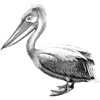


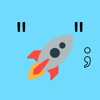

Top comments (0)