How to begin with Hacktober fest 2022
Hacktoberfest encourages participation in the open source community, which grows bigger every year. Complete the 2022 challenge and earn a limited edition T-shirt, stickers, swags etc. It'll begin from October 2022.
Hacktoberfest, in its 9th year, is a month-long celebration of open source software run by Digital Ocean. During the month of October, we invite you to join open-source software enthusiasts, beginners, and the developer community by contributing to open-source projects.
You can do this in a variety of ways:
- Prepare and share your project for collaboration
- Contribute to the betterment of a project via pull requests
- Organize an event
- Mentor others
- Donate directly to open source projects
So what are the various steps to perform in order to participate & get your PRs(Pull Requests) accepted and added to fest?
Here you'll find all these simple questions !
So, let's get started. Let's assume you're a developer who'll participate in this fest & contribute to the open source repos.
Prerequisites
[ ] GitHub profile
[ ] Coder/Developer's mindset
Steps to perform
Registration
- The very first thing is to login into your Github profile in your browser.
- Navigate to the Hacktober Fest 2022 URL.
- Sign Up with your github profile (You may also use your gitlab profile).
- Click on Start Hacking button.
- Here marks the ending of registration part in Hacktober Fest 2022.
Uploading your project in GitHub account
Created your project in local computer? Let's upload into your github account.
- Click on New button in the top-right corner of your account
- Put some name for your repo. It'll be unique for your account. Make sure it'll be the name of your project. Don't name it as Elon Musk's son ! :laugh:
- Click on Add File button & select Upload existing file from dropdown.
- Drag & Drop the directory into the space or else Browse through the computer to upload full directory. Don't upload files individually.
- Click on Commit changes button to upload & save repo.
- Your repo with the required files is uploaded with complete content.
P.S. - Make sure you've uploaded README.MD file for attractive look of your repo.
Find repos who're participating in Hacktober Fest 2022 so that your work will be added in this fest
- Go to search bar of GitHub
- Search for 'hacktoberfest2022'
- Chose any one repo to contribute.
My Suggestion: If you're a fresher, just search for the repo having some simple programs. Search with the required language which you're more familiar.
Below are some repos who are accepting pull requests for this year.
How to raise an Issue before raising PR
Question should be why to raise an issue before PR. Answer is simple - Maybe your idea/code maybe already contributed by other fellow developer.
OR
Maintainer doesn't want particular type of code/project in his repo. So, he can deny for that Pull Request.
- Click on Issue tab
- Click on New Issue button
- Give necessary information about your idea of new project which you want to contribute
- Click on Raise Issue button in bottom
- Moderator/Maintainer will review the issue/idea for project & assign you with a Issue no. (for eg. - #35)
- Mention the Issue no in Pull Request for better maintainability.
How to upload your own projects & contribute to open-source
Hope you've found the repo you want to contribute. Go to the repo & click on fork button on the top-right corner.
GitHub will ask where to fork it. Click on your
username/repo-namelinkUpload the necessary folder/files in the specified place in repo.
That's it programmer !
How to do a PR (Pull Request) ?
Don't think too much, if you've successfully completed 4 PRs in same repo also, you'll be eligible for that swag/t-shirts by Digital Ocean. :happy:
- After uploading the folder/files, click on Pull Request button in top corner.
Make sure New Pull Request should not be conflicting ones. Mostly, it doesn't but be sure.
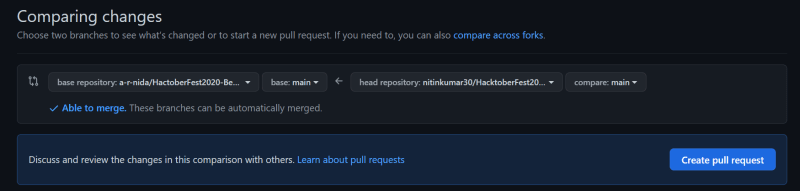
Give necessary information about your newly added files/folder which you've created.
Click on Create Pull Request button to complete the overall Pull Request.
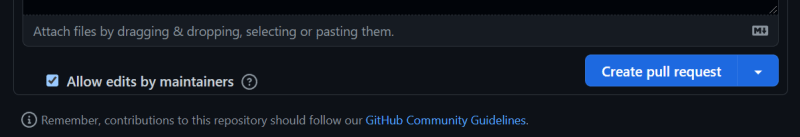
Now, your job is completed. Moderator/Maintainer of the repo will review the project & once satisfied, he'll merge the commit into
mainbranch.
Login to Hacktober fest 2022 & see the updated status of the Pull Requests by you.
Project name Status
This will be the format under Contributions Tab of Hacktoberfest portal.
Below was my tracker for 04/10/2021 🔽
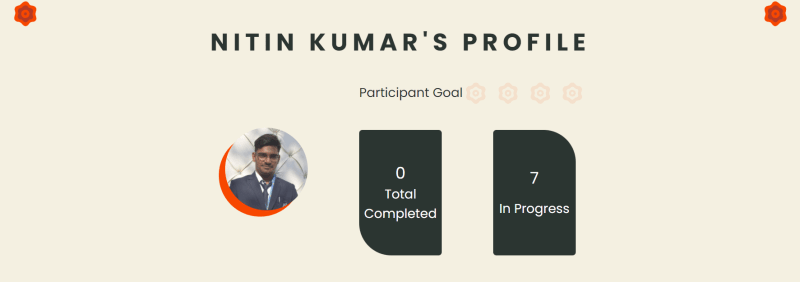
I've tried to cover every small detail I've gone through. If anyone have doubt do raise an issue, I'll try to cover that also. If you've any questions, they're also welcomed !

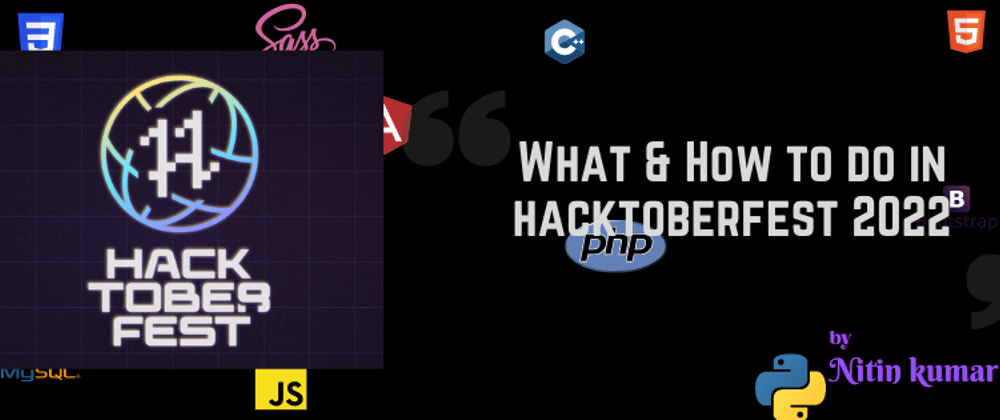

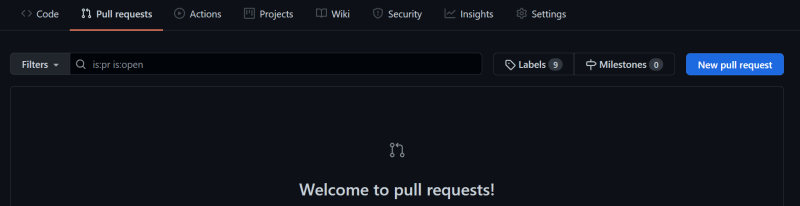





Latest comments (1)
Heyo Nitin!
One detail you should mention is to be sure to avoid spam contributions as I know this is something that can cause your contributions to be invalidated or even disqualify you completely. These rules are in place because without them what should be a really fun, rewarding experience for all can turn into a maintainer's nightmare. Anyway, just wanted to give this a shout because it's an important detail. Otherwise, really nice guide here!