A chrome extension that will enable writers to export their Medium articles to the Dev Community with just three clicks.
If you are a writer and publish your articles regularly on Medium and Dev Community, you must already know that both the platforms have different formatting syntax for writing articles. While Dev Community uses markdown which is a standard format and very popular in the open-source community, Medium has its own format for styling your articles.
If you want to publish the same article on both the platforms, the only way to do it is to write the article twice — once for Dev Community and once for Medium. This is cumbersome, requires the writer to have knowledge of both Markdown & Medium’s formatting syntax and takes considerable time.
Medium-to-Dev Chrome Extension
As the name suggests, this Chrome Extension can convert articles from Medium’s Styling format to Markdown. Moreover, the extension is also capable of creating a draft on the Dev Community using the generated Markdown. The following video illustrates: -
In this tutorial, we will create this extension. If you want to use the extension before we begin coding, you can download it from the Chrome Web Store. The Extension is available on the Chrome Web Store: -
Medium to Dev
Steps to use the Extension
Add the extension to Google Chrome using the above-mentioned link on Chrome Web Store.
Open Dev Community’s website and make sure that you are logged in.
Now, open an article on Medium that you have published. You can also open a saved draft.
Click on Extensions *icon located on the right side of *Address Bar. Then, click on Medium to Dev
Now, a pop-up window will open. Once it is loaded, you can see the markdown version of your current article.
Click on the button *Copy to ClipBoard *to copy the markdown.
Click on Open in Dev.to
A new tab will open. Once it is finished loading, you will be able to see the draft for your Dev Article containing the markdown of your current article.
Supports
The github gists is supported which is very useful for developers
Youtube Videos are supported.
Future Enhancements coming soon
Exporting from Friend Link
Some diagrams might not be working, adding support for those.
If you find any bugs or enhancements, feel free to comment here or in chrome dashboard page.
In the next tutorial, we will discuss how we developed the extension and deep dive into the Javascript code.

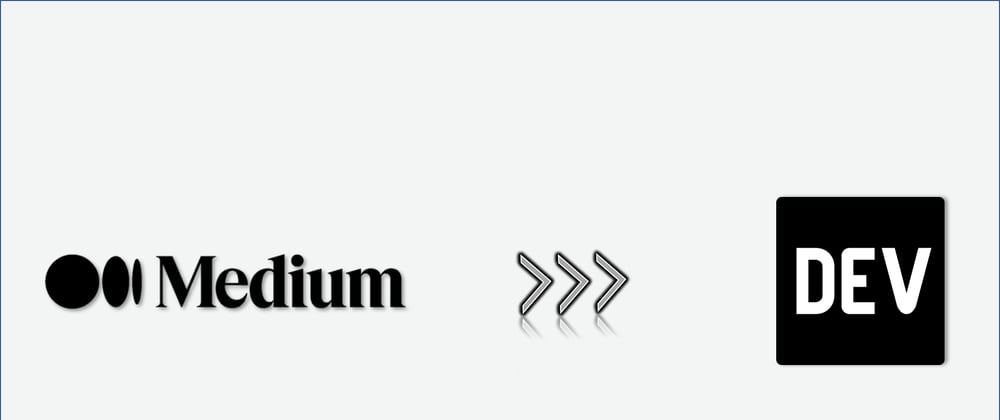
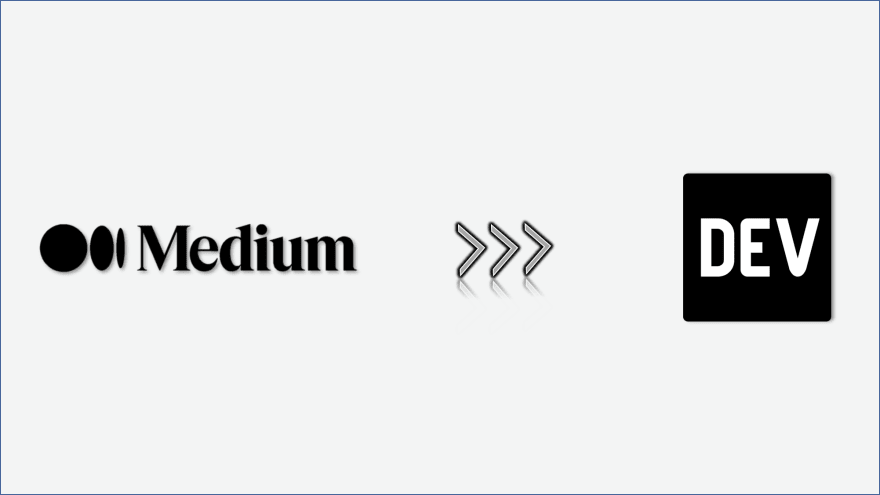
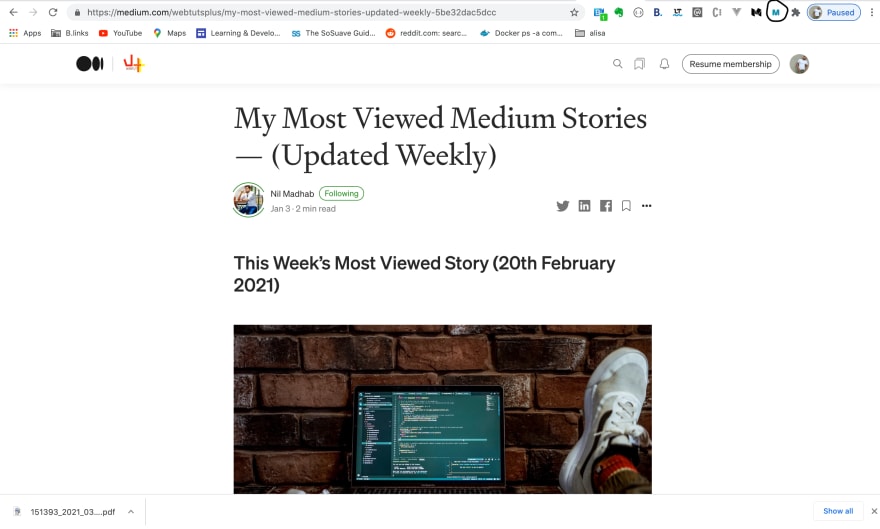
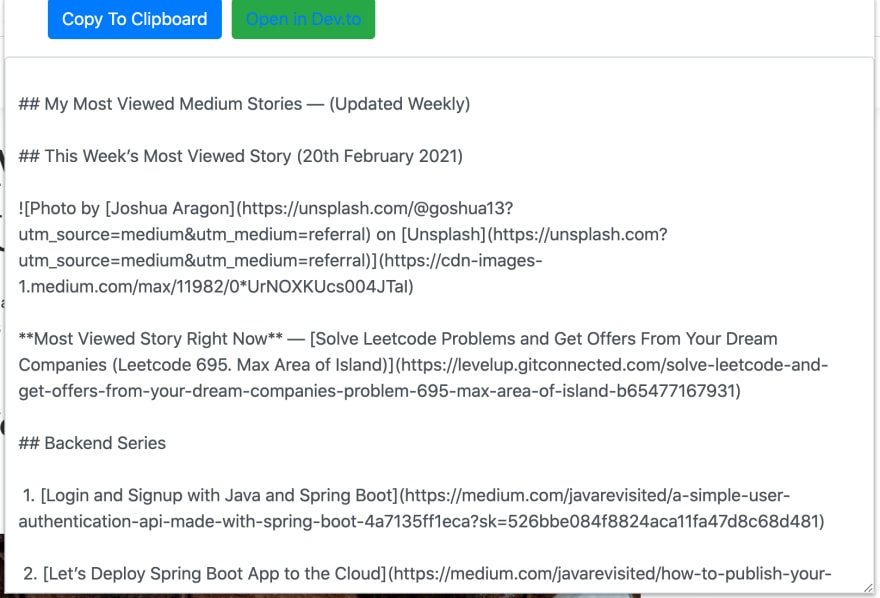
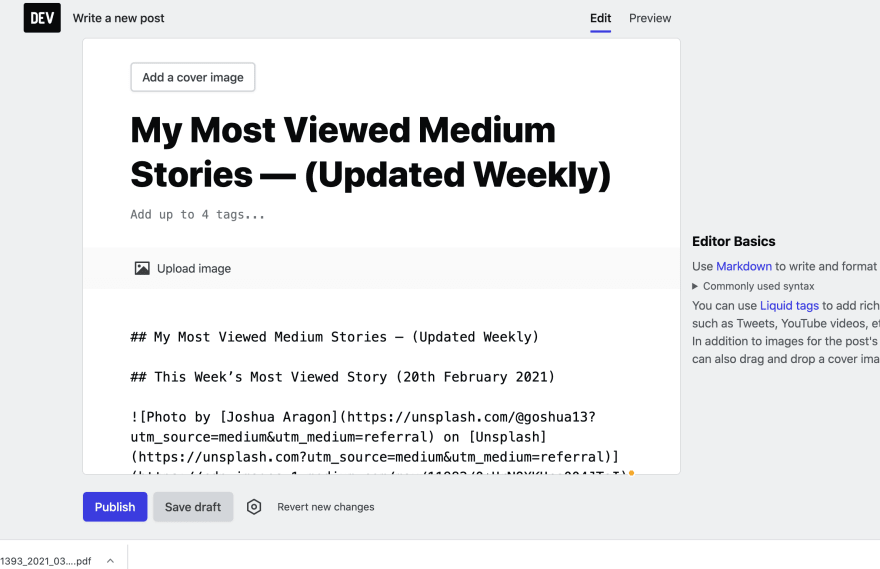

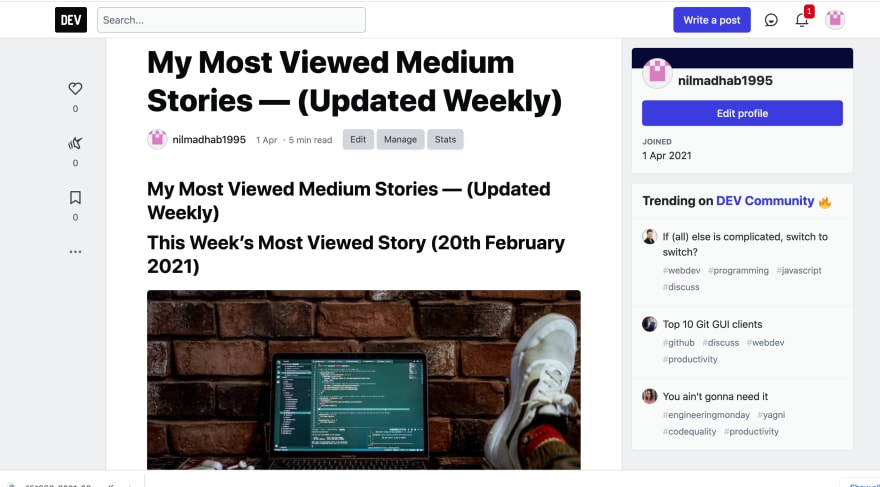





Top comments (15)
You Really saved me a lot of time i spend in rewriting the whole articles again and again, Really Thanks
Looks like it is not working now
If you open your medium articles in edit mode and then click the extension, it will work.
can you please share what is th error you are facing?
Verdade tbm estou enfrentando erros ao usar, parece que não está conseguindo converter a pagina para o que e esperado.
I'm getting
Is the extension still supported? Working for few articles but not for other articles even in edit mode.
Wonderful tool. You save my day :-)
Esse e o erro...
If you open your medium articles in edit mode and then click the extension, it will work.
Perfeito, muito obrigado, realmente assim fucionou. Gratidão!
It is not working for me. I have opened the medium post in edit mode
Sounds very useful 👌
This how-to guide really helped me this morning. Thank you!
Thank you so much! this extension is helping me a lot