I am here to provide you an overview to build things on Fedora. I mean, yes, you can also implement these general ideas in other distributions. It is highly recommended that you understand what the build actually does. Let's start the story.
A Background
Once upon a time, I was wondering how to get Dialect, a translation application for GNOME based on Google Translate, on my beloved machine. Dialect was relatively new at that day, so I have doubt that this application is available in the official Fedora's repository. Then I went to GNOME Terminal, typed dnf search dialect and glared at the output.
$ dnf search dialect
Last metadata expiration check: 1:46:27 ago on Mon 02 Nov 2020 15:44:00 WIB.
====================================================== Name Exactly Matched: dialect =======================================================
dialect.noarch : A translation app for GNOME based on Google Translate
========================================================= Summary Matched: dialect =========================================================
golang-starlark.x86_64 : Dialect of Python intended for use as a configuration language
golang-starlark-devel.noarch : Dialect of Python intended for use as a configuration language
owl-lisp.x86_64 : Owl Lisp is a purely functional dialect of Scheme
...
I was so shocked! It was officially there! I was pinching my cheek to realize it was not a dream! So, I continued my finding by typed dnf info dialect and read the output carefully.
$ dnf info dialect
Last metadata expiration check: 2:59:21 ago on Mon 02 Nov 2020 15:44:00 WIB.
Available Packages
Name : dialect
Version : 1.0.0
Release : 1.fc33
Architecture : noarch
Size : 37 k
Source : dialect-1.0.0-1.fc33.src.rpm
Repository : updates
Summary : A translation app for GNOME based on Google Translate
URL : https://github.com/gi-lom/dialect
License : GPLv3+
Description : A translation app for GNOME based on Google Translate.
:
: Features:
: * Text translation up to 5000 chars
: * Text to speech
: * History
: * Automatic language detection
: * Clipboard buttons
Terrific, the packaging already provided the URL information to the project homepage. I had expected this was the latest version.
Sadly, nope. I have drop behind one minor version. So, what were the possible solutions? I thought, I will wait for the official update. This was like the best option, but do I have to wait until the next Fedora release? No, please don't.
I want to install it through Flatpak then. It looked promising, but I had pretended not to like Flatpak at the moment. Otherwise, this post will end here. LOL. Let's assume that Dialect was never available on Flatpak and never will be.
What were the remaining options? It was building by myself. Alright, let's dive into it and go back to the present! I am tired of using past sentences. LOL.
Installing the Requirements
Dialect is one well-documented example of software development. It already includes the procedure for building along with the requirements. But consider a situation when we found nothing documented. It is encountered fairly often for many small projects.
Now, let's try installing all the requirements described in the repository page.
$ sudo dnf install python python-gobject gtk3 libhandy gstreamer meson ninja python-googletrans python-gtts python-dbus
Last metadata expiration check: 1:25:05 ago on Mon 02 Nov 2020 19:39:09 WIB.
Package python-unversioned-command-3.9.0-1.fc33.noarch is already installed.
Package python3-gobject-3.38.0-2.fc33.x86_64 is already installed.
Package gtk3-3.24.23-1.fc33.x86_64 is already installed.
Package libhandy-0.0.13-6.fc33.x86_64 is already installed.
No match for argument: gstreamer
No match for argument: ninja
Package python3-dbus-1.2.16-3.fc33.x86_64 is already installed.
Error: Unable to find a match: gstreamer ninja
What does the output mean? We do not need to install the python, python-gobject, gtk3, libhandy and python-dbus packages, since they are already installed. Meanwhile, the meson, python-googletrans and python-gtts packages were found but not installed.
The error above has stated that we could not find gstreamer and ninja packages. There are two possibilities: 1) they are not already in the repository which is rare or 2) the maintainers have named it differently. So, what we need to do next is search them manually.
$ dnf search gstreamer
Last metadata expiration check: 5:46:28 ago on Mon 02 Nov 2020 15:44:00 WIB.
==================================================== Name & Summary Matched: gstreamer =====================================================
...
gstreamer1.x86_64 : GStreamer streaming media framework runtime
gstreamer1.i686 : GStreamer streaming media framework runtime
gstreamer1-devel.i686 : Libraries/include files for GStreamer streaming media framework
gstreamer1-devel.x86_64 : Libraries/include files for GStreamer streaming media framework
gstreamer1-doc.noarch : GStreamer documentation
...
By looking at the output, we could see that the correct package is gstreamer1. Before installing it, let's find another one.
$ dnf search ninja
Last metadata expiration check: 5:54:13 ago on Mon 02 Nov 2020 15:44:00 WIB.
=========================================================== Name Matched: ninja ============================================================
backupninja.noarch : Lightweight, extensible backup system
ninja-build.x86_64 : Small build system with a focus on speed
sqlninja.noarch : A tool for SQL server injection and takeover
========================================================== Summary Matched: ninja ==========================================================
lugaru.x86_64 : Ninja rabbit fighting game
samurai.x86_64 : ninja-compatible build tool written in C
So, it turns out to be ninja-build. Hereafter, let's try installing both of them and the other three packages.
$ sudo dnf install --assumeyes gstreamer1 ninja-build meson python-googletrans python-gtts
Next, we need to verify the versions of the packages required. As said in the documentation, Dialect requires a specific version of libhandy package, it must be greater than or equal to 0.90.0. Let's check what version is available in the repository.
$ dnf search libhandy
Last metadata expiration check: 0:24:28 ago on Mon 02 Nov 2020 21:43:29 WIB.
====================================================== Name Exactly Matched: libhandy ======================================================
libhandy.x86_64 : Library with GTK+ widgets for mobile phones
libhandy.i686 : Library with GTK+ widgets for mobile phones
===================================================== Name & Summary Matched: libhandy =====================================================
libhandy-devel.i686 : Development files for libhandy
libhandy-devel.x86_64 : Development files for libhandy
libhandy1-devel.i686 : Development files for libhandy1
libhandy1-devel.x86_64 : Development files for libhandy1
========================================================== Name Matched: libhandy ==========================================================
libhandy1.x86_64 : Building blocks for modern adaptive GNOME apps
libhandy1.i686 : Building blocks for modern adaptive GNOME apps
This means there are two different versions of the libhandy package. The libhandy1 is supposed to be the one we are looking for. But let's see if they are both installed.
$ dnf info --installed libhandy libhandy1
Installed Packages
Name : libhandy
Version : 0.0.13
Release : 6.fc33
Architecture : x86_64
Size : 468 k
Source : libhandy-0.0.13-6.fc33.src.rpm
Repository : @System
From repo : anaconda
Summary : Library with GTK+ widgets for mobile phones
URL : https://source.puri.sm/Librem5/libhandy/
License : LGPLv2+
Description : libhandy provides GTK+ widgets and GObjects to ease developing
: applications for mobile phones.
Name : libhandy1
Version : 1.0.0
Release : 2.fc33
Architecture : x86_64
Size : 634 k
Source : libhandy1-1.0.0-2.fc33.src.rpm
Repository : @System
From repo : anaconda
Summary : Building blocks for modern adaptive GNOME apps
URL : https://gitlab.gnome.org/GNOME/libhandy
License : LGPLv2+
Description : libhandy provides GTK+ widgets and GObjects to ease developing
: applications for mobile phones.
As it turns out, the latter is what we are looking for and it is already installed.
Preparing to Compile
Now, we are going to download the source code from the repository. I used to put any source code into the Downloads directory.
$ cd Downloads
$ git clone https://github.com/gi-lom/dialect.git
Cloning into 'dialect'...
remote: Enumerating objects: 209, done.
remote: Counting objects: 100% (209/209), done.
remote: Compressing objects: 100% (154/154), done.
remote: Total 1446 (delta 128), reused 102 (delta 52), pack-reused 1237
Receiving objects: 100% (1446/1446), 515.58 KiB | 534.00 KiB/s, done.
Resolving deltas: 100% (915/915), done.
$ cd dialect
$ ls
build-aux data LICENSE meson.build po preview-2.png preview-mobile.png preview.png README.md src
After that, we move onto the easiest step, which is preparing to compile.
$ meson builddir --prefix=/usr/local
The Meson build system
Version: 0.55.3
Source dir: /home/naru/Downloads/dialect
Build dir: /home/naru/Downloads/dialect/builddir
Build type: native build
Project name: dialect
Project version: 1.1.0
Host machine cpu family: x86_64
Host machine cpu: x86_64
Program python3 found: YES (/usr/bin/python3)
Message: Looking for dependencies
Program python3 found: YES (/usr/bin/python3)
Message: Found python3 binary
Found pkg-config: /usr/bin/pkg-config (1.7.3)
Did not find CMake 'cmake'
Found CMake: NO
Run-time dependency gobject-introspection-1.0 found: NO (tried pkgconfig)
meson.build:29:0: ERROR: Dependency "gobject-introspection-1.0" not found, tried pkgconfig
A full log can be found at /home/naru/Downloads/dialect/builddir/meson-logs/meson-log.txt
Unfortunately, we faced an error! What went wrong in the previous steps?
Please note, building something also requires the development files of all the requirements. Fedora uses the suffix
-develfor its development packages, while some distros use the suffix-dev.
Let's try installing the requirements again, but we excluded the python3-devel, meson-devel and ninja-devel packages because they are not required dependencies.
$ sudo dnf install -y python3-gobject-devel gtk3 libhandy1-devel gstreamer1-devel python3-googletrans python3-gtts python3-dbus
Then, let's rerun the previous command.
$ meson builddir --prefix=/usr/local
The Meson build system
Version: 0.55.3
Source dir: /home/naru/Downloads/dialect
Build dir: /home/naru/Downloads/dialect/builddir
Build type: native build
Project name: dialect
Project version: 1.1.0
Host machine cpu family: x86_64
Host machine cpu: x86_64
Program python3 found: YES (/usr/bin/python3)
Message: Looking for dependencies
Program python3 found: YES (/usr/bin/python3)
Message: Found python3 binary
Found pkg-config: /usr/bin/pkg-config (1.7.3)
Run-time dependency gobject-introspection-1.0 found: YES 1.66.1
Run-time dependency gtk+-3.0 found: YES 3.24.23
Run-time dependency glib-2.0 found: YES 2.66.2
Run-time dependency pygobject-3.0 found: YES 3.38.0
Found pkg-config: /usr/bin/pkg-config (1.7.3)
Program desktop-file-validate found: YES
Program appstream-util found: YES
Program glib-compile-schemas found: YES
Configuring dialect using configuration
Configuring com.github.gi_lom.dialect.SearchProvider.service using configuration
Configuring search_provider using configuration
Program build-aux/meson/postinstall.py found: YES (/home/naru/Downloads/dialect/build-aux/meson/postinstall.py)
Build targets in project: 6
Found ninja-1.10.1 at /usr/bin/ninja
Looks like everything is going well! Before we go, let's take a look at the meson builddir --prefix=/usr/local command. The builddir argument tells meson to prepare the target files to be built in a separate directory named builddir from the source files. If we run the ls command now, we can see a new directory named builddir has just been created by the meson builddir command.
$ ls
build-aux builddir data LICENSE meson.build po preview-2.png preview-mobile.png preview.png README.md src
$ ls builddir
build.ninja compile_commands.json data meson-info meson-logs meson-private po src
Whilst, the --prefix=/usr/local argument tells meson to install the compiled files into /usr/local directory.
Installing Dialect
Finally, when everything goes well in advance, we can install Dialect by simply running a command. But for study purposes, I suggest to include the -v or --verbose argument as well. So, we can see all the things behind the installation.
$ sudo ninja -C builddir --verbose install
ninja: Entering directory `builddir'
[0/1] /usr/bin/meson install --no-rebuild
Installing data/resources/dialect.gresource to /usr/local/share/dialect
Installing data/com.github.gi_lom.dialect.desktop to /usr/local/share/applications
Installing data/com.github.gi_lom.dialect.metainfo.xml to /usr/local/share/metainfo
Installing /home/naru/Downloads/dialect/data/com.github.gi_lom.dialect.gschema.xml to /usr/local/share/glib-2.0/schemas
Installing /home/naru/Downloads/dialect/data/com.github.gi_lom.dialect.svg to /usr/local/share/icons/hicolor/scalable/apps
Installing /home/naru/Downloads/dialect/data/com.github.gi_lom.dialect-symbolic.svg to /usr/local/share/icons/hicolor/scalable/apps
Installing /home/naru/Downloads/dialect/builddir/src/dialect to /usr/local/bin
Installing /home/naru/Downloads/dialect/src/search_provider/com.github.gi_lom.dialect.SearchProvider.ini to /usr/local/share/gnome-shell/search-providers
Installing /home/naru/Downloads/dialect/builddir/src/search_provider/com.github.gi_lom.dialect.SearchProvider.service to /usr/local/share/dbus-1/services
Installing /home/naru/Downloads/dialect/builddir/src/search_provider/search_provider to /usr/local/share/dialect
Installing /home/naru/Downloads/dialect/src/__init__.py to /usr/local/share/dialect/dialect
Installing /home/naru/Downloads/dialect/src/main.py to /usr/local/share/dialect/dialect
Installing /home/naru/Downloads/dialect/src/define.py to /usr/local/share/dialect/dialect
Installing /home/naru/Downloads/dialect/src/window.py to /usr/local/share/dialect/dialect
Installing /home/naru/Downloads/dialect/src/preferences.py to /usr/local/share/dialect/dialect
Installing /home/naru/Downloads/dialect/src/lang_selector.py to /usr/local/share/dialect/dialect
Running custom install script '/usr/bin/meson --internal gettext install --subdir=po --localedir=share/locale --pkgname=dialect'
Installing /home/naru/Downloads/dialect/builddir/po/de.gmo to /usr/local/share/locale/de/LC_MESSAGES/dialect.mo
Installing /home/naru/Downloads/dialect/builddir/po/es.gmo to /usr/local/share/locale/es/LC_MESSAGES/dialect.mo
Installing /home/naru/Downloads/dialect/builddir/po/fa.gmo to /usr/local/share/locale/fa/LC_MESSAGES/dialect.mo
Installing /home/naru/Downloads/dialect/builddir/po/hu.gmo to /usr/local/share/locale/hu/LC_MESSAGES/dialect.mo
Installing /home/naru/Downloads/dialect/builddir/po/id.gmo to /usr/local/share/locale/id/LC_MESSAGES/dialect.mo
Installing /home/naru/Downloads/dialect/builddir/po/it.gmo to /usr/local/share/locale/it/LC_MESSAGES/dialect.mo
Installing /home/naru/Downloads/dialect/builddir/po/pt_BR.gmo to /usr/local/share/locale/pt_BR/LC_MESSAGES/dialect.mo
Installing /home/naru/Downloads/dialect/builddir/po/ru.gmo to /usr/local/share/locale/ru/LC_MESSAGES/dialect.mo
Installing /home/naru/Downloads/dialect/builddir/po/tr.gmo to /usr/local/share/locale/tr/LC_MESSAGES/dialect.mo
Running custom install script '/home/naru/Downloads/dialect/build-aux/meson/postinstall.py'
Updating icon cache...
Updating desktop database...
Compiling GSettings schemas...
Once the installation has done, we can find Dialect in the Application Launcher. Congratulations!
Run it and see if it works!
Tips
Let's take a look back at the error message we got earlier.
...
meson.build:29:0: ERROR: Dependency "gobject-introspection-1.0" not found, tried pkgconfig
...
Sometimes, we could not find any development packages that provide the gobject-introspection-1.0 package which in our case is provided by the python3-gobject-devel package. If you are curious to check whether the python3-gobject-devel package provides the gobject-introspection-1.0 package or not, you can simply run dnf repoquery --deplist python3-gobject-devel.
$ dnf repoquery --deplist python3-gobject-devel
...
package: python3-gobject-devel-3.38.0-2.fc33.x86_64
dependency: /usr/bin/pkg-config
provider: pkgconf-pkg-config-1.7.3-5.fc33.x86_64
provider: pkgconf-pkg-config-1.7.3-2.fc33.i686
dependency: gobject-introspection-devel(x86-64)
provider: gobject-introspection-devel-1.66.1-1.fc33.x86_64
dependency: pkgconfig(gobject-2.0)
provider: glib2-devel-2.66.2-1.fc33.i686
provider: glib2-devel-2.66.2-1.fc33.x86_64
dependency: pkgconfig(libffi)
provider: libffi-devel-3.1-26.fc33.i686
provider: libffi-devel-3.1-26.fc33.x86_64
dependency: python3-gobject(x86-64) = 3.38.0-2.fc33
provider: python3-gobject-3.38.0-2.fc33.x86_64
$ dnf repoquery --deplist gobject-introspection-devel
...
package: gobject-introspection-devel-1.66.1-1.fc33.x86_64
dependency: (python(abi) = 3.9 if python3)
provider: python3-3.9.0-1.fc33.i686
provider: python3-3.9.0-1.fc33.x86_64
dependency: /usr/bin/pkg-config
provider: pkgconf-pkg-config-1.7.3-5.fc33.x86_64
provider: pkgconf-pkg-config-1.7.3-2.fc33.i686
dependency: /usr/bin/python3
provider: python3-3.9.0-1.fc33.i686
provider: python3-3.9.0-1.fc33.x86_64
dependency: gobject-introspection(x86-64) = 1.66.1-1.fc33
provider: gobject-introspection-1.66.1-1.fc33.x86_64
...
If the python3-gobject-devel package is not in the repository, which actually we do not need it, we can directly install gobject-introspection-devel. Sometimes, however, the development package does not have the name <package-name>-devel or it does not have the exact version we needed. If so, search for pkgconfig(gobject-introspection-1.0) on a site like rpmfind. It will give you the exact package name to be installed.
That's all. I hope this post will be of use to you.





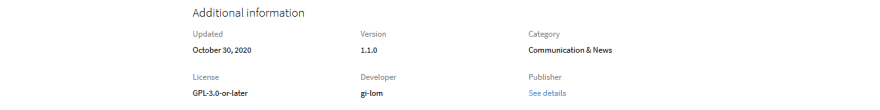

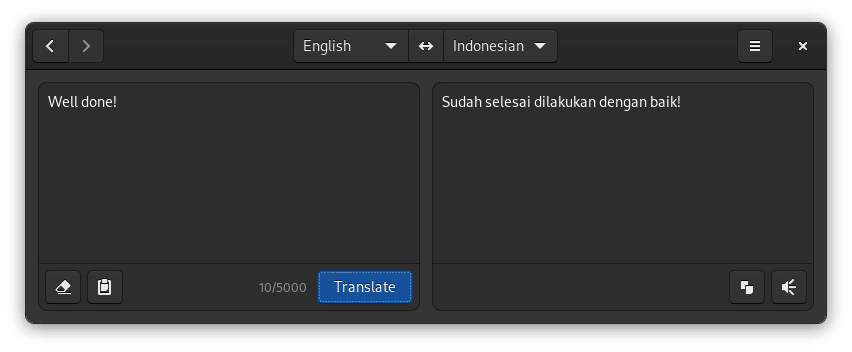







Top comments (0)