REST(RESTful) API is the most used method of data transfer. However, there are several other ways to transfer data transfer, but REST is popular among them, so let’s know a little bit about REST APIs.
What is the REST API?
REST API is known as RESTful API is a universal method of data transfer, and it becomes more popular due to its flexibility.
It returns data in JSON format which is supported by all languages. REST API can be integrated with all development platforms.
Here we are going to discuss how to create a simple REST API in Core PHP.
REST API in PHP
PHP is a popular back-end language in web programming. In addition, it can handle simple to complex APIs. Let’s look at an example about REST API in Core PHP.
PHP has an inbuilt function json_encode() to convert PHP objects into JSON format.
Example
<?php
$object = ['Name' => 'Nachiket Panchal', 'Link' => 'errorsea.com', 'data' => ['Key1' => 'Value1', 'Key2' => 'Value2', 'Key3' => 'Value3']];
header("content-type: application/json");
echo json_encode($object); ?>
Explanation
- First, we define a PHP object named $object.
- Next, we set a header of content-type: application/json to provide content information to the receiver.
- Finally, we convert our $object variable into json with json_encode() function and echo it.
We can also use a database to create a dynamic API for high-end application development.
Conclusion
We have now learned the most basic REST API development using PHP. We can also develop a more advanced API using PHP.
The post How to Create a Simple PHP REST API appeared first on errorsea.




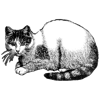

Top comments (1)
the echo, print and print_r all returns JSON appended by square bracket in the end. Any way to remove it? Ex:
{
"a":"aval",
"b":"bval"
}[]
Look at the last square bracket