Xfce desktop environment has an option to zoom desktop with mouse wheel and keyboard.
Just push "Alt" key + mouse wheel with the intension or by accident:
The visible position follows mouse cursor.
In order to restore display, with keeping "Alt" pushed, reverse the scrolling direction of mouse wheel:
Besides, it is able to deactivate the function.
Open application menus, and go to "Settings" - "Window Manager Tweaks".
Then uncheck "Zoom desktop with mouse wheel" in "Compositor".




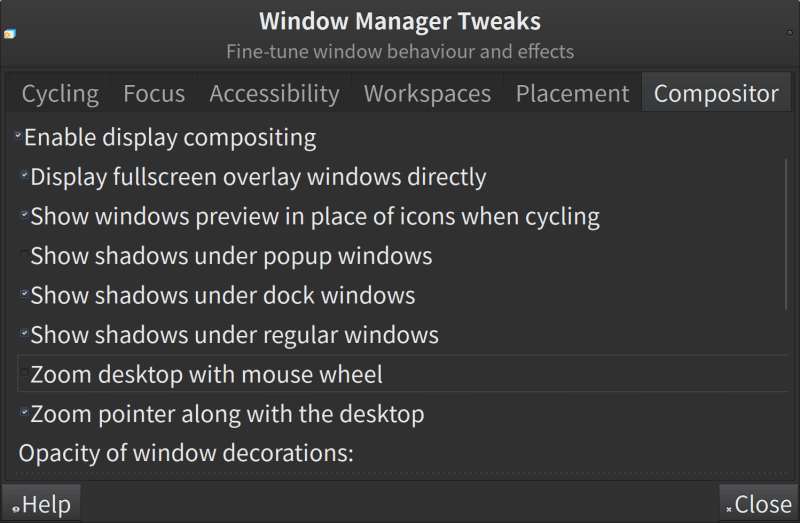





Oldest comments (0)