Back in 2018 I wrote this article on how to create a spark cluster with docker and docker-compose, ever since then my humble repo got 270+ stars, a lot of forks and activity from the community, however I abandoned the project by some time(Was kinda busy with a new job on 2019 and some more stuff to take care of), I've merged some pull quest once in a while, but never put many attention on upgrading versions.
But today we are going to revisit this old fella with some updates and hopefully run some examples with scala and python(yeah 2018 version didn't support python, thanks to the community to bring pyspark to this baby).
Requirements
- Docker (I am using version 20.10.7)
- docker-compose (I am using version 1.21.2)
- This repo ;)
Project Structure
The following project structure will be used
|
|--|apps # Apps directory for volume mounts(any app you want to deploy just paste it here)
|--|data # Data directory for volume mounts(any file you want to process just paste it here)
|--|Dockerfile #Dockerfile used to build spark image
|--|start-spark.sh # startup script used to run different spark workloads
|--|docker-compose.yml # the compose file
Creating The Image
In the 2018 version, we've used a base image and a separated image for each spark workload(one image for the master one for the worker and one for spark-submit). In this new approach we will use docker multi stage builds to create a unique image that can be launched as any workload we want.
Here's the dockerfile used to define our apache-spark image:
# builder step used to download and configure spark environment
FROM openjdk:11.0.11-jre-slim-buster as builder
# Add Dependencies for PySpark
RUN apt-get update && apt-get install -y curl vim wget software-properties-common ssh net-tools ca-certificates python3 python3-pip python3-numpy python3-matplotlib python3-scipy python3-pandas python3-simpy
RUN update-alternatives --install "/usr/bin/python" "python" "$(which python3)" 1
# Fix the value of PYTHONHASHSEED
# Note: this is needed when you use Python 3.3 or greater
ENV SPARK_VERSION=3.0.2 \
HADOOP_VERSION=3.2 \
SPARK_HOME=/opt/spark \
PYTHONHASHSEED=1
# Download and uncompress spark from the apache archive
RUN wget --no-verbose -O apache-spark.tgz "https://archive.apache.org/dist/spark/spark-${SPARK_VERSION}/spark-${SPARK_VERSION}-bin-hadoop${HADOOP_VERSION}.tgz" \
&& mkdir -p /opt/spark \
&& tar -xf apache-spark.tgz -C /opt/spark --strip-components=1 \
&& rm apache-spark.tgz
# Apache spark environment
FROM builder as apache-spark
WORKDIR /opt/spark
ENV SPARK_MASTER_PORT=7077 \
SPARK_MASTER_WEBUI_PORT=8080 \
SPARK_LOG_DIR=/opt/spark/logs \
SPARK_MASTER_LOG=/opt/spark/logs/spark-master.out \
SPARK_WORKER_LOG=/opt/spark/logs/spark-worker.out \
SPARK_WORKER_WEBUI_PORT=8080 \
SPARK_WORKER_PORT=7000 \
SPARK_MASTER="spark://spark-master:7077" \
SPARK_WORKLOAD="master"
EXPOSE 8080 7077 6066
RUN mkdir -p $SPARK_LOG_DIR && \
touch $SPARK_MASTER_LOG && \
touch $SPARK_WORKER_LOG && \
ln -sf /dev/stdout $SPARK_MASTER_LOG && \
ln -sf /dev/stdout $SPARK_WORKER_LOG
COPY start-spark.sh /
CMD ["/bin/bash", "/start-spark.sh"]
Notice that in the dockerfile we reference a script called start-spark.sh, it's primary goal is to run spark-class script with the given role (master, or worker).
#start-spark.sh
#!/bin/bash
. "/opt/spark/bin/load-spark-env.sh"
# When the spark work_load is master run class org.apache.spark.deploy.master.Master
if [ "$SPARK_WORKLOAD" == "master" ];
then
export SPARK_MASTER_HOST=`hostname`
cd /opt/spark/bin && ./spark-class org.apache.spark.deploy.master.Master --ip $SPARK_MASTER_HOST --port $SPARK_MASTER_PORT --webui-port $SPARK_MASTER_WEBUI_PORT >> $SPARK_MASTER_LOG
elif [ "$SPARK_WORKLOAD" == "worker" ];
then
# When the spark work_load is worker run class org.apache.spark.deploy.master.Worker
cd /opt/spark/bin && ./spark-class org.apache.spark.deploy.worker.Worker --webui-port $SPARK_WORKER_WEBUI_PORT $SPARK_MASTER >> $SPARK_WORKER_LOG
elif [ "$SPARK_WORKLOAD" == "submit" ];
then
echo "SPARK SUBMIT"
else
echo "Undefined Workload Type $SPARK_WORKLOAD, must specify: master, worker, submit"
fi
To build the image just run:
docker build -t cluster-apache-spark:3.0.2 .
After some time the image will be successfully created, it will take some time depending on how fast the dependencies and the spark tarball are dowloaded (fortunatelly these steps get cached as a layer thanks to the multistage setup).
The compose File
Now that we have our apache-spark image is time to create a cluster in docker-compose
version: "3.3"
services:
spark-master:
image: cluster-apache-spark:3.0.2
ports:
- "9090:8080"
- "7077:7077"
volumes:
- ./apps:/opt/spark-apps
- ./data:/opt/spark-data
environment:
- SPARK_LOCAL_IP=spark-master
- SPARK_WORKLOAD=master
spark-worker-a:
image: cluster-apache-spark:3.0.2
ports:
- "9091:8080"
- "7000:7000"
depends_on:
- spark-master
environment:
- SPARK_MASTER=spark://spark-master:7077
- SPARK_WORKER_CORES=1
- SPARK_WORKER_MEMORY=1G
- SPARK_DRIVER_MEMORY=1G
- SPARK_EXECUTOR_MEMORY=1G
- SPARK_WORKLOAD=worker
- SPARK_LOCAL_IP=spark-worker-a
volumes:
- ./apps:/opt/spark-apps
- ./data:/opt/spark-data
spark-worker-b:
image: cluster-apache-spark:3.0.2
ports:
- "9092:8080"
- "7001:7000"
depends_on:
- spark-master
environment:
- SPARK_MASTER=spark://spark-master:7077
- SPARK_WORKER_CORES=1
- SPARK_WORKER_MEMORY=1G
- SPARK_DRIVER_MEMORY=1G
- SPARK_EXECUTOR_MEMORY=1G
- SPARK_WORKLOAD=worker
- SPARK_LOCAL_IP=spark-worker-b
volumes:
- ./apps:/opt/spark-apps
- ./data:/opt/spark-data
demo-database:
image: postgres:11.7-alpine
ports:
- "5432:5432"
environment:
- POSTGRES_PASSWORD=casa1234
For both spark master and worker we configured the following environment variables:
| Environment | Description |
|---|---|
| SPARK_MASTER | Spark master url |
| SPARK_WORKER_CORES | Number of cpu cores allocated for the worker |
| SPARK_WORKER_MEMORY | Amount of ram allocated for the worker |
| SPARK_DRIVER_MEMORY | Amount of ram allocated for the driver programs |
| SPARK_EXECUTOR_MEMORY | Amount of ram allocated for the executor programs |
| SPARK_WORKLOAD | The spark workload to run(can be any of master, worker, submit) |
Compared to 2018 version the following changes were made:
Removed the custom network and ip addresses
Expose 2 workers instead of 3, and expose each worker port in the range of(9090...9091 and so on)
Pyspark support thanks to community contributions
Include a postgresql instance to run the demos(both demos store data in jdbc)
The final step to create your test cluster will be to run the compose file:
docker-compose up -d
To validate your cluster just access the spark UI on each worker & master URL
Spark Master: http://localhost:9090
Spark Worker 1: http://localhost:9091
Spark Worker 2: http://localhost:9092
Database Server
To check database server just use the psql command(or any database client of your choice):
psql -U postgres -h 0.0.0.0 -p 5432
#It will ask for your password defined in the compose file
The Demo Apps
The following apps can be found in apps directory, this apps are used as proof of concept of our cluster behavior.
NY Bus Stops Data [Pyspark]
This programs just loads archived data from MTA Bus Time and apply basic filters using spark sql, the result are persisted into a postgresql table.
The loaded table will contain the following structure:
| latitude | longitude | time_received | vehicle_id | distance_along_trip | inferred_direction_id | inferred_phase | inferred_route_id | inferred_trip_id | next_scheduled_stop_distance | next_scheduled_stop_id | report_hour | report_date |
|---|---|---|---|---|---|---|---|---|---|---|---|---|
| 40.668602 | -73.986697 | 2014-08-01 04:00:01 | 469 | 4135.34710710144 | 1 | IN_PROGRESS | MTA NYCT_B63 | MTA NYCT_JG_C4-Weekday-141500_B63_123 | 2.63183804205619 | MTA_305423 | 2014-08-01 04:00:00 | 2014-08-01 |
To submit the app connect to one of the workers or the master and execute:
/opt/spark/bin/spark-submit --master spark://spark-master:7077 \
--jars /opt/spark-apps/postgresql-42.2.22.jar \
--driver-memory 1G \
--executor-memory 1G \
/opt/spark-apps/main.py
MTA Bus Analytics[Scala]
This program takes the archived data from MTA Bus Time and make some aggregations on it, the calculated results are persisted on postgresql tables.
Each persisted table correspond to a particullar aggregation:
| Table | Aggregation |
|---|---|
| day_summary | A summary of vehicles reporting, stops visited, average speed and distance traveled(all vehicles) |
| speed_excesses | Speed excesses calculated in a 5 minute window |
| average_speed | Average speed by vehicle |
| distance_traveled | Total Distance traveled by vehicle |
To submit the app connect to one of the workers or the master and execute:
/opt/spark/bin/spark-submit --deploy-mode cluster \
--master spark://spark-master:7077 \
--total-executor-cores 1 \
--class mta.processing.MTAStatisticsApp \
--driver-memory 1G \
--executor-memory 1G \
--jars /opt/spark-apps/postgresql-42.2.22.jar \
--conf spark.driver.extraJavaOptions='-Dconfig-path=/opt/spark-apps/mta.conf' \
--conf spark.executor.extraJavaOptions='-Dconfig-path=/opt/spark-apps/mta.conf' \
/opt/spark-apps/mta-processing.jar
You will notice on the spark-ui a driver program and executor program running(In scala we can use deploy-mode cluster)
Conclusions
We've created a simpler version of a spark cluster in docker-compose, the main goal of this cluster is to provide you with a local environment to test the distributed nature of your spark apps without making any deploy to a production cluster.
The generated image isn't designed to have a small footprint(Image size is about 1gb).
This cluster is only necessary when you want to run a spark app in a distributed environment in your machine(Production use is discouraged, use databricks or kuberetes setup instead).
What's left to do?
Right now to run applications in deploy-mode cluster is necessary to specify arbitrary driver port through spark.driver.port configuration (I must fix some networking and port issues).
The spark submit entry in the start-spark.sh is unimplemented, the submit used in the demos can be triggered from any worker.

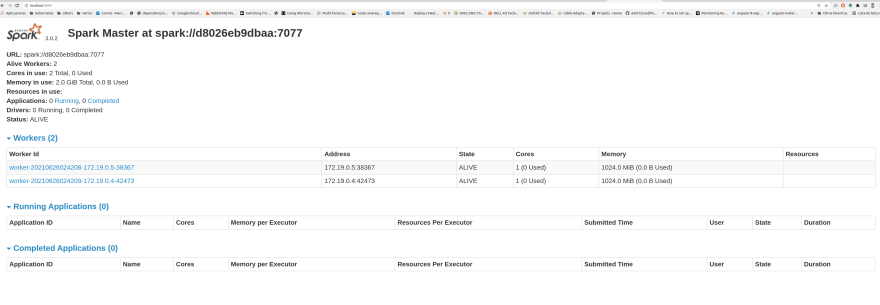

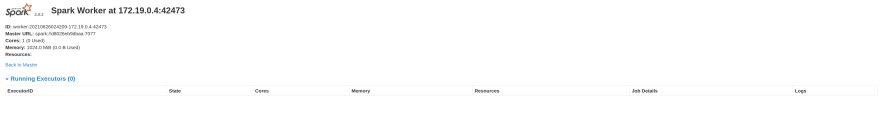

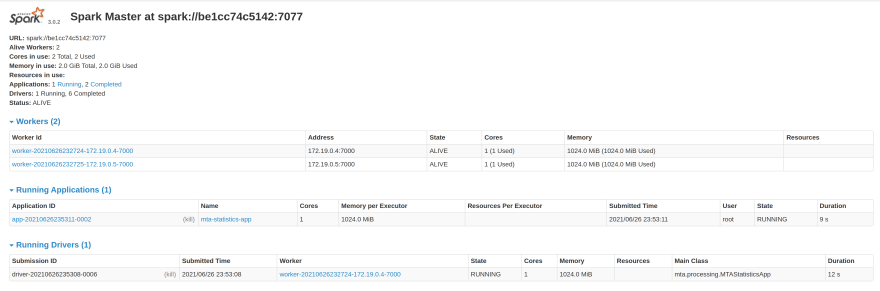





Oldest comments (4)
Spark job (Scala/s3) worked fine for few runs in stand-alone cluster with spark-submit but after few run it started giving the below error. There were no changes to code, it is making connection to spark-master but immediately application is getting killed with the reason “All masters are unresponsive! Giving up”.
Error
22/03/20 05:33:39 INFO StandaloneAppClient$ClientEndpoint: Connecting to master spark://spark-master:7077...
22/03/20 05:33:39 INFO TransportClientFactory: Successfully created connection to spark-master/xx.x.x.xxx:7077 after 42 ms (0 ms spent in bootstraps)
22/03/20 05:33:59 INFO StandaloneAppClient$ClientEndpoint: Connecting to master spark://spark-master:7077...
22/03/20 05:34:19 INFO StandaloneAppClient$ClientEndpoint: Connecting to master spark://spark-master:7077...
22/03/20 05:34:39 ERROR StandaloneSchedulerBackend: Application has been killed. Reason: All masters are unresponsive! Giving up.
22/03/20 05:34:39 WARN StandaloneSchedulerBackend: Application ID is not initialized yet.
22/03/20 05:34:39 INFO Utils: Successfully started service 'org.apache.spark.network.netty.NettyBlockTransferService' on port 33139.
22/03/20 05:34:39 INFO NettyBlockTransferService: Server created on a1326e4ae4bb:33139
22/03/20 05:34:39 INFO BlockManager: Using org.apache.spark.storage.RandomBlockReplicationPolicy for block replication policy
22/03/20 05:34:39 INFO SparkUI: Stopped Spark web UI at xxxxxxxxxxxxx:4040
22/03/20 05:34:39 INFO BlockManagerMaster: Registering BlockManager BlockManagerId(driver, a1326e4ae4bb, 33139, None)
22/03/20 05:34:39 INFO StandaloneSchedulerBackend: Shutting down all executors
22/03/20 05:34:39 INFO BlockManagerMasterEndpoint: Registering block manager a1326e4ae4bb:33139 with 1168.8 MiB RAM, BlockManagerId(driver, a1326e4ae4bb, 33139, None)
22/03/20 05:34:39 INFO CoarseGrainedSchedulerBackend$DriverEndpoint: Asking each executor to shut down
22/03/20 05:34:39 INFO BlockManagerMaster: Registered BlockManager BlockManagerId(driver, a1326e4ae4bb, 33139, None)
22/03/20 05:34:39 INFO BlockManager: Initialized BlockManager: BlockManagerId(driver, a1326e4ae4bb, 33139, None)
22/03/20 05:34:39 WARN StandaloneAppClient$ClientEndpoint: Drop UnregisterApplication(null) because has not yet connected to master
22/03/20 05:34:39 INFO MapOutputTrackerMasterEndpoint: MapOutputTrackerMasterEndpoint stopped!
22/03/20 05:34:39 INFO MemoryStore: MemoryStore cleared
22/03/20 05:34:39 INFO BlockManager: BlockManager stopped
22/03/20 05:34:39 INFO BlockManagerMaster: BlockManagerMaster stopped
22/03/20 05:34:39 INFO OutputCommitCoordinator$OutputCommitCoordinatorEndpoint: OutputCommitCoordinator stopped!
22/03/20 05:34:40 ERROR SparkContext: Error initializing SparkContext.
java.lang.IllegalArgumentException: requirement failed: Can only call getServletHandlers on a running MetricsSystem
at scala.Predef$.require(Predef.scala:281)
I am unable to connect spark worker with master getting below mentioned error :
22/07/14 01:07:56 INFO Worker: Started daemon with process name: 557@spark-worker22/07/14 01:07:56 INFO SignalUtils: Registering signal handler for TERM
22/07/14 01:07:56 INFO SignalUtils: Registering signal handler for HUP
22/07/14 01:07:56 INFO SignalUtils: Registering signal handler for INT
22/07/14 01:07:56 WARN NativeCodeLoader: Unable to load native-hadoop library for your platform... using builtin-java classes where applicable
22/07/14 01:07:56 INFO SecurityManager: Changing view acls to: glue_user
22/07/14 01:07:56 INFO SecurityManager: Changing modify acls to: glue_user
22/07/14 01:07:56 INFO SecurityManager: Changing view acls groups to:
22/07/14 01:07:56 INFO SecurityManager: Changing modify acls groups to:
22/07/14 01:07:56 INFO SecurityManager: SecurityManager: authentication enabled; ui acls disabled; users with view permissions: Set(glue_user); groups with view permissions: Set(); users with modify permissions: Set(glue_user); groups with modify permissions: Set()
22/07/14 01:07:56 INFO Utils: Successfully started service 'sparkWorker' on port 40843.
22/07/14 01:07:56 INFO Worker: Worker decommissioning not enabled, SIGPWR will result in exiting.
22/07/14 01:07:56 INFO Worker: Starting Spark worker 172.24.0.3:40843 with 8 cores, 23.8 GiB RAM
22/07/14 01:07:56 INFO Worker: Running Spark version 3.1.1-amzn-0
22/07/14 01:07:56 INFO Worker: Spark home: /home/glue_user/spark
22/07/14 01:07:56 INFO ResourceUtils: ==============================================================
22/07/14 01:07:56 INFO ResourceUtils: No custom resources configured for spark.worker.
22/07/14 01:07:56 INFO ResourceUtils: ==============================================================
22/07/14 01:07:57 INFO log: Logging initialized @1340ms to org.sparkproject.jetty.util.log.Slf4jLog
22/07/14 01:07:57 INFO Server: jetty-9.4.37.v20210219; built: 2021-02-19T15:16:47.689Z; git: 27afab2bd37780d179836e313e0fe11bc4fa0ce9; jvm 1.8.0_322-b06
22/07/14 01:07:57 INFO Server: Started @1447ms
22/07/14 01:07:57 INFO AbstractConnector: Started ServerConnector@582f7291{HTTP/1.1, (http/1.1)}{0.0.0.0:8080}
22/07/14 01:07:57 INFO Utils: Successfully started service 'WorkerUI' on port 8080.
22/07/14 01:07:57 INFO ContextHandler: Started o.s.j.s.ServletContextHandler@73ee79ce{/logPage,null,AVAILABLE,@Spark}
22/07/14 01:07:57 INFO ContextHandler: Started o.s.j.s.ServletContextHandler@6d7ea67a{/logPage/json,null,AVAILABLE,@Spark}
22/07/14 01:07:57 INFO ContextHandler: Started o.s.j.s.ServletContextHandler@54bf8430{/,null,AVAILABLE,@Spark}
22/07/14 01:07:57 INFO ContextHandler: Started o.s.j.s.ServletContextHandler@20de6297{/json,null,AVAILABLE,@Spark}
22/07/14 01:07:57 INFO ContextHandler: Started o.s.j.s.ServletContextHandler@118e7b91{/static,null,AVAILABLE,@Spark}
22/07/14 01:07:57 INFO ContextHandler: Started o.s.j.s.ServletContextHandler@7e83cf73{/log,null,AVAILABLE,@Spark}
22/07/14 01:07:57 INFO WorkerWebUI: Bound WorkerWebUI to 0.0.0.0, and started at http://spark-worker:8080
22/07/14 01:07:57 INFO Worker: Connecting to master spark-master:7077...
22/07/14 01:07:57 INFO ContextHandler: Started o.s.j.s.ServletContextHandler@394bb5d9{/metrics/json,null,AVAILABLE,@Spark}
22/07/14 01:07:57 ERROR TransportClientFactory: Exception while bootstrapping client after 169 ms
java.lang.RuntimeException: java.lang.IllegalArgumentException: Authentication failed.
at org.apache.spark.network.crypto.AuthRpcHandler.doAuthChallenge(AuthRpcHandler.java:125)
I seem to have most of this working but the last step to persist the data isn't working due to missing database mta_data?
An error occurred while calling o48.jdbc.
: org.postgresql.util.PSQLException: FATAL: database "mta_data" does not exist
at org.postgresql.core.v3.QueryExecutorImpl.receiveErrorResponse(QueryExecutorImpl.java:2552)
at org.postgresql.core.v3.QueryExecutorImpl.readStartupMessages(QueryExecutorImpl.java:2664)
at org.postgresql.core.v3.QueryExecutorImpl.(QueryExecutorImpl.java:147)
at org.postgresql.core.v3.ConnectionFactoryImpl.openConnectionImpl(ConnectionFactoryImpl.java:273)
at org.postgresql.core.ConnectionFactory.openConnection(ConnectionFactory.java:51)
at org.postgresql.jdbc.PgConnection.(PgConnection.java:223)
at org.postgresql.Driver.makeConnection(Driver.java:465)
at org.postgresql.Driver.connect(Driver.java:264)
at org.apache.spark.sql.execution.datasources.jdbc.DriverWrapper.connect(DriverWrapper.scala:45)
at org.apache.spark.sql.execution.datasources.jdbc.JdbcUtils$.$anonfun$createConnectionFactory$1(JdbcUtils.scala:67)
at org.apache.spark.sql.execution.datasources.jdbc.JdbcRelationProvider.createRelation(JdbcRelationProvider.scala:48)
at org.apache.spark.sql.execution.datasources.SaveIntoDataSourceCommand.run(SaveIntoDataSourceCommand.scala:46)
at org.apache.spark.sql.execution.command.ExecutedCommandExec.sideEffectResult$lzycompute(commands.scala:70)
at org.apache.spark.sql.execution.command.ExecutedCommandExec.sideEffectResult(commands.scala:68)
at org.apache.spark.sql.execution.command.ExecutedCommandExec.doExecute(commands.scala:90)
at org.apache.spark.sql.execution.SparkPlan.$anonfun$execute$1(SparkPlan.scala:180)
at org.apache.spark.sql.execution.SparkPlan.$anonfun$executeQuery$1(SparkPlan.scala:218)
at org.apache.spark.rdd.RDDOperationScope$.withScope(RDDOperationScope.scala:151)
at org.apache.spark.sql.execution.SparkPlan.executeQuery(SparkPlan.scala:215)
at org.apache.spark.sql.execution.SparkPlan.execute(SparkPlan.scala:176)
at org.apache.spark.sql.execution.QueryExecution.toRdd$lzycompute(QueryExecution.scala:127)
at org.apache.spark.sql.execution.QueryExecution.toRdd(QueryExecution.scala:126)
at org.apache.spark.sql.DataFrameWriter.$anonfun$runCommand$1(DataFrameWriter.scala:962)
at org.apache.spark.sql.execution.SQLExecution$.$anonfun$withNewExecutionId$5(SQLExecution.scala:100)
at org.apache.spark.sql.execution.SQLExecution$.withSQLConfPropagated(SQLExecution.scala:160)
at org.apache.spark.sql.execution.SQLExecution$.$anonfun$withNewExecutionId$1(SQLExecution.scala:87)
at org.apache.spark.sql.SparkSession.withActive(SparkSession.scala:764)
at org.apache.spark.sql.execution.SQLExecution$.withNewExecutionId(SQLExecution.scala:64)
at org.apache.spark.sql.DataFrameWriter.runCommand(DataFrameWriter.scala:962)
at org.apache.spark.sql.DataFrameWriter.saveToV1Source(DataFrameWriter.scala:414)
at org.apache.spark.sql.DataFrameWriter.save(DataFrameWriter.scala:398)
at org.apache.spark.sql.DataFrameWriter.jdbc(DataFrameWriter.scala:790)
at java.base/jdk.internal.reflect.NativeMethodAccessorImpl.invoke0(Native Method)
at java.base/jdk.internal.reflect.NativeMethodAccessorImpl.invoke(Unknown Source)
at java.base/jdk.internal.reflect.DelegatingMethodAccessorImpl.invoke(Unknown Source)
at java.base/java.lang.reflect.Method.invoke(Unknown Source)
at py4j.reflection.MethodInvoker.invoke(MethodInvoker.java:244)
at py4j.reflection.ReflectionEngine.invoke(ReflectionEngine.java:357)
at py4j.Gateway.invoke(Gateway.java:282)
at py4j.commands.AbstractCommand.invokeMethod(AbstractCommand.java:132)
at py4j.commands.CallCommand.execute(CallCommand.java:79)
at py4j.GatewayConnection.run(GatewayConnection.java:238)
at java.base/java.lang.Thread.run(Unknown Source)
@mvillarrealb
beautiful solution!!
in case I have instead of CPU GPU how can I modify the compose? also if I have the worker on another machine physically different from the master I just have to change the address inside the composer or do you need something else?
thank you