This blog post is mostly comprised of what used to be a gist of mine. I decided it needs some additional reading on what exactly we’re dealing with so a preface outlining what SELinux is and how to understand the rules we’re writing has been added. The gist itself is from a time when I was far less knowledgeable and hence adjustments have been made accordingly, often with extra information.
What is SELinux?
SELinux is an acronym for Security-enhanced Linux. It is a security feature built into the Linux kernel that enforces access control for programs via a predefined security policy put in place by the system adminstrators.
Traditionally, access control on Linux has been done under the Discretionary Access Control (DAC) methodology. Under DAC, each process runs under a user and group. A process can access all files owned by it’s user and/or group.
nixCraft has an example centering around httpd to highlight the differences between DAC and MAC.

SELinux is an implementation of a MAC security mechanism. MAC stands for Mandatory Access Control , a paradigm that allows restricting multiple aspects of a process like
- Pipes
- Files
- Network ports
- Sockets
- Directories
- Other processes
SELinux builds upon DAC-based restrictions and adds additional layers of restrictions above UID and GID to ensure a compromised user can still be restricted from doing things it normally wouldn’t need to do.
How to detect and resolve SELinux denials on Android
Here’s a sample denial that we’ll attempt to resolve.
avc: denied { read write } for pid=29059 comm="i.tetherservice" name="ipa" dev="tmpfs" ino=11991
scontext=u:r:system_app:s0 tcontext=u:object_r:ipa_dev:s0 tclass=chr_file permissive=0
The policy rule to resolve it:
allow system_app ipa_dev:chr_file {read write};
How did I write it?
First, you need to identify the process/device which attempted the action which raised the denial.
The value in scontext is the offender. In our case, it is system_app.
Next, find the domains where access was attempted. This is found by taking the value of tcontext, splitting it on the : delimiter and taking index 2, or the second value from right. Club it withthe value of tclass and you get the domain, which is ipa_dev:chr_file in our example.
Finally, find the action being performed. This is fairly simple. If you see avc: denied { read write }, then {read write} is the action here.
Put this all together and you get the final sepolicy rule.
Labelling in SELinux
To define new types for adding sepolicy exclusions, we use labelling.
For this example, let’s assume we want to label the KCal sysfs nodes under the sysfs_kcal type.
KCal sysfs nodes are inside the /sys/devices/platform/kcal_ctrl.0/ directory. To put them all under a single label, we use a simple regex. The type name should be added to file_contexts in your device tree’s sepolicy folder. If it doesn’t exist, create it with the following contents (append if the file exists).
/sys/devices/platform/kcal_ctrl.0(/.*)? u:object_r:sysfs_kcal:s0
This line in file_contexts will label all files in the /sys/devices/platform/kcal_ctrl.0/ directory as sysfs_kcal.
Next we open up the sepolicy file for the domain we want to grant access to the label. For this example, the domain is system_app , so we open system_app.te. As before, just create it if it doesn’t exist.
type sysfs_kcal, fs_type, sysfs_type;
There, we can now add exclusions for sysfs_kcal treating it as a sysfs node as well as a filesystem item, like a folder or a file.
To be able to read or write to the sysfs node, we need to be able to find it first.Then we need to grant system_app the ability to read and write from and to it.
allow system_app sysfs_kcal:dir search;allow system_app sysfs_kcal:file rw_file_perms;
And that’s it! Now all system apps can read from and write to all nodes in the /sys/devices/platform/kcal_ctrl.0/directory.




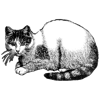


Latest comments (0)