This quick guide would walk you through installing Zoom video conferencing software and also teach you how to install packages from the Ubuntu store, using the libxcb-xtest0 package as a guide.
First, let me show you how to download and install the Zoom software:
In your terminal, enter:
wget -O /tmp/zoom.deb https://zoom.us/client/latest/zoom_amd64.deb
This would download the zoom.deb file from the official website to the /tmp directory in your PC.
You can as well download this file by accessing the Zoom website directly. The important thing is to note where you saved the file you downloaded.
Next up, in your terminal, enter:
sudo dpkg -i /tmp/zoom.deb
This would install .deb file.
If you downloaded the file by accessing the website directly, replace the /tmp there with the correct path.
After this installation, you would likely be faced with the unmet dependency problem as depicted in the image below.
This is caused by a missing libxcb-xtest0 package.
Doing
sudo apt-get install libxcb-xtest0
would most likely not be of any help, because that package is somehow missing from the Advanced Package Tool (APT) store and cannot be gotten in that way, but you can try it out anyways.
So, this is what you do:
Go to the ubuntu manager page to download the libxcb-xtest0 package.
Select your preferred mirror, based on your region and the download would start.
Please note the folder where this is downloaded to.
On completion, in your terminal, navigate to the folder where this file was downloaded, and enter:
sudo dpkg -i libxcb-xtest0_1.13-1_amd64.deb
This would install the .deb package
Finally, run
sudo apt install -f
Hope you enjoyed my article and were able to resolve your issue.
Do leave a comment below so I can get your feedback.

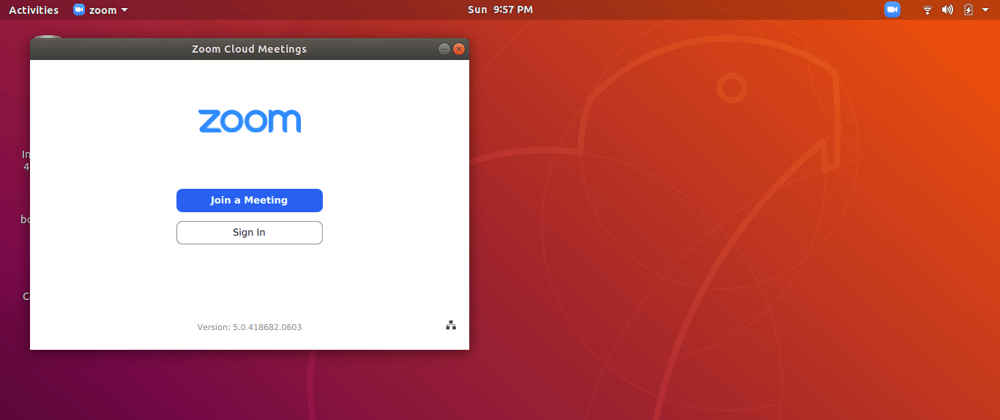
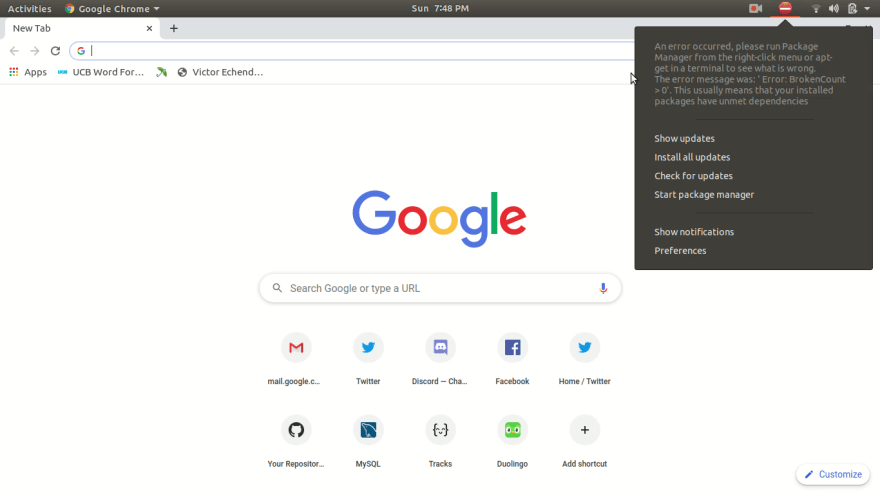





Latest comments (0)