Problems
- Some plotting packages' output (holoviews, Altair) are currently not always saved as a part of the notebook itself.
- Sharing results with collaborators takes an extra step of extracting plots and putting them together in something like pdf or html
Solution: jupyter-book plus gitlab pages
Automatically save the output of a notebook in a common, shareable format. Figures are included, and not just matplotlib based ones! Here is a small demo
Set up jupyter-book on your computer
- Initialize jupyterbook in your
projectsfolder. Be in the folder above theprojectsfolder:
pip install -U jupyter-book cookiecutter sphinx myst_nb
jupyter-book create projects --cookiecutter
- Type through the prompts. Example is in screenshot above
Daily use
- Create some jupyter notebooks in your
my_cool_projectfolder - Add your newly created notebooks' names to the file
toc.ymlin the foldermy_cool_project - Compile jupyter code to html locally:
cd projects/my_cool_project
jb build my_cool_project
Set up for jupyter-book on gitlab
- Create an empty repository
my_cool_projectin gitlab -
Upload the newly created folder
my_cool_projectto gitlabmy_cool_projectrepository- Follow the section "Push an existing directory" that appears on gitlab when you create an empty project
- You may have to substitute the
git initstep with:
git init git symbolic-ref HEAD refs/heads/main Sync to gitlab
git add * && git commit -m 'I did some work' && git push
A blue build icon should appear on gitlab and then change to a green checkmark. That means your pages are available at https://<YourUsername>.gitlab.io/<RepoName> (e.g. https://mmyros.gitlab.io/my_cool_project/)
Gitlab pages CI debug
If a green checkmark never appears, or https://.gitlab.io/RepoName does not work, edit .gitlab-ci.yml to contain the following, then commit and push like usual.
image: python:3.7
pages:
script:
- mv my_cool_project/_build/html/ public/
artifacts:
paths:
- public
workflow:
rules:
- if: $CI_COMMIT_REF_NAME =~ /-wip$/ # Pipelines for branch or tag names that include -wip don't run
when: never
- if: '$CI_PIPELINE_SOURCE == "push"'

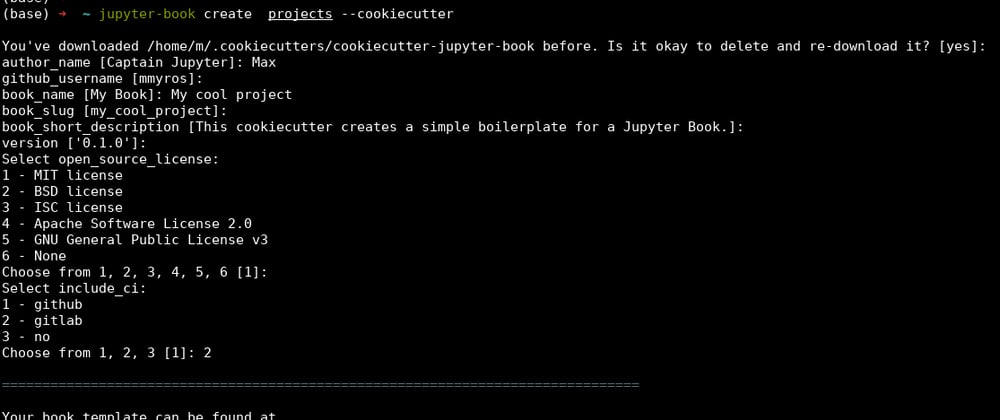
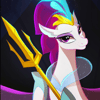




Latest comments (0)