These are the commands we are going to use for checking the containers
Let's first create containers
Now lets see the containers
docker container ls
![]()
Now , lets see some information for the container_1
![]()
Let's investigate more
Now, we will use
docker container inspect <container name>

This basically shows all the metadata for the container
We also can use the stats command to know more details like which is active or not
Now, if we type
docker container stats
we can see a streaming view of our containers activity

SO, this is how we can track our containers and their activities






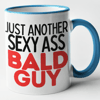




Top comments (0)