*** Working demo on CodePen.io.
Flip cards can be created using just HTML & CSS.
They can be used in a number of ways to display more information to a user on hover.
In this example we’ll create a flip card with an image on the front and text on the back.
First let’s start with the HTML:
<div class="flip">
<div class="flip-content">
<div class="flip-front">
<img src="https://www.fillmurray.com/150/150" />
</div>
<div class="flip-back">
<strong>BILL MURRAY</strong>
</div>
</div>
</div>
Next add the following CSS:
.flip {
width: 150px;
height: 150px;
text-align: center;
perspective: 600px;
}
.flip-content {
width: 100%;
height: 100%;
transition: transform 0.4s;
transform-style: preserve-3d;
}
.flip:hover .flip-content {
transform: rotateY(180deg);
transition: transform 0.3s;
}
- If you’re creating a card larger that 150×150 you’ll need to increase the
perspective. - You can speed up or slow down the animation by changing
transitionspeed . - For a 360 spin effect change the rotation to
360deg– this works well with single sided buttons.
If you preview what we have done so far in the browser you’ll see the text and image flip into a reversed state.
To achieve our desired full flip card effect this additional CSS is required:
.flip-front, .flip-back {
position: absolute;
height: 100%;
width: 100%;
line-height: 150px;
backface-visibility: hidden;
color: #fff;
background-color: lightseagreen;
border: 6px solid lightcoral;
box-shadow: 6px 6px lightseagreen;
}
.flip-back {
transform: rotateY(180deg);
border: 6px solid lightseagreen;
box-shadow: 6px 6px lightcoral;
}

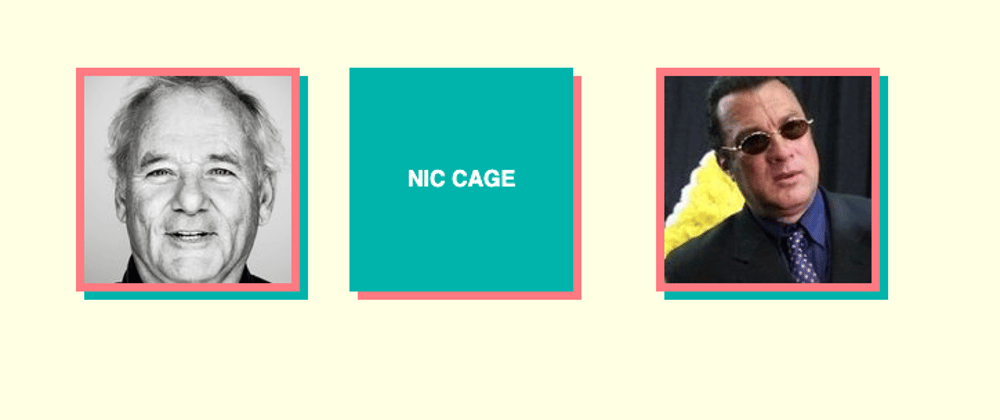






Top comments (0)