Hello friends,
Update 2.4 of M-One Assistant has been released.
Version 2.4 (Update: Friday, June 24, 2022):
M-One in version 2.4 can do 81 things.
Important changes in version 2.4:
change voice, in what language are you written, do you know me, set alarm (Download Music for Alarm), edit note, open calculator, open disk c & d & e, open task manager, toggle capslock, toggle numlock, start menu, and fix program bugs...
And a graphic version of M-One has been released.
M-One (v2.0) GUI v1.0:
Includes interface Typing and Listening - GUI_v1.0
Screenshots
Core Dependencies
Python 3 (3.9.7)
SpeechRecognition
subprocess (version 2.0)
webbrowser
threading (version 2.4)
winsound (version 2.4)
tkinter (version 2.0 - GUI v1.0)
wikipedia
pyautogui (version 2.0)
translate
requests
pyqrcode
platform (version 2.0)
winshell (version 2.0)
datetime
PyAudio
pyttsx3
random (version 2.0)
urllib
whois (version 2.0)
time
os
Project at GitHub: https://github.com/Mhadi-1382/M-One-personal-assistant
Learn more about M-One: https://dev.to/mhadi2003/m-one-personal-assistant-v10-l0h
In the future, some features of this program will be added and some of its shortcomings will be eliminated.
You dear ones can also express your opinions and suggestions.

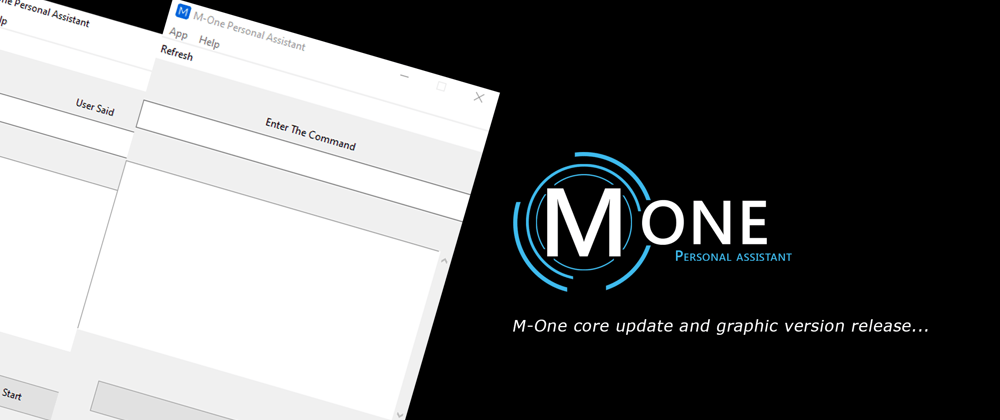


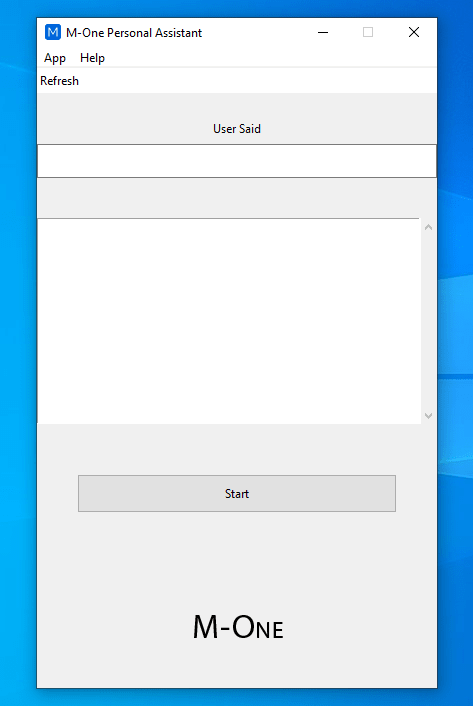



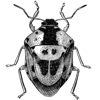

Latest comments (6)
Interesting project mate. However I have not been able to try it as the pip installations seem to fail:
PS C:\Users\Mojojo\Desktop\Developer\M-ONE Personal Assistant> .\setup.bat
Installing Packages
Requirement already satisfied: SpeechRecognition in c:\python310\lib\site-packages (from -r packages.txt (line 1)) (3.8.1)
ERROR: Could not find a version that satisfies the requirement subprocess (from versions: none)
ERROR: No matching distribution found for subprocess
Installing Completed.
Press any key to continue . . .
Hi, thank you very much for your comment. You can install the desired package with the pip install command:
pip install SpeechRecognition
And regarding the subprocess package, this package is installed by default in the Python library and does not need to be installed.
And make sure that the Python version must be 3.9.7.
And finally, run the Python file and suggest that you do this in Vscode.
I see. I did try to install the pip packages individually, it didn't work. My setup is python 3.10, that could be why. Planning on making your code 3.10 compatible?
Unfortunately, it is not possible to change the version at the moment, maybe this will happen in the coming months.
Looking forward to trying it when it's ready. Good luck :)
Thank you 🙏