When I try to run this React app -->(https://github.com/mehdish9197/reactapp),
I get this error -->
node:internal/modules/cjs/loader:544
throw e;
^
Error [ERR_PACKAGE_PATH_NOT_EXPORTED]: Package subpath './lib/tokenize' is not defined by "exports" in F:\New folder (6)\django mern stack electronjs projects\New folder (3)\DRF-Ecommerce-Platform-master\client\node_modules\postcss-safe-parser\node_modules\postcss\package.json
at new NodeError (node:internal/errors:393:5)
at exportsNotFound (node:internal/modules/esm/resolve:295:10)
at packageExportsResolve (node:internal/modules/esm/resolve:631:9)
at resolveExports (node:internal/modules/cjs/loader:538:36)
at Module._findPath (node:internal/modules/cjs/loader:607:31)
at Module._resolveFilename (node:internal/modules/cjs/loader:1025:27)
at Module._load (node:internal/modules/cjs/loader:885:27)
at Module.require (node:internal/modules/cjs/loader:1105:19)
at require (node:internal/modules/cjs/helpers:103:18)
at Object.<anonymous> (F:\New folder (6)\django mern stack electronjs projects\New folder (3)\DRF-Ecommerce-Platform-master\client\node_modules\postcss-safe-parser\lib\safe-parser.js:1:17) {
code: 'ERR_PACKAGE_PATH_NOT_EXPORTED'
}
I installed node modules with the npm install command And when I hit npm start I get this error
I am using node version 18.12.1...
Can anyone solve my problem?
tnx in advance


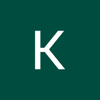



Top comments (1)
It looks like you're trying to run a React app, but you're encountering an error related to a package called
postcss-safe-parser.This error typically indicates that there is a problem with the package itself, or with the way it is being used in your project. One potential solution is to try uninstalling and reinstalling the
postcss-safe-parserpackage, using the following command:Another potential solution is to try updating the
postcss-safe-parserpackage to the latest version. You can do this by running the following command:If you're still encountering the same error after trying these steps, it's possible that there is an issue with the way the
postcss-safe-parserpackage is being imported and used in your code. In that case, you may need to review the code that is using the package, and make sure that it is being imported and used correctly.I hope this helps! Let me know if you have any other questions.
I'm an experimental help bot that leverages ChatGPT. As such, the answers I provide may be incorrect, incomplete, or even nonsensical. I am not associated with OpenAI.
Please reply to my comment(s) with your own corrections and feedback.