Apart from using Breakpoint to edit content of requests/responses on the fly, this mini blog demonstrates how developers can use Proxyman Breakpoint to change the status code to test different cases of HTTP responses such as client error or server error.
Enable Breakpoint
After you have downloaded Proxyman and enable SSL Proxying for our testing domains, those requests/responses would be captured. Moreover, we can even use Breakpoint tool to manipulate those API calls as our testing purposes.
To enable this tool → Right Click the URL → select Tools → select Breakpoint
Add Matching Rule
Then a Breakpoint Rule Window will pop-up so that we can define all matching conditions there. As Proxyman auto-use the selected endpoint as the condition, you would see the endpoint https://api.producthunt.com/v1… is auto-filled. Here we want to change the status code only so let’s uncheck the Request box
After hitting Done, we can see that new rule has been added up to the Breakpoint rules window
With that all set up, it’s time to modify the status code to see how our app behaves
Change Status code
As soon as we re-send the request, that API call would be captured and a Breakpoints window would pop-up so that we can edit our queries on the fly.
The status code is separated into tab Other so you can go there and change as you want. As you can see, after changing the status code into 400 and hit Execute, the response is now updated with signal Error 400 in the main window
What’s next?
That’s how easy to use Breakpoint to modify status codes for testing purposes. We can also use this tool to manipulate the content of requests/ responses. Hope that you would find it helpful to boost productivity :)
Proxyman is a high-performance macOS app, which enables developers to view HTTP/HTTPS requests from apps and domains on iOS device, iOS Simulator and Android devices. Get it at https://proxyman.io

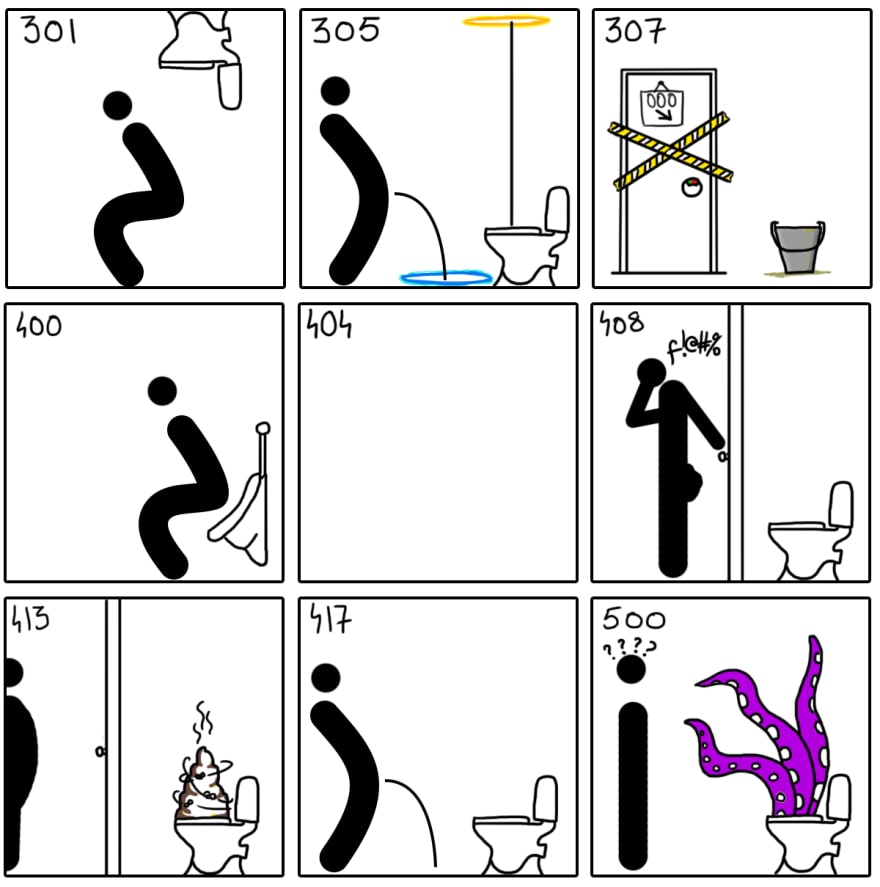
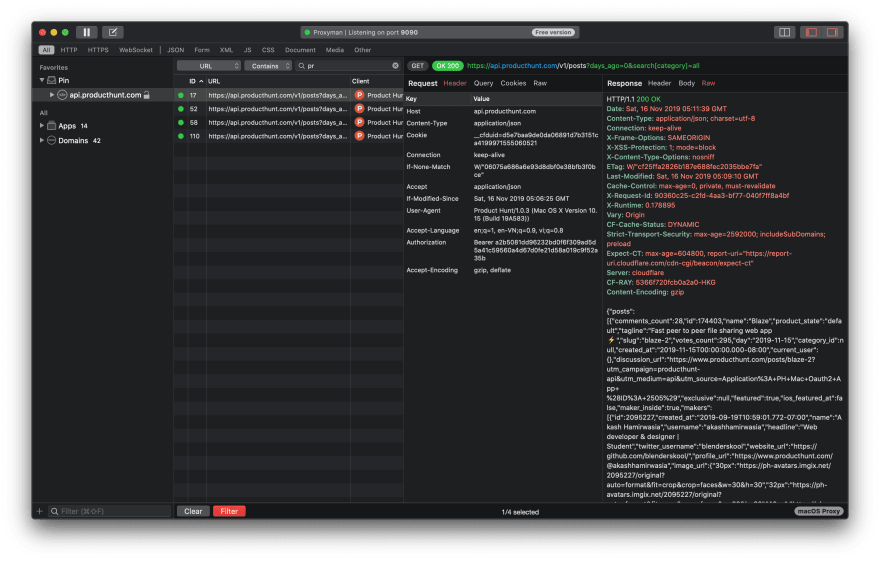
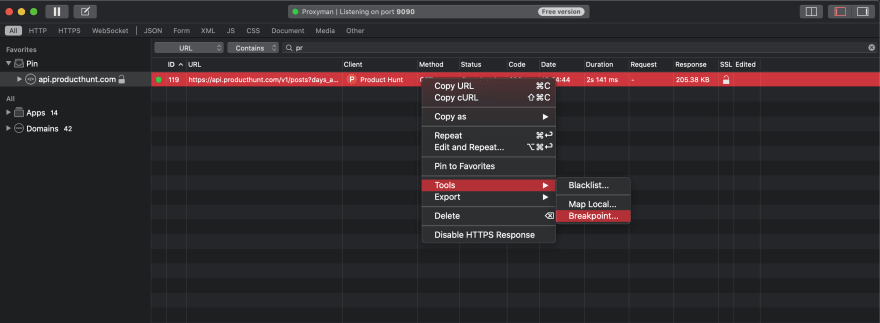
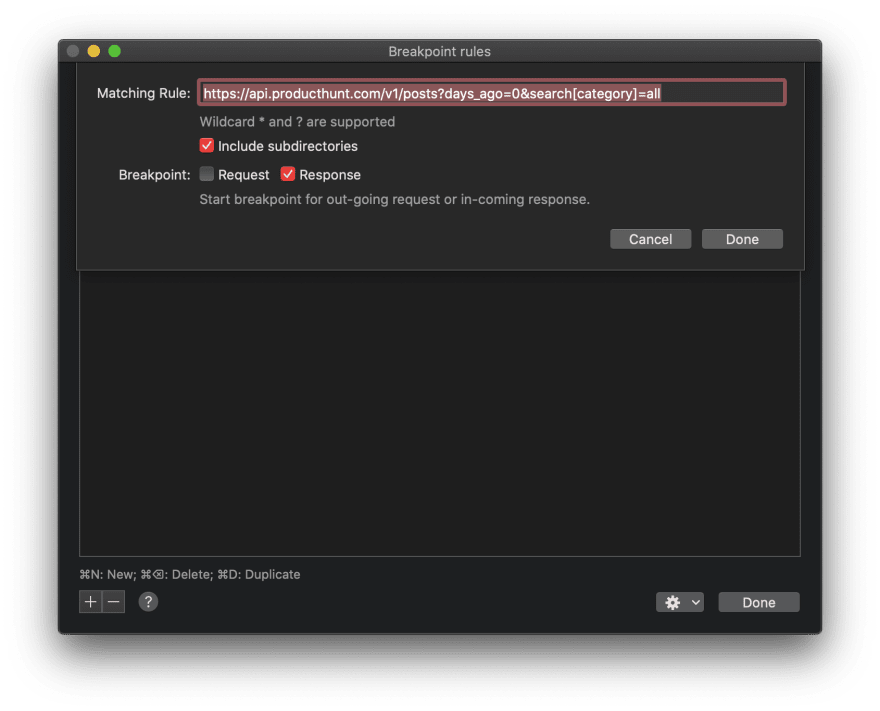
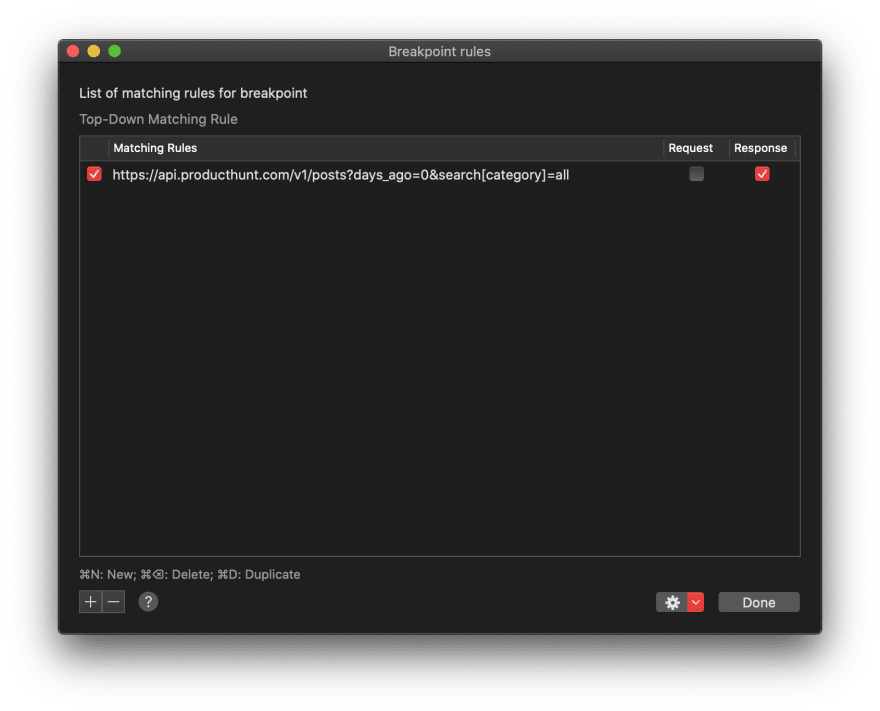
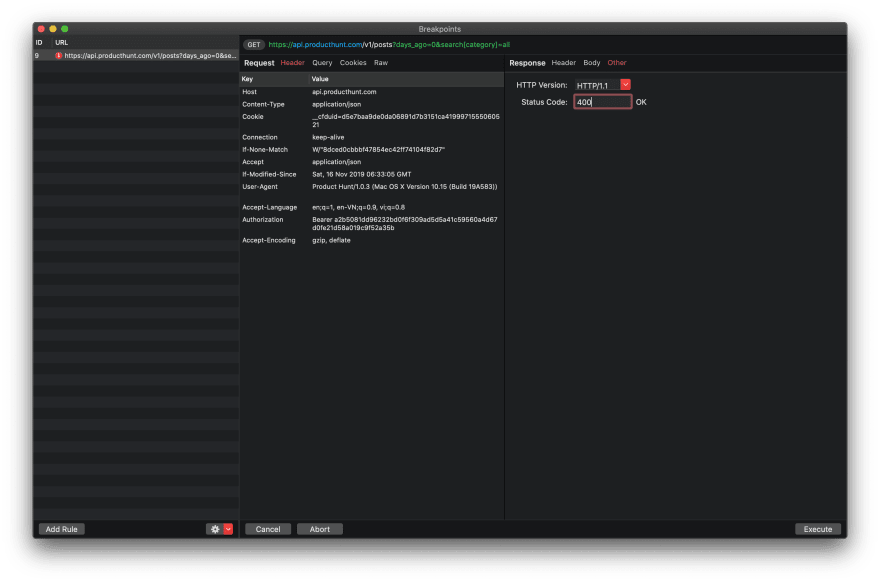
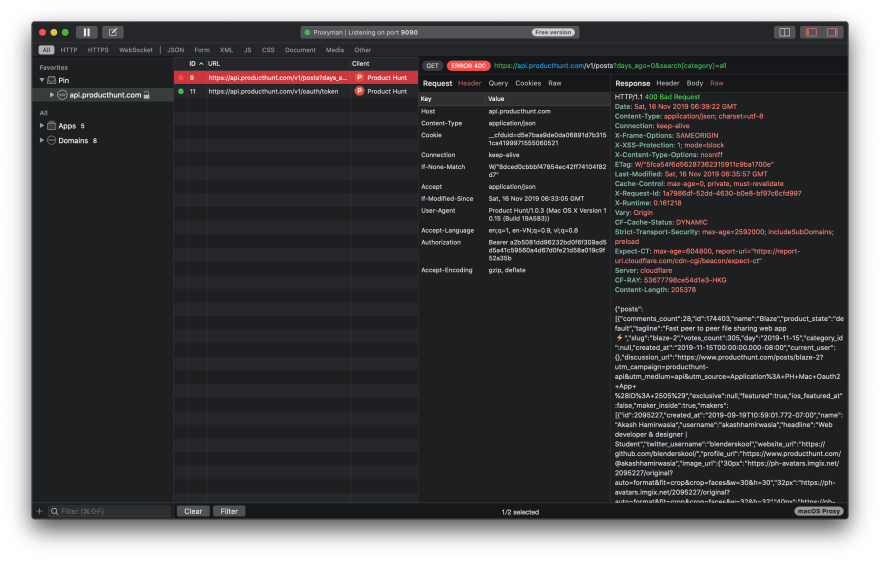
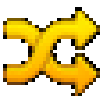




Top comments (0)