My Workflow
The GitHub Action Flutter CI is designed to automate certain tasks for the developers making their life less complicated.
- Configuring Flutter version
- Installing dependencies
- Run Tests
- Build the app
- Download the artifacts
Submission Category:
Maintainer Must-Haves and Wacky Wildcards
Yaml File or Link to Code
name: Flutter CI
# This workflow is triggered on pushes to the repository.
on:
push:
branches:
- master
# on: push # Default will running for every branch.
jobs:
build:
# This job will run on ubuntu virtual machine
runs-on: ubuntu-latest
steps:
# Setup Java environment in order to build the Android app.
- uses: actions/checkout@v1
- uses: actions/setup-java@v1
with:
java-version: '12.x'
# Setup the flutter environment.
- uses: subosito/flutter-action@v1
with:
channel: 'stable' # 'dev', 'alpha', default to: 'stable'
flutter-version: '1.17.5' # you can also specify exact version of flutter
# Get flutter dependencies.
- name: Install dependencies
run: flutter pub get
- name: Build apk
run: flutter build apk --debug --split-per-abi
# Upload generated apk to the artifacts.
- uses: actions/upload-artifact@v1
with:
name: release-apk
path: build/app/outputs/apk/release/app-release.apk
KiiT Archives
KiiT Archives is an app specifically for the students of KiiT University, Bhubaneshwar. Providing Engineering students notes for each and every subjects.
Feel Free To Contribute
Additional Resources / Info
 subosito
/
flutter-action
subosito
/
flutter-action
Flutter environment for use in actions. It works on Linux, Windows, and macOS.
flutter-action
This action sets up a flutter environment for use in actions. It works on Linux, Windows, and macOS.
Usage
steps
- uses: actions/checkout@v1
- uses: actions/setup-java@v1
with
java-version: '12.x'
- uses: subosito/flutter-action@v1
with
flutter-version: '1.9.1+hotfix.6'
- run: flutter pub get
- run: flutter test
- run: flutter build apkBuild for iOS too (macOS only):
jobs:
build:
runs-on: macos-latest
steps:
- uses: actions/checkout@v1
- uses: actions/setup-java@v1
with:
java-version: '12.x'
- uses: subosito/flutter-action@v1
with:
flutter-version: '1.9.1+hotfix.6'
- run: flutter pub get
- run: flutter test
- run: flutter build apk
- run: flutter build ios --release --no-codesignUse app bundle, instead of APK:
steps
- uses: actions/checkout@v1
- uses: actions/setup-java@v1
with:
java-version…Upload-Artifact v2
This uploads artifacts from your workflow allowing you to share data between jobs and store data once a workflow is complete.
See also download-artifact.
What's new
- Easier upload
- Specify a wildcard pattern
- Specify an individual file
- Specify a directory (previously you were limited to only this option)
- Multi path upload
- Use a combination of individual files, wildcards or directories
- Support for excluding certain files
- Upload an artifact without providing a name
- Fix for artifact uploads sometimes not working with containers
- Proxy support out of the box
- Port entire action to typescript from a runner plugin so it is easier to collaborate and accept contributions
Refer here for the previous version
Usage
See action.yml
Upload an Individual File
steps
- uses: actions/checkout@v2
- run: mkdir -p path/to/artifact
- run: echo hello > path/to/artifact/world.txt
- uses: actions/upload-artifact@v2
with:
name: my-artifact
path: …Download-Artifact v2
This downloads artifacts from your build
See also upload-artifact.
What's new
- Download all artifacts at once
- Output parameter for the download path
- Port entire action to typescript from a runner plugin so it is easier to collaborate and accept contributions
Refer here for the previous version
Usage
See action.yml
Download a Single Artifact
Basic (download to the current working directory):
steps
- uses: actions/checkout@v2
- uses: actions/download-artifact@v2
with
name: my-artifact
- name: Display structure of downloaded files
run: ls -RDownload to a specific directory:
steps:
- uses: actions/checkout@v2
- uses: actions/download-artifact@v2
with:
name: my-artifact
path: path/to/artifact
- name: Display structure of downloaded files
run: ls -R
working-directory: path/to/artifactBasic tilde expansion is supported for the path input:
- uses: actions/download-artifact@v2
with:
name: my-artifact
path: ~/download/path
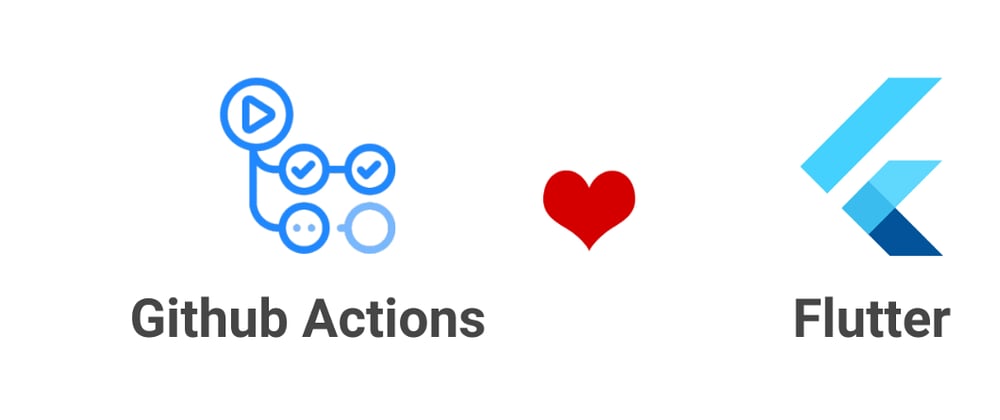





Top comments (0)