ngrok is a popular tool used for tunneling to a local environment, e.g. accessing your computer's localhost from a mobile device.
As of now, ngrok is a free/paid service. The free service has limitations of 40 requests per minute and only one tunnel at a time. It also gives you a randomized subdomain on their servers. Like many services, it's great on the surface but not good enough to be practical with.
frp is an open source version of ngrok. More OSS of a similar variety can be found here: (https://github.com/anderspitman/awesome-tunneling).
Let's get started
Obviously, you must have your own server online somewhere; perhaps a Linode, DigitalOcean, or EC2.
For this tutorial, I'm going to assume you're running an Ubuntu environment on your server and a Mac environment on your dev machine.
Setup FRP on your server (Ubuntu)
Go to the Releases page of the frp repo: https://github.com/fatedier/frp/releases
Grab a compatible version for your system. In our case, that's the Linux AMD64 version.
Let's pull that down and extract it:
wget https://github.com/fatedier/frp/releases/download/v0.36.1/frp_0.36.1_linux_amd64.tar.gz
tar vxf frp_0.36.1_linux_amd64
cd frp_0.36.1_linux_amd64
There are several files here. You should be concerned with frp*s*. FRPS = Server, FRPC = Client.
Edit the frps.ini file and add the lines:
[common]
bind_port = 7000
vhost_http_port = 9888
The vhost_http_port is the port you'll use when accessing it remotely, like: http://www.example.com:9888
Now we can start the server. Do it manually or put it in a process manager, doesn't matter.
./frps -c ./frps.ini
And you'll see output like this:
2021/03/21 16:52:18 [I] [root.go:108] frps uses config file: ./frps.ini
2021/03/21 16:52:18 [I] [service.go:192] frps tcp listen on 0.0.0.0:7000
2021/03/21 16:52:18 [I] [service.go:235] http service listen on 0.0.0.0:9888
2021/03/21 16:52:18 [I] [root.go:209] frps started successfully
Setup FRP on your client (OS X)
Go to the Releases page of the frp repo again: https://github.com/fatedier/frp/releases
Grab a compatible version for your system. In our case, that's the Darwin AMD64 version.
Let's pull that down and extract it:
wget https://github.com/fatedier/frp/releases/download/v0.36.1/frp_0.36.1_darwin_amd64.tar.gz
tar vxf frp_0.36.1_darwin_amd64
cd frp_0.36.1_darwin_amd64
Edit the frpc.ini file. Remember, the CLIENT not the server. frpC.
[common]
server_addr = *your server ip*
server_port = 7000
[web]
type = http
local_port = 8080
custom_domains = www.yourservername.com
The server_port should match what we used above on in the frps.ini. The local_port should be wherever your code is; so it could be 80 if you're using OSX's built-in Apache, but sometimes it'll be 8080 or 8081 if you're using something like http-server, npm run serve, etc depending on your project.
Now we start the client tunnel similar to the server:
./frpc -c ./frpc.ini
And you'll see output like this:
2021/03/21 12:57:19 [I] [service.go:304] [5fb3865334a6b46a] login to server success, get run id [5fb3865334a6b46a], server udp port [0]
2021/03/21 12:57:19 [I] [proxy_manager.go:144] [5fb3865334a6b46a] proxy added: [web]
2021/03/21 12:57:19 [I] [control.go:180] [5fb3865334a6b46a] [web] start proxy success
Visit your project
You should now be able to see your project online. Go to:
http://www.yourservername.com:9888
and it will be showing the contents of:
http://localhost:8080 (or whatever port you chose)
Now you have full control of your own tunnel. Don't have to pay for ngrok, aren't bound by limitations port limitations or requests, and most importantly, all of your traffic goes through your servers.
Further reading
ngrok and frp are capable of a lot more than this, so if you want to learn more, continue reading documentation on their repo. https://github.com/fatedier/frp




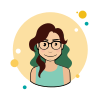

Oldest comments (1)
I used this configuration in my Linux system, and it will work properly, but when I used my Frpc configuration in my Windows system, then Frpc and Frps files were automatically deleted. I removed the firewall and all from my window system, and then it was also not working. Can somebody suggest an alternative way other than Frpc? How do I correct this??