This series of posts covers mobile app development with Google's Flutter. Flutter apps are written in Dart and can be compiled into Android, iOS, and web apps all using a single codebase.
In this post I cover the basics of Flutter apps- widgets, state management, navigation, and packages. There are pre-built Flutter widgets for just about everything you can think of and you can compose them together to make your own. There are also a lot of free, open-source 'packages' or libraries on pub.dev that allow your app to use the device's sensors, fetch data, and more.
You will be asked to follow along with the programs below. Just click on the links and a code playback will load (you might want to open each one in a new tab). Then click on the comments on the left hand side of the screen or hit the play button to drive the development of the code. You can download the code at any point or copy/paste it. There are some controls in the top right hand side of the screen to make the text bigger or to switch to blog mode (which is good for small screens).
Intro
These two playbacks show how to create and run Flutter apps and how to use the tools.
Widgets
These playbacks cover some of the basic UI widgets in Flutter and how to lay them out on the screen.
Packages
There is a thriving community of developers contributing open source packages on pub.dev. Packages help you access features of the device like sensors, storage, and more.
Comments and Feedback
You can find all of these code playbacks in my free 'book', Mobile App Development with Dart and Flutter. I am always looking for feedback so please feel free to comment here or to send me a message. You can follow me on twitter @markm208.

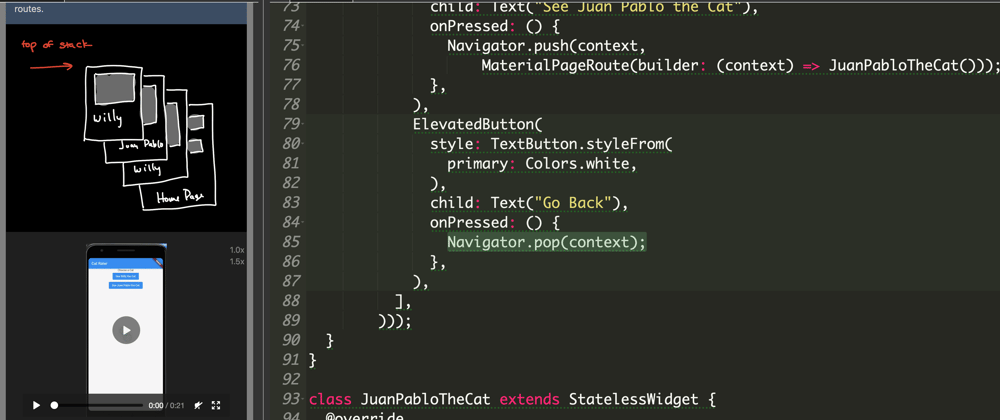





Top comments (0)