You are probably busy studying for you exam right now, so I will try to be brief.
In the following I will share the things that helped me the most in becoming a CKAD, while trying to avoid all generic tips you can find in all the other blog posts like this.
Tips
- I only used
kubectl apply -fwhen interacting with yaml files: ignorekubectl createandkubectl replacefor simplicity. - The exam consists in 2 hours to score 66% on 19 questions, so make sure to flag the most difficult questions, so that you complete them at the end only if you still have time.
- Make sure to use bookmarks during the exam to be quicker. I used these ones. You can use them in your additional browser tab.
- Edit the namespace when you copy paste a resource from the docs if it is hardcoded. See network policy for example, which will be applied to the
defaultnamespace if you don’t edit it. - Learn how to use
less. I find very useful to pipe k8s resources into it. For example:- You can search by typing
/(like vim). - You can toggle case sensitive search by typing
-i.
- You can search by typing
.bashrc
You can define aliases in your .bashrc, so that you don’t have to type long commands during the exam.
You can copy-paste the first lines from here at the beginning of your exam. You have to memorize the rest:
# enable autocompletion
source <(kubectl completion bash)
alias k=kubectl
complete -F __start_kubectl k # autocomplete k
# get yaml object instead of applying the changes
alias kd="kubectl --dry-run=client -o yaml"
complete -F __start_kubectl kd
alias ka="kubectl apply -f"
# delete resources immediately
alias kD="kubectl delete --grace-period=0 --force"
complete -F __start_kubectl kD
# delete resources immediately from file
alias kDf="kubectl delete --grace-period=0 --force -f"
# In the following, $1 is the filepath of a yaml k8s object.
# vim apply. edit a file and immediately apply it.
va() {
vim $1
ka $1
}
# kubectl edit. Delete the resource of a file, edit and apply it.
ke() {
kDf $1
va $1
}
# kubectl replace. Delete and recreate the same resource.
kr() {
kDf $1
ka $1
}
After you have edited your .bashrc run the command source ~/.bashrc to apply the changes in your current shell.
.vimrc
At the beginning of your exam, edit your ~/.vimrc file, in order to edit yaml files efficiently:
set nu # set numbers
set tabstop=2 shiftwidth=2 expandtab # use 2 spaces instead of tab
set ai # autoindent: when go to new line keep same indentation
Cheatsheet
Here is a very long list of imperative commands I found useful for the exam.
create a deployment:
k create deploy nginx
--image nginx:1.16
--replicas 4
--port 8080 # container port
-- ls /home # command
create a pod:
k run nginx
--image=nginx
--restart=Never
-l="key1=value1,key2=value2" # multiple labels
--env="COLOR=blue" --env="KEY3=val3" # multiple environment variables
--port=5701 # container port
--expose # create a ClusterIP service
--rm -it # delete the pod after completed and open a terminal
-- /bin/sh -c "while true; do date; sleep 10; done" # command
create a new Service to expose an existing Deployment:
k expose deploy test
--port=80
--target-port=8000
--type NodePort # optional
--name my-service
create a new service:
k create svc clusterip pod-name # service with app=pod-name as label
--tcp=6379:6379 # <port>:<targetPort>
k create svc nodeport pod-name
--tcp=80:80 # <port>:<targetPort>
--node-port=30080
create job:
k create job nginx
--image=nginx
-- /bin/sh -c 'counter=0; \
while [$counter -lt 3]; do counter=$((counter+1)); \
sleep 3; done;'
create cronjob:
k create cj nginx
--image=nginx
--schedule="* * * * *"
-- /bin/sh -c 'echo "current date: $(date)"'
create configmap:
k create cm app-config
--from-literal=key123=value123
k create cm app-config
--from-env-file=config.env # single file with environment variables
k create cm app-config
--from-file=config.txt # single file or directory
create secret:
k create secret generic my-secret
--from-literal=foo=bar
# you also have the other options as above for the configmap
decode a secret:echo "YmFy" | base64 --decode
create service account:
k create sa my-sa
override the image of a deployment:
k set image deploy my-deployment my-container-name=nginx:1.9.1
--record # save the "CHANGE-CAUSE" in the deployment history
get pods:
k get po
-l color=green,app!=my-app # label equality filter
-l 'color in (green, red)' # label set filter
-l 'color notin (green, red)' # notin filter
-l 'color exists' # exists filter
--show-labels # show all labels
rollouts:
k rollout status deploy nginx
k rollout history deploy nginx
--revision=1 # specify revision (optional)
k rollout undo deploy nginx
--to-revision=1 # optional
how to access a pod exposed by a ClusterIp with a timeout of 5 seconds:
k run busybox --image=busybox --restart=Never -it -- /bin/sh
# wget -O- 10.96.32.32:80 -T 5
open pod shell:
k exec -it my-pod -- /bin/sh
create resource quota:
kubectl create quota myrq --hard=cpu=1,memory=1G,pods=2
view docs:
k explain pods.spec
get all the events:
k get events --sort-by=.metadata.creationTimestamp
modify objects label:
k label nodes my-node color=blue # add a label to node
k label pod my-pod region=eu # add a label to pod
k label pod my-pod region=us --overwrite # edit a label
k label pod my-pod region- # remove a label
modify objects annotations:
k annotate ... # (same usage as k label)
edit namespace for all subsequent kubectl commands in the same context:
k config set-context --current --namespace=core-banking
horizontal pod autoscaler:
k autoscale deploy my-deploy
--cpu-percent=70 # sum of the cpu percentages used by all the pods that needs to be reached for the hpa to start spinning other pods
--min=2 # min number of pods
--max=8 # max number of pods the HPA can scale
k get hpa
taints:
# apply taint
k taint nodes my-node my-key=my-value:NoSchedule
# remove taint
k taint nodes my-node my-key=my-value:NoSchedule-
Theory
I studied for the CKAD by watching the CKAD course by Mumshad Mannambeth, which is simply awesome and it contains very useful labs, too. I also read the CKAD book from O’Reilly, which I recommend if you want a written resource, too.
Practice
This is an hands-on exam, so of course you need to practice a lot. These are some useful resources:
- https://dev.to/subodev/50-questions-for-ckad-and-cka-exam-3bjm
- https://medium.com/bb-tutorials-and-thoughts/practice-enough-with-these-questions-for-the-ckad-exam-2f42d1228552
- https://github.com/dgkanatsios/CKAD-exercises
Once you complete these and the labs of the CKAD course you will be probably ready for the exam.
Shortcuts
Time is precious! Use the corresponding shorcut of a k8s resource instead of its fullname.
| Fullname | Shortcut |
|---|---|
| configmaps | cm |
| namespaces | ns |
| persistentvolumeclaims | pvc |
| persistentvolumes | pv |
| pods | po |
| serviceaccounts | sa |
| services | svc |
| deployments | deploy |
| replicasets | rs |
| horizontalpodautoscalers | hpa |
| cronjobs | cj |
| jobs | |
| secrets | |
| networkpolicies | netpol |
| resourcequotas | quota |
Verify your work
After you are done (or when you are short of time) you should verify what you have done.
First of all run k get po --all-namespaces in every context to check that all pods are running.
After that, you can check if every resource was applied successfully:
configmaps and secret:
k exec my-pod -- envvolumes:
k exec my-pod -- ls /mount/volume/pathservices:
k get ep
Conclusion
Overall preparing for the certification was really helpful and the exam itself is really practical, so I highly recommend it! 🤓
The most important tip I can give is the following: I probably practiced too much for it, ending up scoring 99%. If the score is not important for you (the score is not written anywhere in the certification) just try it when you feel a little bit confident! Remember: you have two attempts!
Good luck with your exam: stay calm and focus ✌

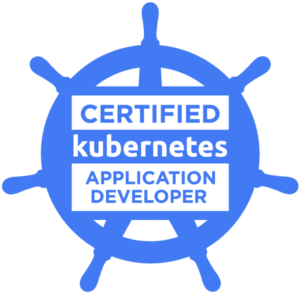





Oldest comments (0)